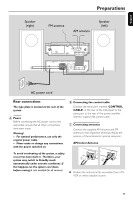Philips MCM704D User manual - Page 14
Controls - stereo
 |
View all Philips MCM704D manuals
Add to My Manuals
Save this manual to your list of manuals |
Page 14 highlights
English Controls (illustrations on page 3 and 4) Controls on the system and remote control 1 STANDBY-ON/ECO POWERB - switches the system on or to Eco Power standby/normal standby with clock display. 2 Display screen - shows the status of the system. 30 - opens/closes the CD door. 4 IR SENSOR - remote sensor 5 VOLUME -/+ (VOL +/-) - adjusts the volume level. - adjusts the hours and minutes for the clock/timer function. 6 CD Door 7 S/T for CD/MP3-CD/WMA/USB/iPod fast searches back and forward within a track/disc (press and hold). skips to the beginning of a current/previous/subsequent track. 8 9/PRESET + - stops disc playback or erases a disc program. - (for TUNER; on the system only) selects a preset radio station. 9 ÉÅ/PRESET - - starts or interrupts playback. - (for TUNER; on the system only) selects a preset radio station. 0 ALBUM/PRESET +/- for MP3-CD/WMA/USB skips to the beginning of a current/previous/ subsequent album. for TUNER (on the system only) selects a preset radio station. ! 3/4 - selects an item in a menu (for iPod menu operation only). # SOURCE - selects the respective sound source for CD/USB/ TUNER/iPod/AUX. $ PROGRAM (PROG) for CD/MP3/USB programs tracks. for TUNER ........ programs radio stations. % REPEAT/STEREO (REPEAT/ST.) for CD/MP3/WMA/USB selects a repeat playback mode. for TUNER ........ sets stereo or mono sound mode. ^ SHUFFLE - plays disc tracks randomly. & SLEEP/TIMER - sets the timer function. - selects the sleeper time. * CLOCK - sets the clock function. ( INTRO for CD/MP3/WMA/USB all tracks. starts scanning of ) MUTE - interrupts and resumes sound production. ¡ DSC (Digital Sound Control) - selects sound characteristics: POP/JAZZ/ CLASSIC/ROCK/FLAT. ™ DBB (Dynamic Bass Boost) - enhances the bass. £ DISPLAY/MENU - selects different disc information display modes during playback. - is equivalent to the MENU button on your iPod player. ≤ DIM - selects different levels of brightness for the display screen. ∞ Numerical Keypad (0~9) - (for CD/MP3) selects a track directly. § LOUD - enables or disables automatic loudness adjustment. @ OK - confirms a selection (for iPod menu operation only). 14