Philips MCM704D User manual - Page 30
English, Problem, Solution - troubleshooting
 |
View all Philips MCM704D manuals
Add to My Manuals
Save this manual to your list of manuals |
Page 30 highlights
English Troubleshooting Problem Some files on the USB device are not displayed. Solution ✔ Check if the number of folders exceeds 99 or the number of titles exceeds 400. "DEVICE NOT SUPPORTED" scrolls on the display. The STOP 9 and some buttons on MCM704D and its remote control have no function. ✔ Remove the USB mass storage device or select another source. ✔ The playback of the docked player cannot be stopped using the STOP 9 button on MCM704D and its remote control. ✔ Only the following buttons are available: 2;, ¡1, 2™, 3, 4, DISPLAY/MENU and OK. 30
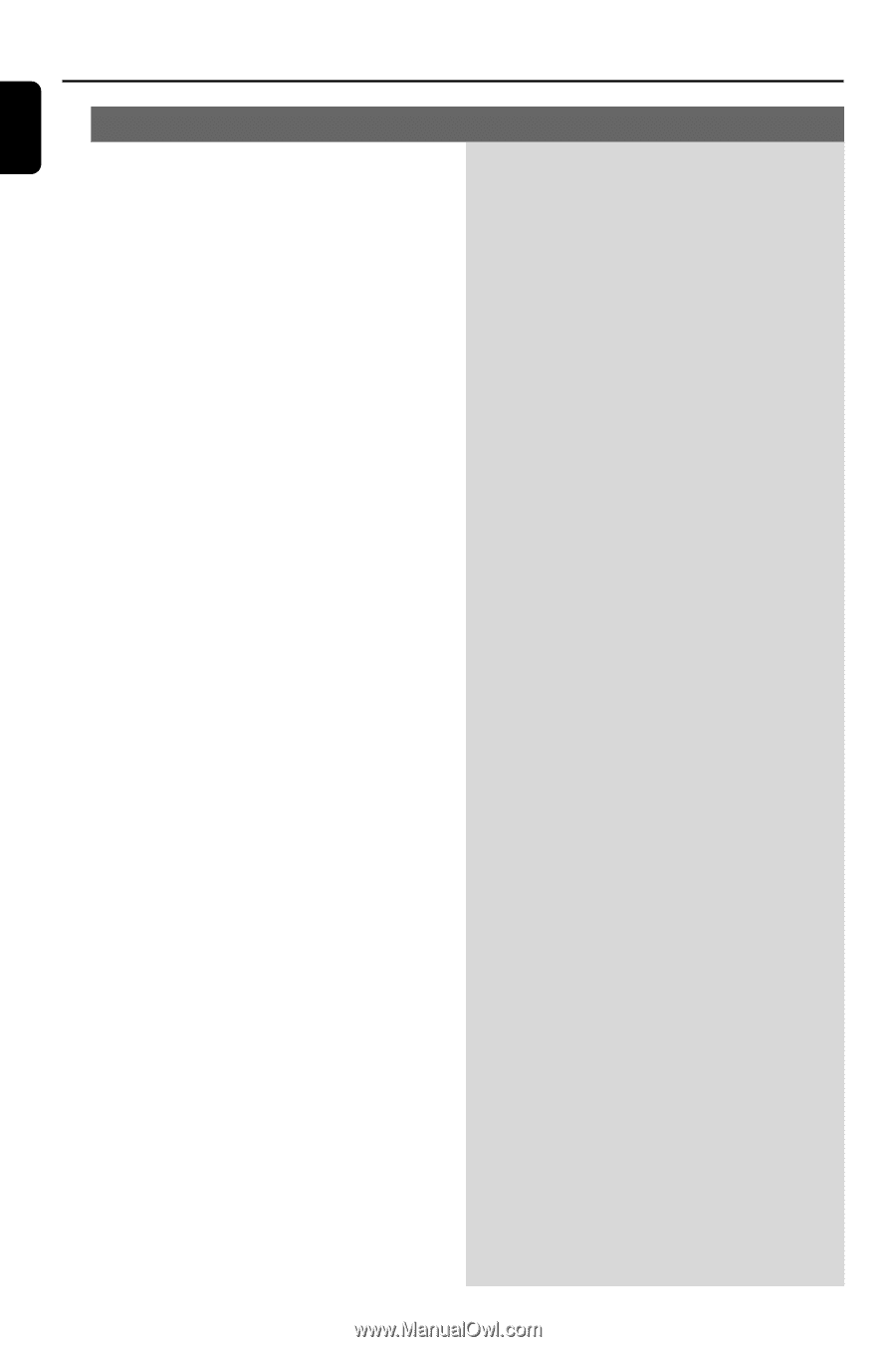
30
English
Troubleshooting
Some files on the USB device are not
displayed.
“
DEVICE NOT SUPPORTED
” scrolls on the
display.
The STOP
9
and some buttons on
MCM704D and its remote control have
no function.
✔
Check if the number of folders exceeds 99 or
the number of titles exceeds 400.
✔
Remove the USB mass storage device or select
another source.
Problem
Solution
✔
The playback of the docked player cannot be
stopped using the
STOP
9
button on
MCM704D and its remote control.
✔
Only the following buttons
are available:
2;
,
¡1
,
2™
,
3
,
4
,
DISPLAY/MENU
and
OK
.











