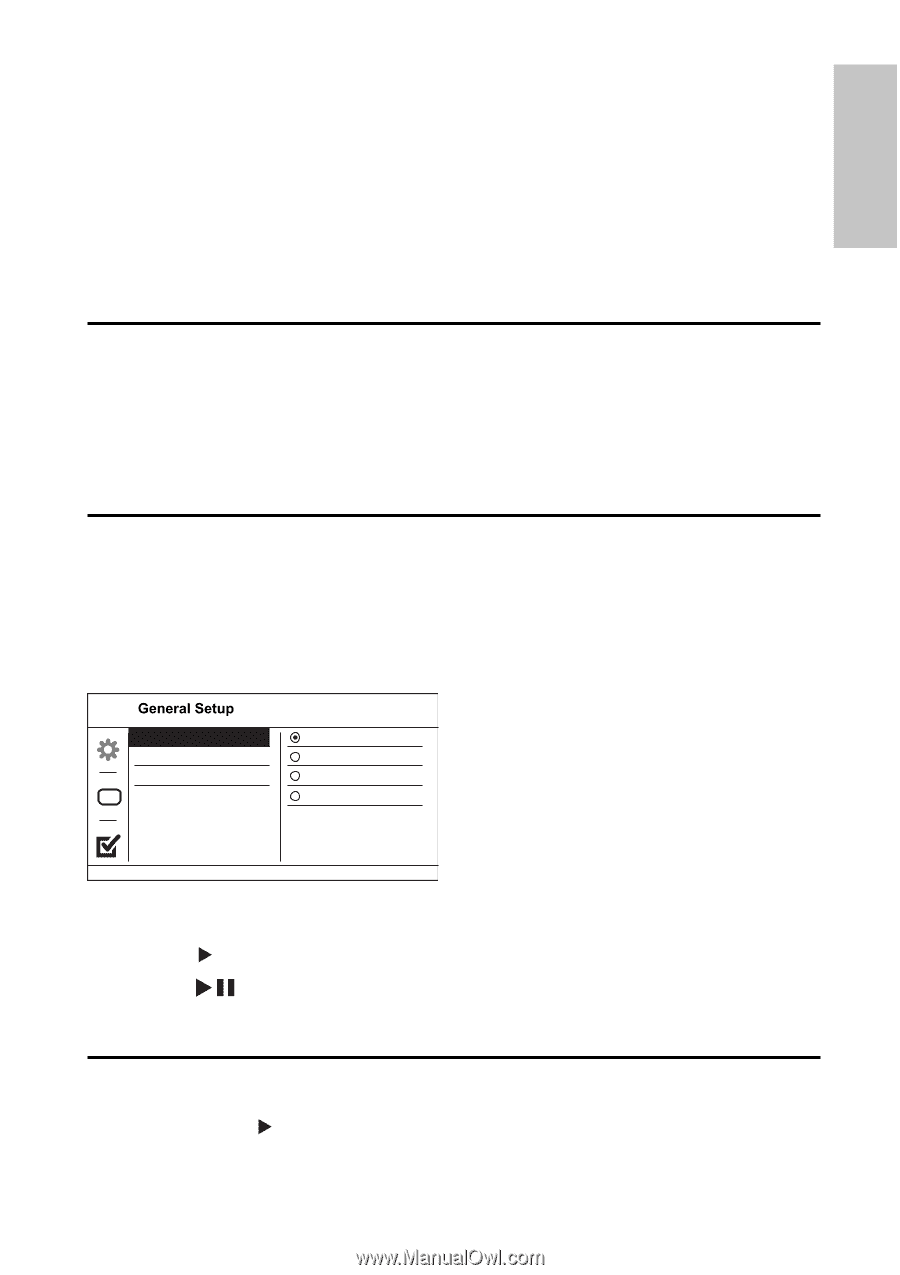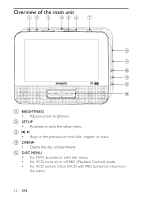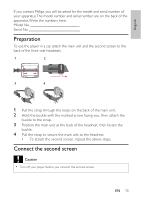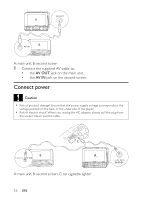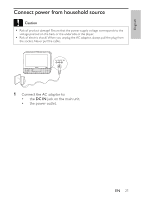Philips PET9402 User manual - Page 17
Use your player
 |
UPC - 605342030915
View all Philips PET9402 manuals
Add to My Manuals
Save this manual to your list of manuals |
Page 17 highlights
English 1 Connect one end of the double-connector end of the AC cable to the DC IN jack on the main unit. 2 Connect the other end of the double-connector end of the AC cable to the DC IN jack on the second screen. 3 Connect the one-connector end to the car cigarette lighter socket. 4 Use your player Turn on 1 Slide the POWER ON/OFF switch on the main unit to the ON position. • To turn on the second screen, slide the POWER ON/OFF switch on the second screen to the ON position. Select OSD language You can choose a diffrent language for the on-screen display text. 1 Press SETUP. » The setup menu appears. OSD Language Screen saver Resume English Français Deutsch Español 2 Select [General Setup] > [OSD Language]. 3 Press to select an option. 4 Press /OK to confirm. 5 Press SETUP to exit. Play discs 1 Slide OPEN on the main unit. EN 17