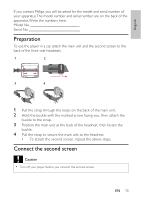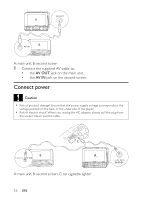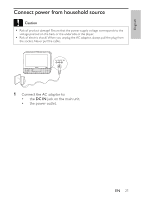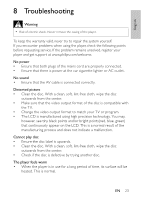Philips PET9402 User manual - Page 20
Use more o, your player
 |
UPC - 605342030915
View all Philips PET9402 manuals
Add to My Manuals
Save this manual to your list of manuals |
Page 20 highlights
• Turn the BRIGHTNESS -/+ control on the second screen to adjust the brightness. 6 Use more of your player Connect additional equipment Caution • Turn off your player before connecting to any additional equipment. You can connect the player to a TV or an amplifier to enjoy DVDs or Karaoke. Match the color of the AV cables (the AV cable connected to TV is not supplied) with the jacks: the yellow cable is for the yellow video jack, the red/ white cable is for the red/white audio jacks. TV not supplied Tip • To conserve energy, press AV MODE to turn off the front panel display. 20 EN
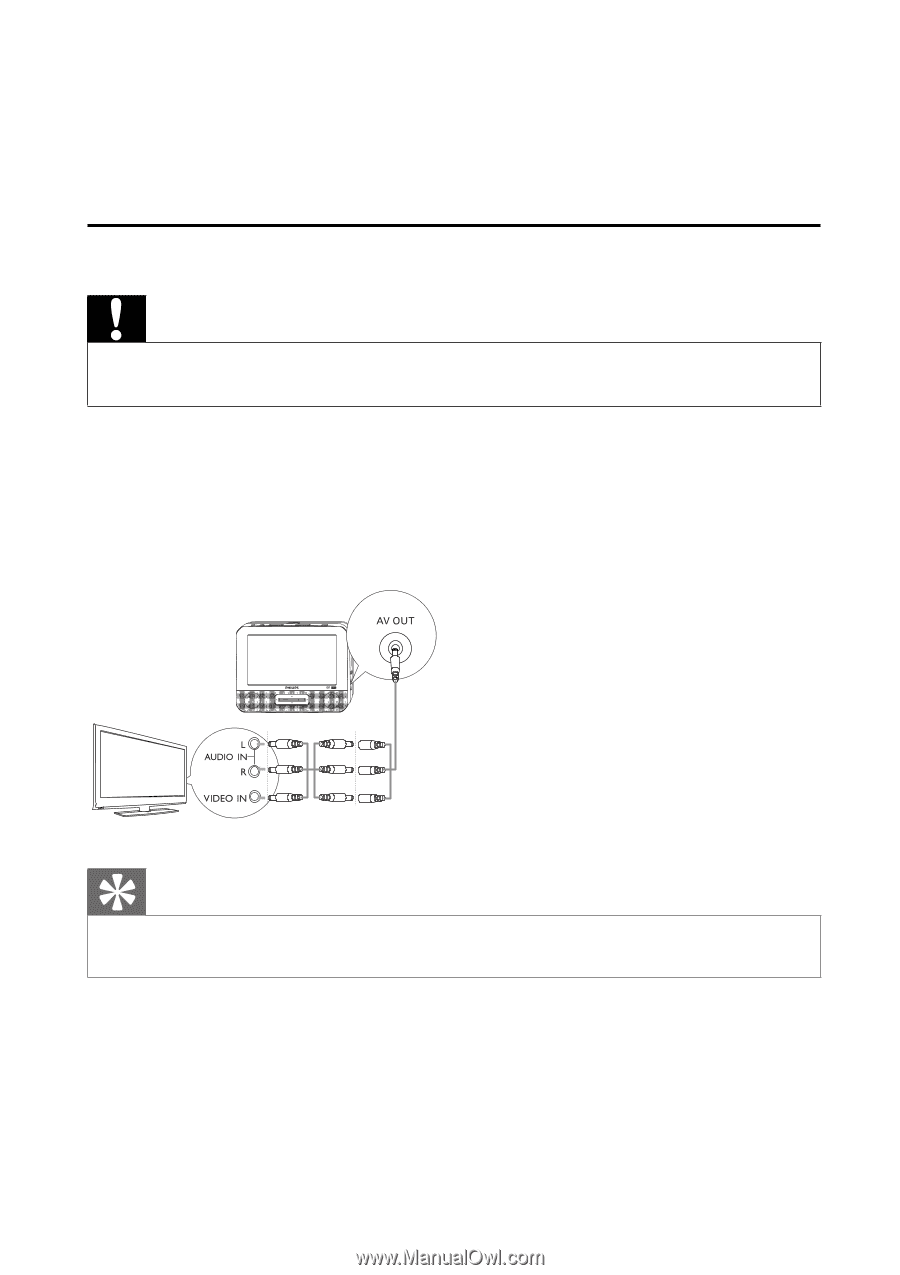
20
Turn the
•
BRIGHTNESS -/+
control on the second screen to adjust
the brightness.
6 Use more o
f
your player
Connect additional equipment
Caution
Turn off your player before connecting to any additional equipment.
•
You can connect the player to a TV or an amplifier to enjoy DVDs or
Karaoke.
Match the color of the AV cables (the AV cable connected to TV is not
supplied) with the jacks: the yellow cable is for the yellow video jack, the red/
white cable is for the red/white audio jacks.
Tip
To conserve energy, press
•
AV MODE
to turn off the front panel display.
TV
not supplied
EN