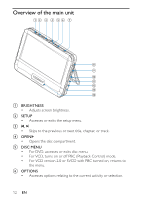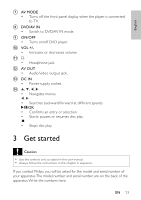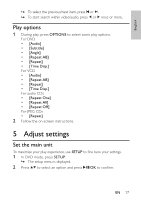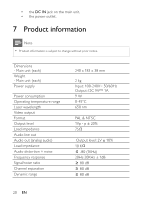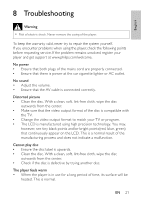Philips PET9422 User manual - Page 17
Adjust settings
 |
UPC - 609585176515
View all Philips PET9422 manuals
Add to My Manuals
Save this manual to your list of manuals |
Page 17 highlights
English » To select the previous/next item, press or . » To start search within video/audio, press or once or more. Play options 1 During play, press OPTIONS to select some play options. For DVD • [Audio] • [Subtitle] • [Angle] • [Repeat AB] • [Repeat] • [Time Disp.] For VCD • [Audio] • [Repeat AB] • [Repeat] • [Time Disp.] For audio CDs • [Repeat One] • [Repeat All] • [Repeat Off] For JPEG CDs • [Repeat] 2 Follow the on-screen instructions. 5 Adjust settings Set the main unit To maximize your play experience, use SETUP to fine tune your settings. 1 In DVD mode, press SETUP. » The setup menu is displayed. 2 Press to select an option and press /OK to confirm. EN 17

17
To select the previous/next item, press
»
or
.
To start search within video/audio, press
»
or
once or more.
Play options
1
During play, press
OPTIONS
to select some play options.
For DVD
•
[Audio]
•
[Subtitle]
•
[Angle]
•
[Repeat AB]
•
[Repeat]
•
[Time Disp.]
For VCD
•
[Audio]
•
[Repeat AB]
•
[Repeat]
•
[Time Disp.]
For audio CDs
•
[Repeat One]
•
[Repeat All]
•
[Repeat Off]
For JPEG CDs
•
[Repeat]
2
Follow the on-screen instructions.
5 Adjust settings
Set the main unit
To maximize your play experience, use
SETUP
to fine tune your settings.
1
In DVD mode, press
SETUP
.
The setup menu is displayed.
»
2
Press
to select an option and press
/
OK
to confirm.
English
EN