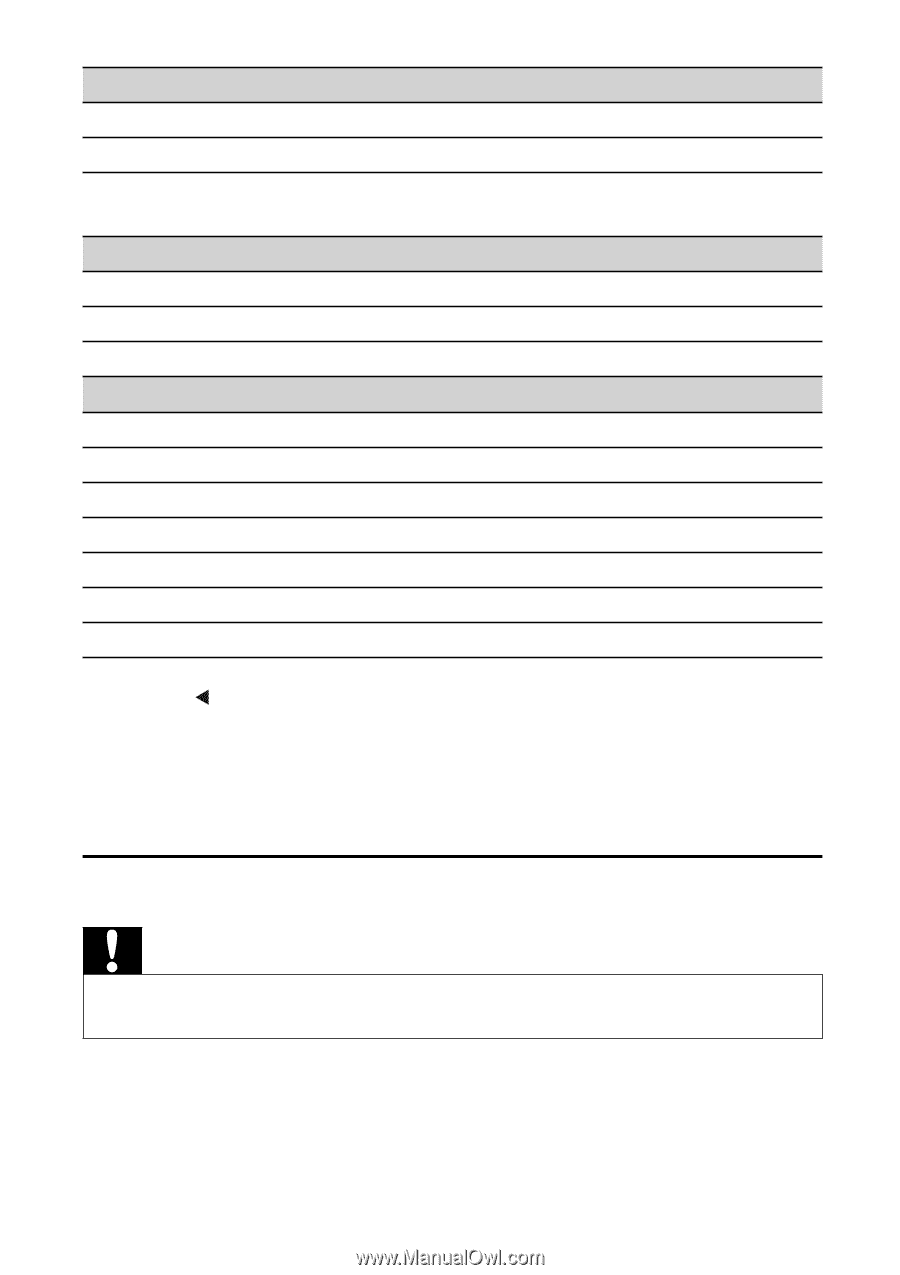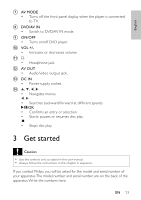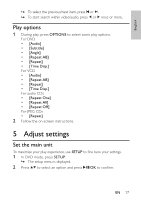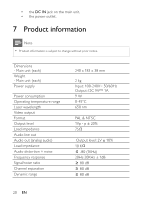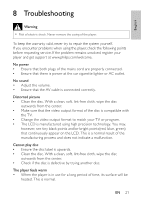Philips PET9422 User manual - Page 18
Use more of your player
 |
UPC - 609585176515
View all Philips PET9422 manuals
Add to My Manuals
Save this manual to your list of manuals |
Page 18 highlights
[General Setup] [OSD Language] [Screen Saver] [Resume] [Video Setup] [Screen Display] [Brightness] [Contrast] [Preferences] [Audio] [Subtitle] [Disc Menu] [Parental Control] [Password] [Version Info] [Default] Select on-screen display language. Activate/deactivate screen saver. Select whether to start play from the point where it was last stopped. Select display ratio. Adjust screen brightness. Adjust screen contrast. Select audio language. Select subtitle language. Select disc menu language. Select parental level. Change password (3308 by default). Check the version information. Restore original settings. 3 Press to go back to previous menu level. 4 Press SETUP to exit. 6 Use more of your player Connect additional equipment Caution • Turn off your player before connecting to any additional equipment. You can connect the player to a TV or an amplifier to enjoy DVDs or Karaoke. 18 EN