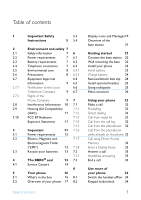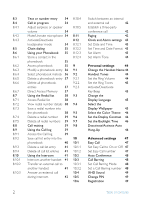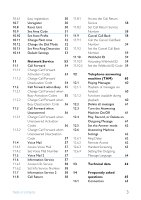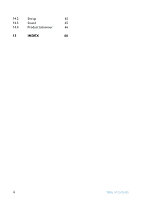Philips SE6551B User manual
Philips SE6551B Manual
 |
UPC - 609585145122
View all Philips SE6551B manuals
Add to My Manuals
Save this manual to your list of manuals |
Philips SE6551B manual content summary:
- Philips SE6551B | User manual - Page 1
Register your product and get support at www.philips.com/welcome SE650 SE655 US-EN Telephone Answering Machine Warning Use only rechargeable batteries. Charge the handset for 24 hours before use. - Philips SE6551B | User manual - Page 2
- Philips SE6551B | User manual - Page 3
Instructions Service Centers 14 8 5 Your phone 16 5.1 What's in the box 16 8.1 5.2 Overview of your phone 17 phone 32 Call using Direct Access Memory 33 Enter a Dialing Pause 33 Answer a call 33 Handsfree answering 33 End a call 33 Use more of your phone 34 Switch the handset - Philips SE6551B | User manual - Page 4
37 Delete all phonebook entries 37 Direct Access Memory 37 Using the Redial list 38 Access Redial list 38 View redial number details 38 Save a redial number into the phonebook 38 41 Intercom another handset 41 Transfer an external call to another handset 41 Answer an external call - Philips SE6551B | User manual - Page 5
Return Service Number 58 Cancel Call Back 58 Call the Cancel Call Back Number 59 Set the Cancel Call Back Number 59 Withhold ID 59 Activating Withhold ID 59 Set the Withhold ID Code 59 Telephone answering machine (TAM) 60 Playing Messages 60 Playback of messages via handset 60 - Philips SE6551B | User manual - Page 6
14.2 Set-up 65 14.3 Sound 65 14.4 Product behaviour 66 15 INDEX 68 4 Table of contents - Philips SE6551B | User manual - Page 7
and instructions marked on the product. 3 Unplug this product from the wall outlet before cleaning. Do not use liquid cleaners or aerosol cleaners. Use a damp cloth for cleaning. 4 Telephones should not be used while you are in a bathtub, shower or pool. Immersion of the telephone or handset in - Philips SE6551B | User manual - Page 8
shock and/or fire. 17 Unplug this product from the wall outlet and refer servicing to qualified service personnel under the following conditions in the user manual. 2 Do not dispose of the battery(ies) in fire. They may explode. Check with local codes for possible special disposal instructions. 3 Do - Philips SE6551B | User manual - Page 9
instructions and limitation specified in the User Manual. SAVE THESE INSTRUCTIONS 60950. 2.3 Battery requirements The handset requires power source of two Philips Multi-Life 600mAh rechargeable NimH batteries. For servicing or replacement, you can purchase a suitable headset through service - Philips SE6551B | User manual - Page 10
the handset, wearers of hearing aids may experience interference in the form of a humming noise. • We advise that this phone should not be used near intensive care medical equipment, nor by persons with pacemakers. • Your phone can interfere with electrical equipment such as answering machines, TV - Philips SE6551B | User manual - Page 11
that is also compliant. See installation instructions for details. Notes • This equipment may not be used on coin service provided by the telephone company. • Party a qualified installer. 2.7.2 Rights of the Phone Company Should your equipment cause trouble on your line which may harm the telephone - Philips SE6551B | User manual - Page 12
allow you to maintain uninterrupted service. 2.8 Interference Information This device undesired operation. This equipment has been tested and found to comply with the in accordance with the instructions, may cause harmful turning the equipment off and on, the user is encouraged to try to correct the - Philips SE6551B | User manual - Page 13
Resolve Radio/TV Interference Problems". This booklet is available hand held operation, this phone has been tested and meets the FCC RF user manual before you use your phone. It contains important information and notes regarding your phone. NOTICE: This product meets the applicable Industry Canada - Philips SE6551B | User manual - Page 14
coin service provided one delivered with the product or recommended by Philips: risk of explosion. • Always use the earpiece to a very high level: make sure the handset is not too close to your ear. • This and damage the product. • Active mobile phones in the vicinity may cause interference. About - Philips SE6551B | User manual - Page 15
their useful lives, when taken out of service within the United States and Canada. The RBRC® program provides a convenient alternative to placing used nickel metal hydride batteries into the trash or municipal waste, which may be illegal in your area. Philips's participation in RBRC® makes it easy - Philips SE6551B | User manual - Page 16
4.1 Service Centers US service center Philips Accessories & Computer Peripherals North America1881 Route 46 WestLedgewood, NJ 07852 Phone: (800) 233-8413 E-mail support: http://www.support.philips.com/support 14 The RBRC® seal - Philips SE6551B | User manual - Page 17
The RBRC® seal 15 - Philips SE6551B | User manual - Page 18
from the support that Philips offers, register your product at www.philips.com/welcome. 5.1 What's in the box Handset with belt clip Base Station with bracket Battery door 2 AAA rechargeable batteries Power supply Line cord User manual Guarantee Do not return leaflet Quick Start Guide Note - Philips SE6551B | User manual - Page 19
5.2 Overview of your phone A B C D E F G H A Event LED The event LED on your handset blinks when there is a new message recorded on your telephone answering machine. If you have subscribed to mode: Long press (5 seconds) to switch off the handset. press (1 second) to switch it on. Your phone 17 - Philips SE6551B | User manual - Page 20
number. Answer an handset. Long press to set up a conference between an external call and two handsets . Q Microphone R Belt clip S Loudspeaker (underneath the belt clip) Warning Handsfree activation can suddenly increase the volume of the earpiece to a very high level. Make sure the handset - Philips SE6551B | User manual - Page 21
OK Steady on when the answering machine is on. Blinks when messages have been received by the answering machine; blinks rapidly when answering machine memory is full. Indicates that the handset is registered and within range in a scroll list, or that you can adjust the volume. Your phone 19 - Philips SE6551B | User manual - Page 22
Back/ Clear Back appears when in menu mode. Press the key directly below to return to the previous menu level. Clear appears when making an entry. Press the key directly below to clear (delete) a character or number when making an entry. Long press to clear all. 20 Your phone - Philips SE6551B | User manual - Page 23
handset. Long press to start registration procedure. B Speaker C Message counter Steady ON: shows the number of old messages. Blinking: Shows the number of new messages only. Two horizontal bars "--" blinking: Indicates that the answering machine /Stop key p Play phone messages (the first recorded - Philips SE6551B | User manual - Page 24
supplied with the unit. Otherwise, you may not get a dial tone. 6.2 Wall mounting the base The base is designed to support wall mounting. To wall mount the base, follow the instructions below. 1 Remove the bracket from the back of the base station by ➀ pressing the two latches on the inside of the - Philips SE6551B | User manual - Page 25
bracket and ➁ rotating the bracket 5.20 outward. 83.00 17.00 5.20 2 Turn the bracket around. 3 Attach the bracket to the opposite side of the base station. 6.3 Install your phone Before using the handset, the batteries have to be installed and fully charged. Warning When the batteries are - Philips SE6551B | User manual - Page 26
approximately 12 hours of talk-time and 150 hours of stand-by time. The indoor and outdoor range of the phone is up to 50 metres and 300 metres respectively. When the handset moves beyond the operation range, the antenna icon will blink. Tip When you reach the range limit the conversation - Philips SE6551B | User manual - Page 27
this feature, insert the headset plug into the headset jack. Your phone is ready for hands-free conversations. Diameter: 2.5 mm 6.6 Using multipacks If you have purchased a multipack you will have additional handsets, chargers, power adaptors and AAA rechargeable batteries. 1 Plug the chargers into - Philips SE6551B | User manual - Page 28
six menus as shown in the following table. Menu Name Icon 1 Phonebook 2 Personal Settings 3 Clock and Alarm 4 Advanced Settings 5 Network Services 6 Answer Machine Press the menu key m to enter menu mode. Use navigation keys n to navigate within the menus and all submenus. Press o Select - Philips SE6551B | User manual - Page 29
Personal Settings Personal Set Handset Name Handset Tones Language Wallpaper Color Theme Contrast Backlight Time Auto Hang-up Enter name Ring Volume Ring Tones Key Beep List of languages Wallpaper 1 Wallpaper 2 Wallpaper 3 - Philips SE6551B | User manual - Page 30
Clock and Alarm Clock & Alarm Set Date/Time Set Format Alarm Alarm Tone Enter date & time Time Format Date Format Off On Once On Daily Melody 1 Melody 2 Melody 3 12 Hours 24 Hours DD/MM MM/DD 28 Getting started - Philips SE6551B | User manual - Page 31
Advanced Settings Advanced Set Easy Call Conference Call Barring XHD Sound Change PIN Register Unregister Reset Area Code Auto Prefix Flash Time Dial Mode First Ring Mode Number On (by default) Off Enter PIN On (by default) Off On Off (by default) Enter number Mode Number Enter Number: On Off - Philips SE6551B | User manual - Page 32
Network Services Netw. Services Call Forward Activate Deactivate Change Code Call Fwd Busy Activate Deactivate Change Code Call Fwd Unans Activate Deactivate Change Code Voicemail Voicemail 2 Info Info 2 Call - Philips SE6551B | User manual - Page 33
Answer Machine Answer Machine Play Delete All Answer On/Off Record OGM Answer Mode Settings Repeat Next Previous Delete On Off Answer & Rec. Answer Only Answer & Rec. Answer Only Ring Delay Remote Access HS Screening Voice Language Play Record Message Delete Play Record Message Delete 3 Rings - Philips SE6551B | User manual - Page 34
packs, the call log is shared between all handsets. • You need to subscribe to Caller Line Identification service to be able to see the caller's number or B, etc. 7.1.6 Call from the phonebook while already on the phone 1 While on the phone, press o Option and then o Select to enter the phonebook - Philips SE6551B | User manual - Page 35
handset has its own direct access memories. • See section 8.6.7 for instructions phone rings, press l. • The handset loudspeaker is activated. 7.1.8 Enter a Dialing Pause Long press # to enter a pause in the dialling sequence. The pause is indicated by a P. 7.2 Answer a call Danger When the handset - Philips SE6551B | User manual - Page 36
8 Use more of your phone 8.1 Switch the handset off/on To switch the handset off, press and hold h in idle mode for at least 5 seconds. To switch it on, press and hold h for loudspeaker mode Danger Handsfree activation can suddenly increase the volume in the earpiece to a 34 Use more of your phone - Philips SE6551B | User manual - Page 37
entry can have a maximum of 24 digits for the phone number and 14 characters for the name. All names and numbers in the phonebook must be unique. Note If you have more than one handset, the phonebook can only be accessed by one user at a time. 8.6.1 Store a contact in the phonebook 1 Press m in - Philips SE6551B | User manual - Page 38
personalize the melody played when someone in the phonebook calls you. Note You need to subscribe to Caller Line Identification service to be able to benefit from this feature. 1 Press m in idle mode. Phonebook is highlighted; press o set first ring detection On or Off. 36 Use more of your phone - Philips SE6551B | User manual - Page 39
dial the stored phone number. Note Key 1 and key 2 are reserved for use with Voicemail 1 and Voicemail 2 in the network services menu. If you subscribe to these services, this allows returns to the previous menu. Note Each handset has its own direct access memories. Use more of your phone 37 - Philips SE6551B | User manual - Page 40
screen returns to the redial list. Note Press c Clear to delete the last digit or character entered. Long press c Clear to clear the entire entry. 38 Use more of your phone - Philips SE6551B | User manual - Page 41
also be displayed if you have subscribed to Caller Line Identification service (CLI). Please contact your network provider for more information on this service. To answer the second call, press t. 8.9 Using the Call log call details, press o Menu and then press o Select. Use more of your phone 39 - Philips SE6551B | User manual - Page 42
. • The call is initiated. Note You need to subscribe to Caller Line Identification service to be able to see the caller's number or name in the call log of the incoming number corresponds to the local area code set in your phone, they will be filtered automatically when you press the t or l key - Philips SE6551B | User manual - Page 43
handset to another and use the conference option. 8.10.1 Intercom another handset Note If the handset registered handsets. 2 If there are more than 2 registered handsets, scroll n to select the handset to . 8.10.2 Transfer an external call to another handset 1 During the call, press i to put the - Philips SE6551B | User manual - Page 44
handset to transfer the external call to the called handset. • The external call is transferred. Note If there is no answer from the called handset, press i to resume the external call. 8.10.3 Answer to be shared with two handsets (in intercom). The missing handset if the handset is in range - Philips SE6551B | User manual - Page 45
8.12 Clock and Alarm settings This feature allows you to set the date, time and alarm settings for your phone. 8.12.1 Set Date and Time 1 Press m in idle mode, scroll n to Clock & Alarm, and press o Select. 2 switch between AM and PM by pressing *.) Press o OK to confirm. Use more of your phone 43 - Philips SE6551B | User manual - Page 46
Clock & Alarm menu. 9 Personal settings 9.1 Change the Handset Name You can name the handset and display the handset name in idle mode. The default handset name of your handset is Philips. 9.2 Handset Tones 9.2.1 Set the Ring Volume Danger When the handset rings during an incoming call, please do - Philips SE6551B | User manual - Page 47
On or Off and press o Select to confirm. • A validation tone is emitted and the screen returns to the Handset Tones menu. 9.3 Change the Display Language Your handset can support different display languages. 1 Press m in idle mode, scroll n to Personal Set, and press o Select. 2 Scroll n to Language - Philips SE6551B | User manual - Page 48
contrast of the text on the display. There are 5 contrast levels available on your handset. The default is level 3. 1 Press m in idle mode, scroll n to phone is put back on the cradle. If auto Hang-up is set to Off, putting the handset back on the cradle while in talk mode will switch the handset - Philips SE6551B | User manual - Page 49
number by pressing any key on the handset (except c Cancel). This feature is useful for fast access to emergency services. 10.1.1 Set Easy Call to On Call On will be displayed on your screen in standby mode. You can still answer any incoming call as normal. To switch Easy Call off from idle mode, - Philips SE6551B | User manual - Page 50
10.2 Auto Conference If activated, this feature allows another handset to join a conversation with an external call by simply pressing t. The default setting is On. 1 Press m in idle mode, scroll n to Advanced Set and press o - Philips SE6551B | User manual - Page 51
settings. For more details, see section 10.8 "Reset Unit." 10.6 Registration If you wish to register an additional handset or if you have inadvertently unregistered your phone's handset and want to re-register it, follow the procedure described below. This is the procedure for registering SE65 - Philips SE6551B | User manual - Page 52
tone is emitted to indicate successful unregistration. Note You can only use a SE650/655 handset to unregister a handset that does not belong to the SE650/655 range. 10.8 Reset Unit You can reset your phone to its default settings with this feature. (see 10.14 "Default Settings") Caution Upon - Philips SE6551B | User manual - Page 53
. 10.9 Set Area Code This feature is useful when you have subscribed to Caller Line Identification service. It allows you to set an area code in your phone. Once the local area code is set, the phone automatically filters the area code for all incoming calls, by removing the area code for local - Philips SE6551B | User manual - Page 54
your handset should be the best suited for your subscribed network and 10.13 Set First Ring Detection First ring detection allows the phone to melody starts playing.) If you do not subscribe to caller line identification service, it is recommended that you set first ring detection On. (See Section - Philips SE6551B | User manual - Page 55
manually change the setting. (It does not change automatically if you manually Auto Hang- On Up Handset Philips Name Time/Date MM/DD Service numbers) Auto On Conference 11 Network Service The network service functions provide a convenient way for you to access some network provider services - Philips SE6551B | User manual - Page 56
Busy, and Call Forward when Unanswered functions require activation codes (prefix and suffix) and a deactivation code. You must get these codes from your service provider. 11.1 Call Forward You can use Call Forward to forward incoming calls to another number. This can be useful if you want calls to - Philips SE6551B | User manual - Page 57
number if the line is busy. You can activate or deactivate Call Forward when Busy as follows: 1 Press m in idle mode, scroll n to Netw. Services, and press o Select. 2 Scroll n to Call Fwd Busy and press o Select. 3 To activate Call Fwd Busy, scroll n to Activate and press o Select. To deactivate - Philips SE6551B | User manual - Page 58
unanswered calls to another number. You can activate or deactivate Call Forward when Unanswered as follows: 1 Press m in idle mode, scroll n to Netw. Services, and press o Select. 2 Scroll n to Call Fwd Unans and press o Select. 3 To activate Call Fwd Unans, scroll n to Activate and press o Select - Philips SE6551B | User manual - Page 59
You can also access your voice mail number by long-pressing 1. 11.4.2 Set Voice Mail Number 1 Press m in idle mode, scroll n to Netw. Services, and press o Select. 2 Scroll n to Voicemail and press o Select. 3 Scroll n to Settings and press o Select. 4 Enter the voice mail account number (maximum 14 - Philips SE6551B | User manual - Page 60
menu and Call is highlighted. Press o Select to connect to the call return account number. 11.6.2 Set Info Service Number 1 Press m in idle mode, scroll n to Netw. Services, and press o Select. 2 Scroll n to Info and press o Select. 3 Scroll n to Settings and press o Select. 4 Enter the information - Philips SE6551B | User manual - Page 61
answering machine will not answer to this call and your call log will not record this call either. The Cancel call back feature enables you to deactivate the call back feature when you have activated it. 11.9.1 Call the Cancel Call Back Number 1 Press m in idle mode, scroll n to Netw. Services, and - Philips SE6551B | User manual - Page 62
. You can also use the answering machine menu on the handset to access the answering machine functions. Those procedures are covered below. There is also a menu to set the answering machine options. The telephone answering machine is ON by default. To switch the answering machine between on and off - Philips SE6551B | User manual - Page 63
, and the display returns to the Answer Machine menu. 12.3 Turn the Answering Machine On/Off You can turn the answering machine on or off from the handset as follows. 1 Press the m key in idle mode, scroll n to Answer Machine, and press o Select. 2 Scroll n to Answer On/Off and press o Select - Philips SE6551B | User manual - Page 64
starts playing your greeting message. You can set the answering machine to start 12.6.2 Remote Access You can check the messages on your answering machine by calling in from an outside line and entering the remote access code*. The keypad on the phone you use to dial in acts like the functions on - Philips SE6551B | User manual - Page 65
PIN code is not entered within 8 seconds. If the answering machine is off, the phone will enter into the remote access mode after 10 rings. Turn on the answering machine. 8 Stop message playback. 9 Turn off the answering machine. 12.6.3 Handset Screening When Handset call screening is set - Philips SE6551B | User manual - Page 66
you pick up, the recording will stop automatically. Note If you have multiple handsets, only one handset can enable handset call screening for each call. 1 Press the m key in idle mode, scroll n to Answer Machine, and press o Select. 2 Scroll n to Settings and press o Select. Then, scroll n to HS - Philips SE6551B | User manual - Page 67
of range"! • Move closer to the base station. www.philips.com/support In this chapter, you will find the most frequently asked questions and answers about your phone. 14.1 Connection The handset does not switch on! • Charge the batteries: Put the handset on the base station to charge. After a few - Philips SE6551B | User manual - Page 68
procedure to register a handset (see section 10.6). Caller number is not displayed! • Service is not activated: phone itself. Please contact your operator should you want to change the settings. 14.4 Product behaviour Keypad does not work! • Unlock your keypad: Long press * in idle mode. The handset - Philips SE6551B | User manual - Page 69
handset to revert to the default PIN code if it has been changed before (see "Reset Unit" Section 10.8). The answering machine does not record calls. • Make sure the answering machine Use a touch-tone phone. Note If the above solutions do not help, remove the power from both the handset and the base. - Philips SE6551B | User manual - Page 70
Service 58 Activate/Deactivate loudspeaker mode 34 Activate/Deactivate Remote Access 63 Activating Withhold ID 59 Adjust earpiece or speaker volume 34 Advanced settings 47 Advanced Settings menu tree 29 Answer a call 33 Answer an external call during intercom 42 Answer Machine the Handset Name - Philips SE6551B | User manual - Page 71
asked questions 65 Functions available during playback 60 G Getting started 22 H Handset name 44 Handset Screening 63 Handset Tones 44 Handsfree answering 33 O Overview of the base station 21 Overview of your phone 17 P Paging 42 Personal settings 44 Personal Settings menu tree 27 Personalized - Philips SE6551B | User manual - Page 72
Prefix 51 Set Call Barring Mode 48 Set Call Return Service Number 58 Set Date and Time 43 Set Date 38 Using your phone 32 Using your Phonebook 35 V Voice Mail 57 W Wallpaper images 45 What's in the box 16 Withhold ID 59 X XHD Sound 49 Y Your phone 16 T Technical data 64 Telephone answering machine - Philips SE6551B | User manual - Page 73
©2008 Koninklijke Philips Electronics N.V. All rights reserved Reproduction in whole or in part is prohibited without the written consent of the copyright owner Document order number: 3111 285 47022 (US-EN)
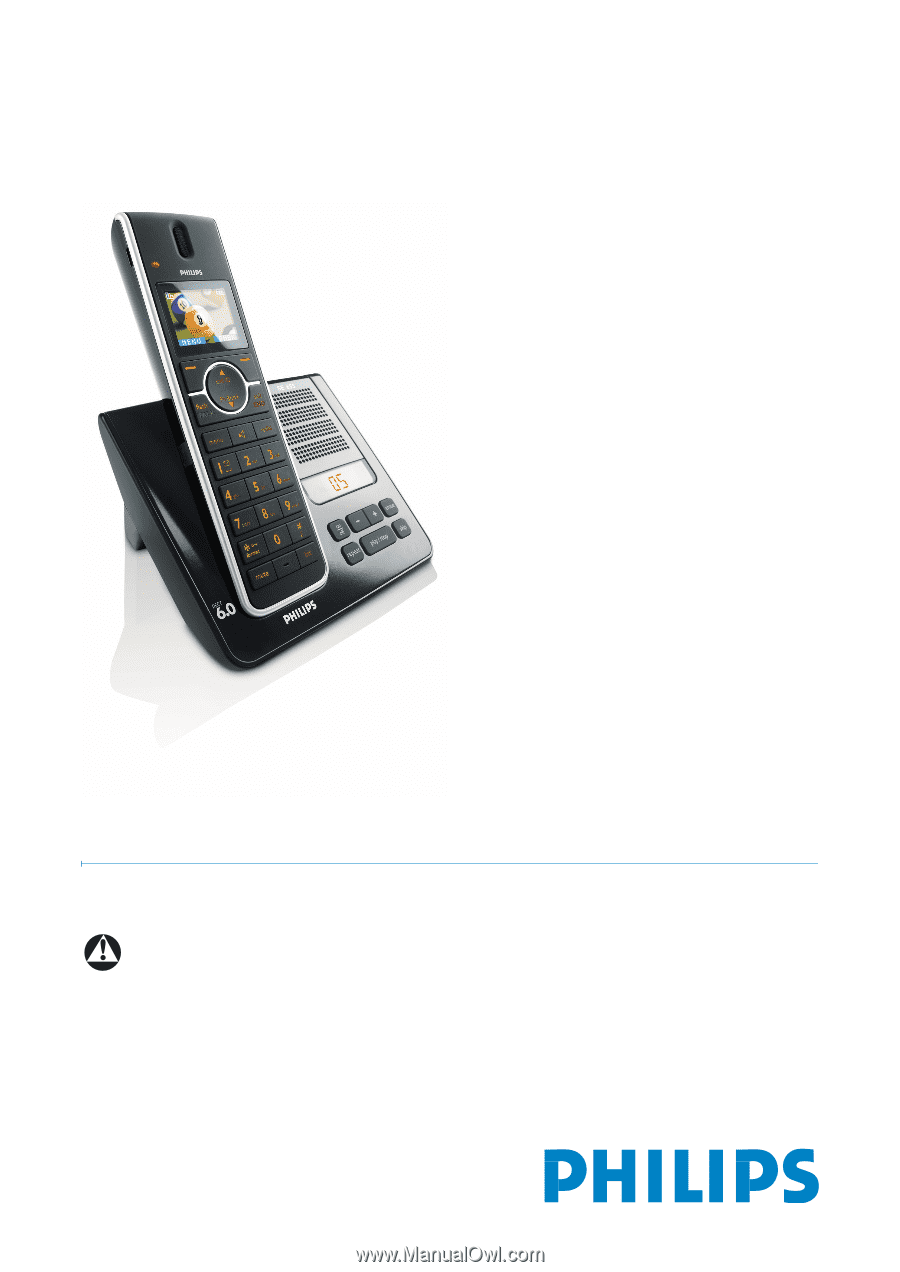
SE650
SE655
US-EN
Telephone Answering Machine
Warning
Use only rechargeable batteries.
Charge the handset for 24 hours before use.
Register your product and get support at
www.philips.com/welcome