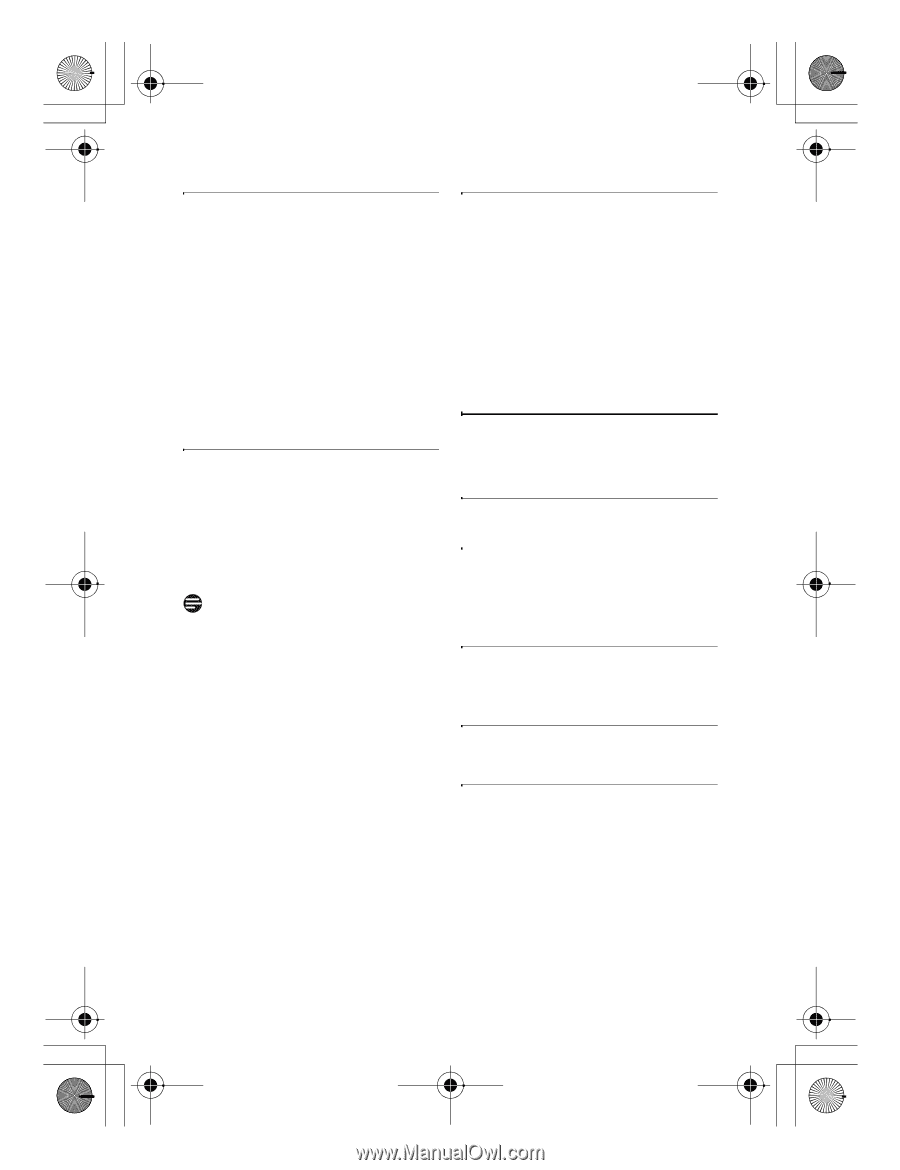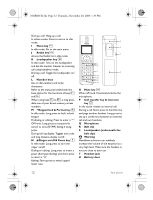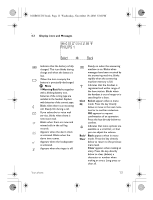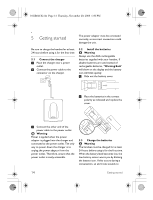Philips SE6580B User manual - Page 18
Using the Handset
 |
View all Philips SE6580B manuals
Add to My Manuals
Save this manual to your list of manuals |
Page 18 highlights
01GB01COV.book Page 16 Wednesday, November 19, 2008 5:04 PM 6.1.1 Easy registration 1 Insert the unregistered handset into the base station to automatically begin registration. 2 Registering... is displayed on the screen. • Upon successful registration, a validation tone is emitted and the handset number (1 to 8) will be assigned by the base automatically. 6.2 Checking the signal strength When you power on the registered handset, the display will show the word "Searching" and the Antenna icon flashes until the handset locks onto its subscribed base. Then the display shows the standby display. 6.1.2 Manual registration 1 Power on the handset. 2 On the base station, press and hold a for 3 seconds. A beep sounds to indicate that the base station is ready to accept registration. (No beep sounds on the SE650.) Note If no action is taken on the handset within 90 seconds, the registration procedure will be aborted. If this happens, repeat from Step 1. 3 On the handset, press m, scroll n to Advanced Set and press o Select. 4 Scroll n to Register and press o Select. 5 Enter the PIN when prompted and press o OK to confirm. Registering... is displayed on the screen. • Upon successful registration, a validation tone is emitted and the handset number (1 to 8) is assigned by the base station automatically. 7 Using the Handset 7.1 Make a call 7.1.1 Predialing Enter the number (maximum 24 digits) and then press t or l. 7.1.2 Direct dialing Press t or l and then dial the number. 7.2 Answer a call When the phone rings, press t or l. 7.3 End a call To end a conversation, press h. 16 Using the Handset