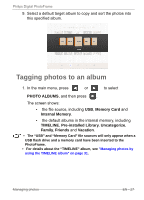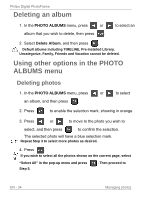Philips SPF3470 User manual (English) - Page 37
Managing photos by using the TIMELINE, album - digital photo frame
 |
View all Philips SPF3470 manuals
Add to My Manuals
Save this manual to your list of manuals |
Page 37 highlights
Philips Digital PhotoFrame Managing photos by using the TIMELINE album In PHOTO ALBUMS, you can use the TIMELINE album to search for photos in the internal memory according to the time span specified. 1. In the PHOTO ALBUMS menu, press or to select TIMELINE, and then press . 2. Press . When the < > marks appear, press or to adjust the settings in the Year field, and then press again. In this step, you can also search for photos taken in a specific period of time under the TIMELINE album by pressing and selecting the time frame. 3. Press to move to the Month field, and repeat Step 2 to adjust the settings. Managing photos EN - 31
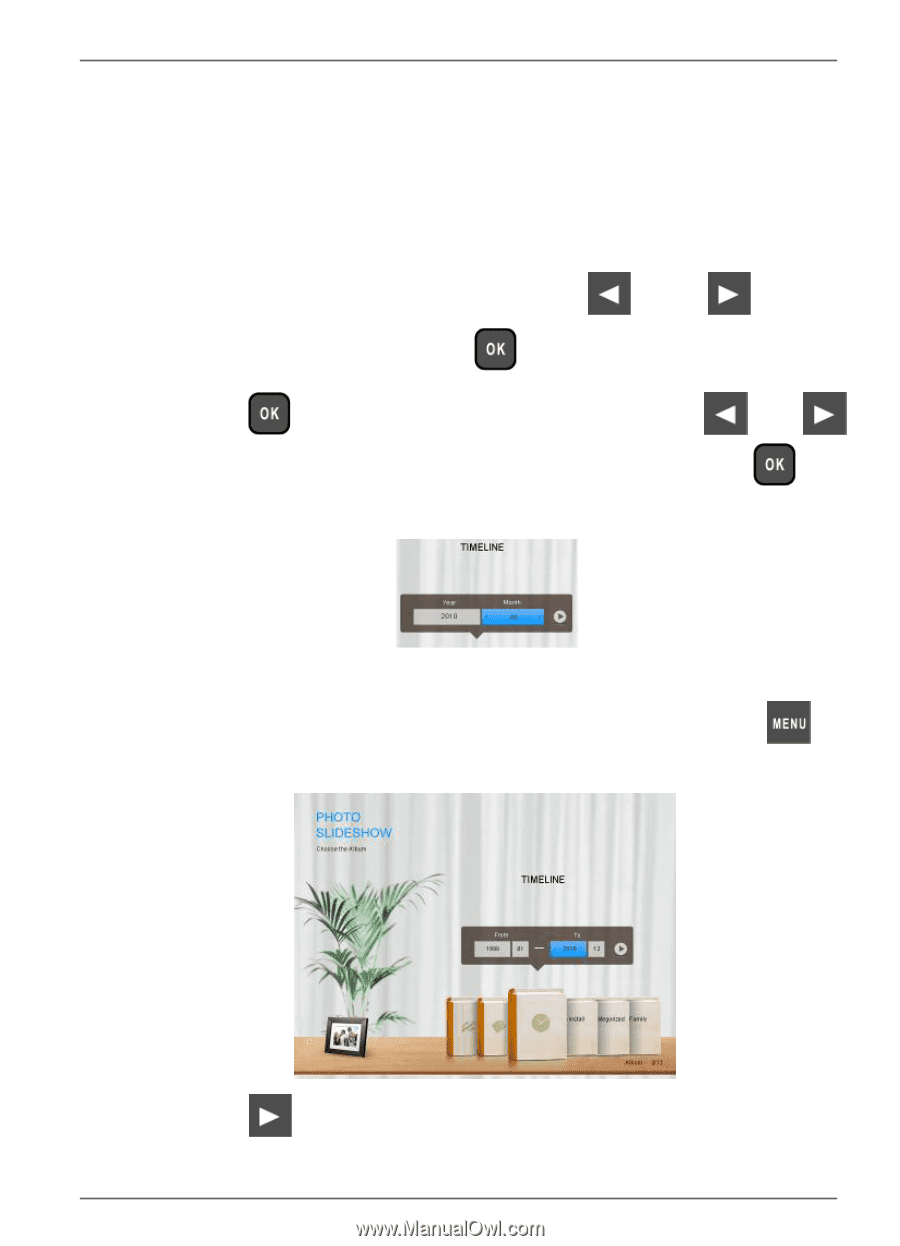
Philips
Digital
PhotoFrame
Managing photos by using the TIMELINE
album
In
P
H
OTO
AL
BUM
S
,
you
can
use
the
TI
M
ELINE
album
to
search
for
photos
in
the
internal
memory
according
to
the
time
span
specified.
1.
In
the
P
H
OTO
AL
BUM
S
menu,
press
or
to
select
TIMELINE
,
and
then
press
.
2.
Press
.
When
the
<
>
marks
appear,
press
or
to adjust
the
settings
in
the
Year
field,
and
then
press
again.
In
this
step,
you
can
also
search
for
photos
taken
in
a
specific
period
of
time
under
the
TIMELINE
album
by
pressing
and
selecting
the
time
frame.
3.
Press
to
move
to
the
Month
field,
and
repeat
Step
2
to adjust
the
settings.
Managing
photos
EN
-
31