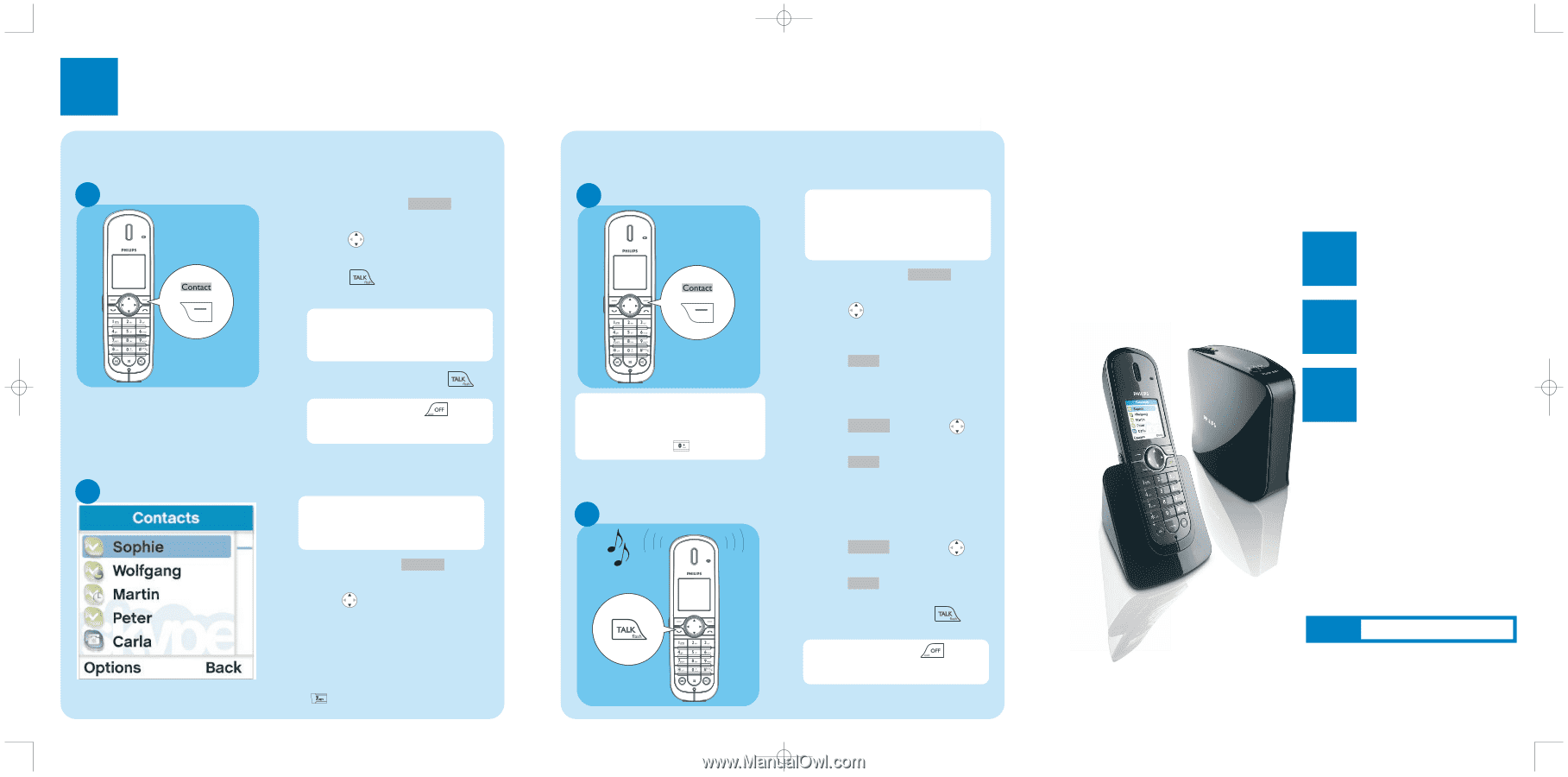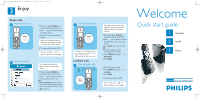Philips VOIP8411B Quick start guide - Page 2
Welcome - system starting up
 |
UPC - 609585128354
View all Philips VOIP8411B manuals
Add to My Manuals
Save this manual to your list of manuals |
Page 2 highlights
QSG_VOIP841_USA mit Belt clip.qxd 20.01.2007 21:12 Seite 2 3 Enjoy Skype calls A Make and answer calls B Use the contact list ● Press the softkey Contact to access your Skype Contacts list. ● Press (Up or Down) to select the Skype contact. ● Press to call the selected contact. When an incoming call arrives, the phone will ring and the LED on the phone will flash quickly. ● To answer the call press . To end a call press or place the phone on the charger. The contacts list shows the Skype contacts and the online status. ● Press the softkey Contact to access your Skype Contacts list. ● Press (Up or Down) to select the contact you want to call. OR ● Search by letter: Enter the first letter of the contact using the keypad, e.g. to search for "Sam", press four times. C Call a SkypeOut number *Warning: to make a SkypeOut call you must dial the country prefix first (ex: 0033 or +33 for France). Tip: Long press on key to dial "+". Landline calls A Make and answer calls For details about how to get a SkypeOut account, please visit: http://www.skype.com/products/ skypeout ● Press the softkey Contact to access your Skype Contacts list. ● Press (Up or Down) to select the SkypeOut contact you want to call. ● Press Select to call the contact. OR ● Use the keypad to dial the number you want to call.* ● Press Options and scroll to SkypeOut. ● Press Select . ● Enter the phone number. ● Press Options and scroll to Landline. ● Press Select . ● To answer a call press . To end a call press or place the phone on the charger. Welcome Quick start guide 1 Connect 2 Install 3 Enjoy WARNING Never use non-rechargeable batteries. Philips