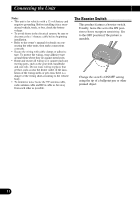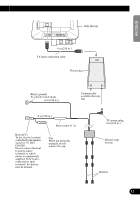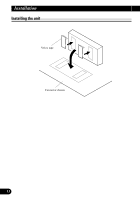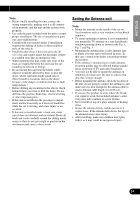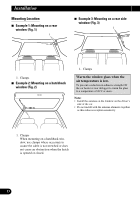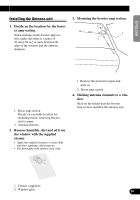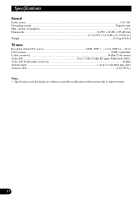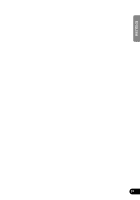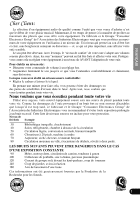Pioneer 6100TV Owners Manual - Page 16
Mounting Location
 |
UPC - 012562594552
View all Pioneer 6100TV manuals
Add to My Manuals
Save this manual to your list of manuals |
Page 16 highlights
Installation Mounting Location 7 Example 1: Mounting on a rear window (Fig. 1) 1 7 Example 3: Mounting on a rear side window (Fig. 3) 1 1. Clamps 7 Example 2: Mounting on a hatchback window (Fig. 2) 1 1. Clamps Warm the window glass when the air temperature is low. To prevent a reduction in adhesive strength ON the car heater or rear defogger to warm the glass to a temperature of 20˚C or more. Note: • Install the antenna on the window on the driver's side of the car. • Do not install with the antenna elements together as this reduces reception sensitivity. 1. Clamps When mounting on a hatchback window, use clamps where necessary to assure the cable is not stretched or does not cause an obstruction when the hatch is opened or closed. 15
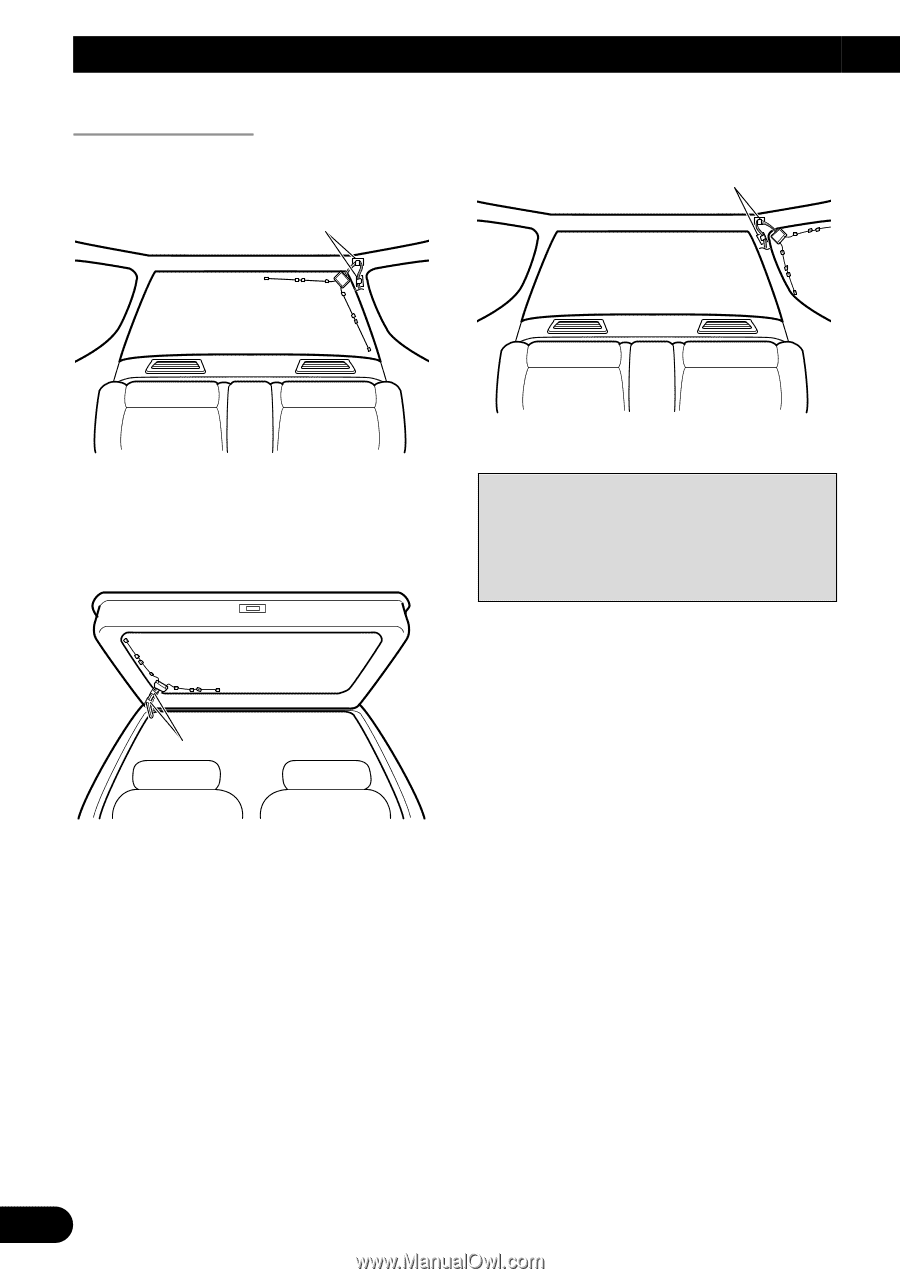
Mounting Location
7
Example 1: Mounting on a rear
window (Fig. 1)
1. Clamps
7
Example 2: Mounting on a hatchback
window (Fig. 2)
1. Clamps
When mounting on a hatchback win-
dow, use clamps where necessary to
assure the cable is not stretched or does
not cause an obstruction when the hatch
is opened or closed.
7
Example 3: Mounting on a rear side
window (Fig. 3)
1. Clamps
Note:
•
Install the antenna on the window on the driver’s
side of the car.
•
Do not install with the antenna elements together
as this reduces reception sensitivity.
Warm the window glass when the
air temperature is low.
To prevent a reduction in adhesive strength ON
the car heater or rear defogger to warm the glass
to a temperature of 20˚C or more.
1
1
1
15
Installation