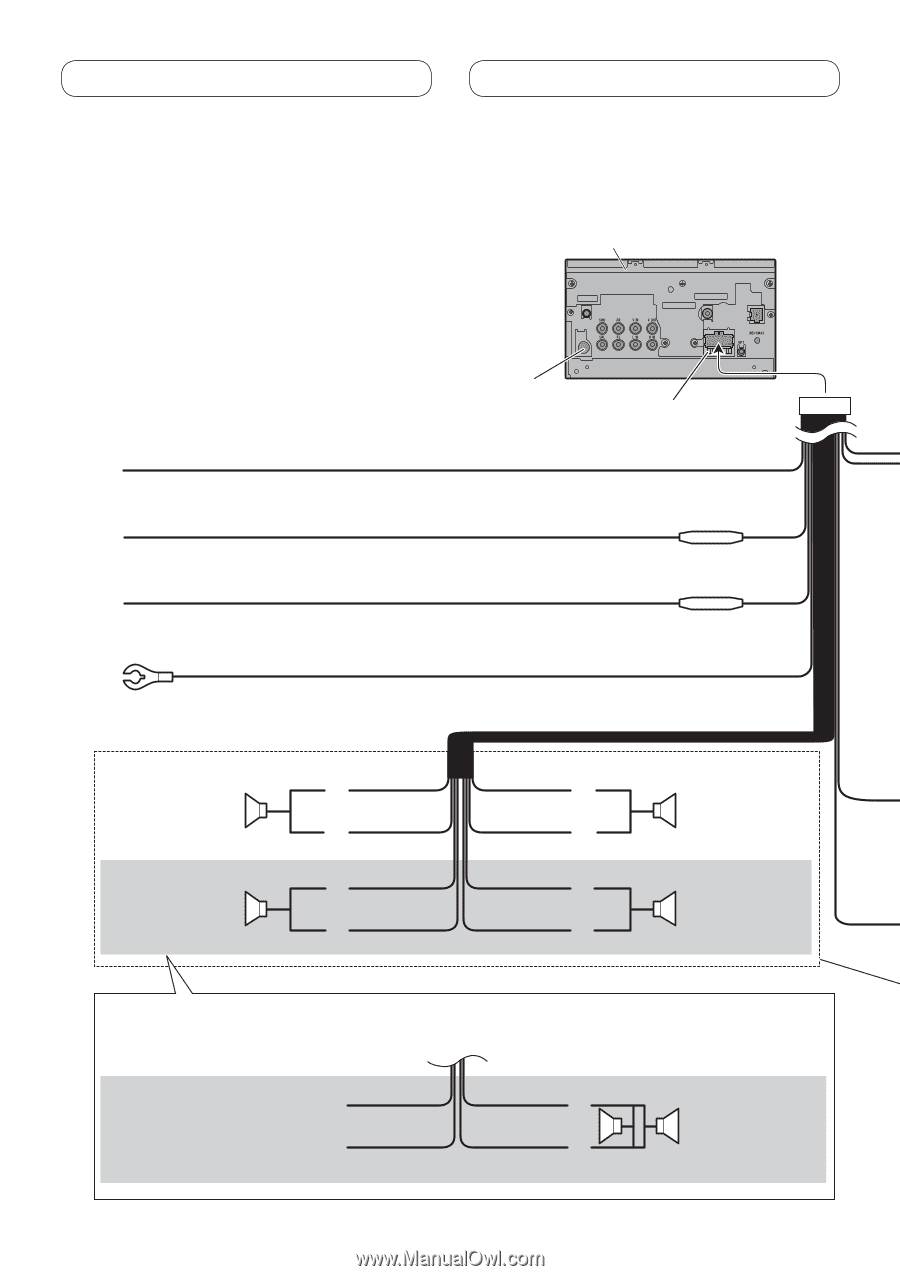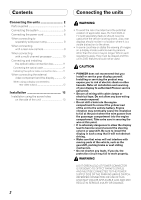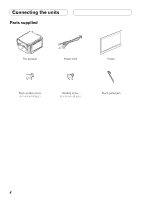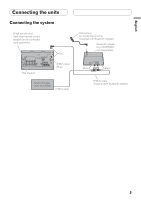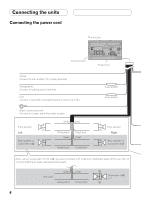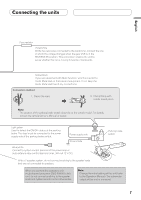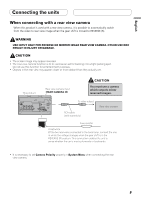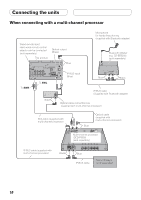Pioneer AVH P3100DVD Installation Manual - Page 6
Connecting the power cord
 |
UPC - 012562944050
View all Pioneer AVH P3100DVD manuals
Add to My Manuals
Save this manual to your list of manuals |
Page 6 highlights
Connecting the units Connecting the power cord This product Antenna input Fuse (10 A) Yellow Connect to the constant 12 V supply terminal. Orange/white Connect to lighting switch terminal. Red Connect to terminal controlled by ignition switch (12 V DC). Black (chassis ground) Connect to a clean, paint-free metal location. Front speaker Left Rear speaker or Subwoofer (4 Ω) White Gray White/black Green Gray/black Violet Green/black Violet/black Fuse resistor Fuse resistor Front speaker Right Rear speaker or Subwoofer (4 Ω) When using a subwoofer of 70 W (2 Ω), be sure to connect with Violet and Violet/black leads of this unit. Do not connect anything to Green and Green/black leads. Not used. Green Green/black Violet Violet/black Subwoofer (4 Ω) × 2 6