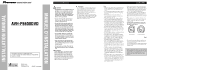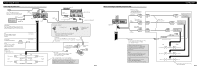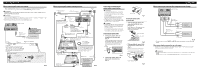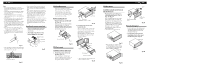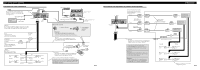Pioneer AVH-P6600DVD Other Manual
Pioneer AVH-P6600DVD Manual
 |
UPC - 012562682853
View all Pioneer AVH-P6600DVD manuals
Add to My Manuals
Save this manual to your list of manuals |
Pioneer AVH-P6600DVD manual content summary:
- Pioneer AVH-P6600DVD | Other Manual - Page 1
MANUAL OF OF AVH-P6600DVD This product conforms to CEMA cord colors. Le code de couleur des câbles utilisé pour ce produit est conforme à CEMA. Printed in Japan Imprimé au Japon UC N STAR N STAR MANUEL D'INSTALLATION Connecting the Units CAUTION: • PIONEER - Pioneer AVH-P6600DVD | Other Manual - Page 2
Connecting the Units Connecting the power cord Jack for Wired Remote Control Please see the Instruction Manual for the Wired Remote Control (sold separately). IP-BUS input (Blue) Multi-CD player (sold separately) IP-BUS cable Yellow/black If you use a cellular telephone, connect it via the Audio - Pioneer AVH-P6600DVD | Other Manual - Page 3
with TV tuner) Hide-away TV tuner (e.g. GEX-P6400TV) (sold separately) IP-BUS cable 26 pin cable Navigation unit (e.g. AVIC-88DVD) (sold separately) AV-BUS cable (supplied with TV tuner) Black Multi-CD player (sold separately) Fig. 5 Connecting and installing the optical cable connection - Pioneer AVH-P6600DVD | Other Manual - Page 4
, where rainwater might splash onto it. • If the hide-away unit is installed in the passenger compartment, anchor it securely so it does not break free while the car is moving, and cause injury or an accident. • If the hide-away unit is installed under a front seat, make sure it does not obstruct - Pioneer AVH-P6600DVD | Other Manual - Page 5
installer ou d'entretenir vous-même cet écran, car ces travaux peuvent présenter un risque d'électrocution ou d'autres dangers. Confiez tous les travaux d'installation et d'entretien de votre écran au personnel de service Pioneer 'il ne touche pas les supporter Cette unité ne peut pas être installée - Pioneer AVH-P6600DVD | Other Manual - Page 6
la borne de commande du relais de l'antenne motorisée (max. 300 mA, 12V CC). Dans le cas d'une installation comportant 2 haut-parleurs, ne reliz rien d'autre que les haut-parleurs aux cordons de liaison. Lorsque vous raccordez le processeur multi-canaux (DEQ-P8000) à cet appareil, ne raccordez rien - Pioneer AVH-P6600DVD | Other Manual - Page 7
CAMERA assistance (GUIDE SP Unité de navigation (par ex. AVIC-88DVD) (vendu séparément) Câble AV-BUS (fourni avec le syntoniseur de télévision) Lecteur de CD à Noir chargeur (vendu séparément) Fig. 5 Raccordement et installation parément) Aux sorties audio Appareil l'option AV INPUT de SETUP si - Pioneer AVH-P6600DVD | Other Manual - Page 8
Vis Installation de l'appareil en faisant appel aux perçages filetés pratiqués sur les faces latérales • Fixation de l'appareil au support de montage mm ou les vis à tête plate de 5 × 6 mm. *1 N'utilisez que les vis de pression de 4 × 3 mm. *1 *1 Support de montage d'autoradio usine Tableau de

CAUTION:
•
PIONEER does not recommend that you
install or service your display yourself.
Installing or servicing the product may
expose you to risk of electric shock or
other hazards. Refer all installation and
servicing of your display to authorized
Pioneer service personnel.
•
Secure all wiring with cable clamps or
electrical tape. Do not allow any bare
wiring to remain exposed.
•
Do not drill a hole into the engine com-
partment to connect the yellow lead of
the unit to the vehicle battery. Engine
vibration may eventually cause the insu-
lation to fail at the point where the wire
passes from the passenger compartment
into the engine compartment. Take extra
care in securing the wire at this point.
•
It is extremely dangerous to allow the
display lead to become wound around
the steering column or gearshift. Be sure
to install the display in such a way that it
will not obstruct driving.
•
Make sure that wires will not interfere
with moving parts of the vehicle, such as
the gearshift, parking brake or seat slid-
ing mechanism.
•
Do not shorten any leads. If you do, the
protection circuit may fail to work prop-
erly.
WARNING
LIGHT GREEN LEAD AT POWER CONNEC-
TOR IS DESIGNED TO DETECT PARKED
STATUS AND MUST BE CONNECTED TO
THE POWER SUPPLY SIDE OF THE PARK-
ING BRAKE SWITCH. IMPROPER CONNEC-
TION OR USE OF THIS LEAD MAY VIOLATE
APPLICABLE LAW AND MAY RESULT IN
SERIOUS INJURY OR DAMAGE.
WARNING
•
To avoid the risk of accident and the potential vio-
lation of applicable laws, the front DVD or TV
(sold separately) feature should never be used
while the vehicle is being driven.
Also, Rear
Displays should not be in a location where it is a
visible distraction to the driver.
•
In some countries or states the viewing of images
on a display inside a vehicle even by persons other
than the driver may be illegal. Where such regula-
tions apply, they must be obeyed and this unit's
DVD features should not be used.
INSTALLATION MANUAL
MANUEL D’INSTALLATION
<KSNNF> <04C00000>
AVH-P6600DVD
Printed in Japan
Imprimé au Japon
<CRD3858-A> UC
Connecting the Units
ENGLISH>
Note:
•
This unit is for vehicles with a 12-volt battery and
negative grounding. Before installing it in a recre-
ational vehicle, truck, or bus, check the battery
voltage.
•
To avoid shorts in the electrical system, be sure to
disconnect the
≠
battery cable before beginning
installation.
•
Refer to the owner’s manual for details on
connecting the power amp and other units, then
make connections correctly.
•
Secure the wiring with cable clamps or adhesive
tape. To protect the wiring, wrap adhesive tape
around them where they lie against metal parts.
•
Route and secure all wiring so it cannot touch any
moving parts, such as the gear shift, handbrake and
seat rails. Do not route wiring in places that get
hot, such as near the heater outlet. If the insulation
of the wiring melts or gets torn, there is a danger of
the wiring short-circuiting to the vehicle body.
•
Don’t pass the yellow lead through a hole into the
engine compartment to connect to the battery. This
will damage the lead insulation and cause a very
dangerous short.
•
Do not shorten any leads. If you do, the protection
circuit may fail to work when it should.
•
Never feed power to other equipment by cutting
the insulation of the power supply lead of the unit
and tapping into the lead. The current capacity of
the lead will be exceeded, causing overheating.
•
When replacing fuse, be sure to use only fuse of
the rating prescribed on the fuse holder.
•
Since a unique BPTL circuit is employed, never
wire so the speaker leads are directly grounded or
the left and right
≠
speaker leads are common.
•
If the RCA pin jack on the unit will not be used, do
not remove the caps attached to the end of the con-
nector.
•
Speakers connected to this unit must be high-
power types with minimum rating of 50 W and
impedance of 4 to 8 ohms. Connecting speakers
with output and/or impedance values other than
those noted here may result in the speakers
catching fire, emitting smoke or becoming dam-
aged.
•
When this product’s source is switched ON, a con-
trol signal is output through the blue/white lead.
Connect to an external power amp’s system remote
control or the car’s Auto-antenna relay control ter-
minal (max. 300 mA 12 V DC). If the car features
a glass antenna, connect to the antenna booster
power supply terminal.
•
When an external power amp is being used with
this system, be sure not to connect the blue/white
lead to the amp’s power terminal. Likewise, do not
connect the blue/white lead to the power terminal
of the auto-antenna. Such connection could cause
excessive current drain and malfunction.
•
To avoid short-circuiting, cover the disconnected
lead with insulating tape. Especially, insulate the
unused speaker leads without fail. There is a possi-
bility of short-circuiting if the leads are not insulat-
ed.
•
To prevent incorrect connection, the input side of
the IP-BUS connector is blue, and the output side
is black. Connect the connectors of the same
colors correctly.
•
This unit cannot be installed in a vehicle that
does not have an ACC (accessory) position on
the ignition switch. (Fig. 1)
Fig. 1
•
The black lead is ground. Please ground this lead
separately from the ground of high-current prod-
ucts such as power amps.
If you ground the products together and the ground
becomes detached, there is a risk of damage to the
products or fire.
No ACC position
ACC position
O
N
S
T
A
R
T
O
F
F
A
C
C
O
N
S
T
A
R
T
O
F
F
•
Cords for this product and those for other products
may be different colors even if they have the same
function. When connecting this product to another
product, refer to the supplied manuals of both
products and connect cords that have the same
function.
This product conforms to CEMA cord colors.
Le code de couleur des câbles utilisé pour ce produit est
conforme à CEMA.