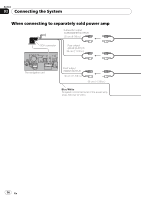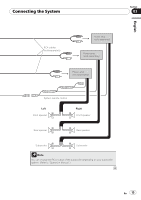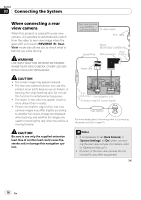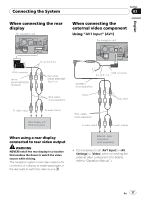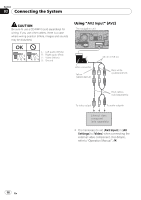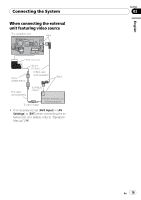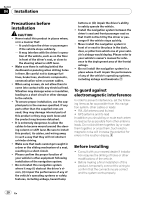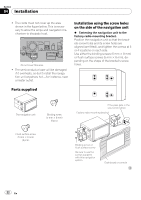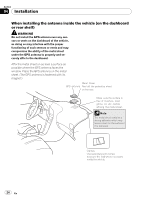Pioneer AVIC-Z110BT Installation Manual - Page 19
When connecting the external, unit featuring video source, Connecting the System - features
 |
UPC - 012562956404
View all Pioneer AVIC-Z110BT manuals
Add to My Manuals
Save this manual to your list of manuals |
Page 19 highlights
Connecting the System When connecting the external unit featuring video source The navigation unit Blue RCA connector Yellow (VIDEO INPUT) 20 cm (7-7/8 in.) IP-BUS cable (sold separately) Black RCA cable (sold separately) To IP-BUS output To video output Pioneer external unit (sold separately) ! It is necessary to set [AV2 Input] in [AV Settings] to [EXT] when connecting the external unit. (For details, refer to "Operation Manual".) English Section 03 En 19
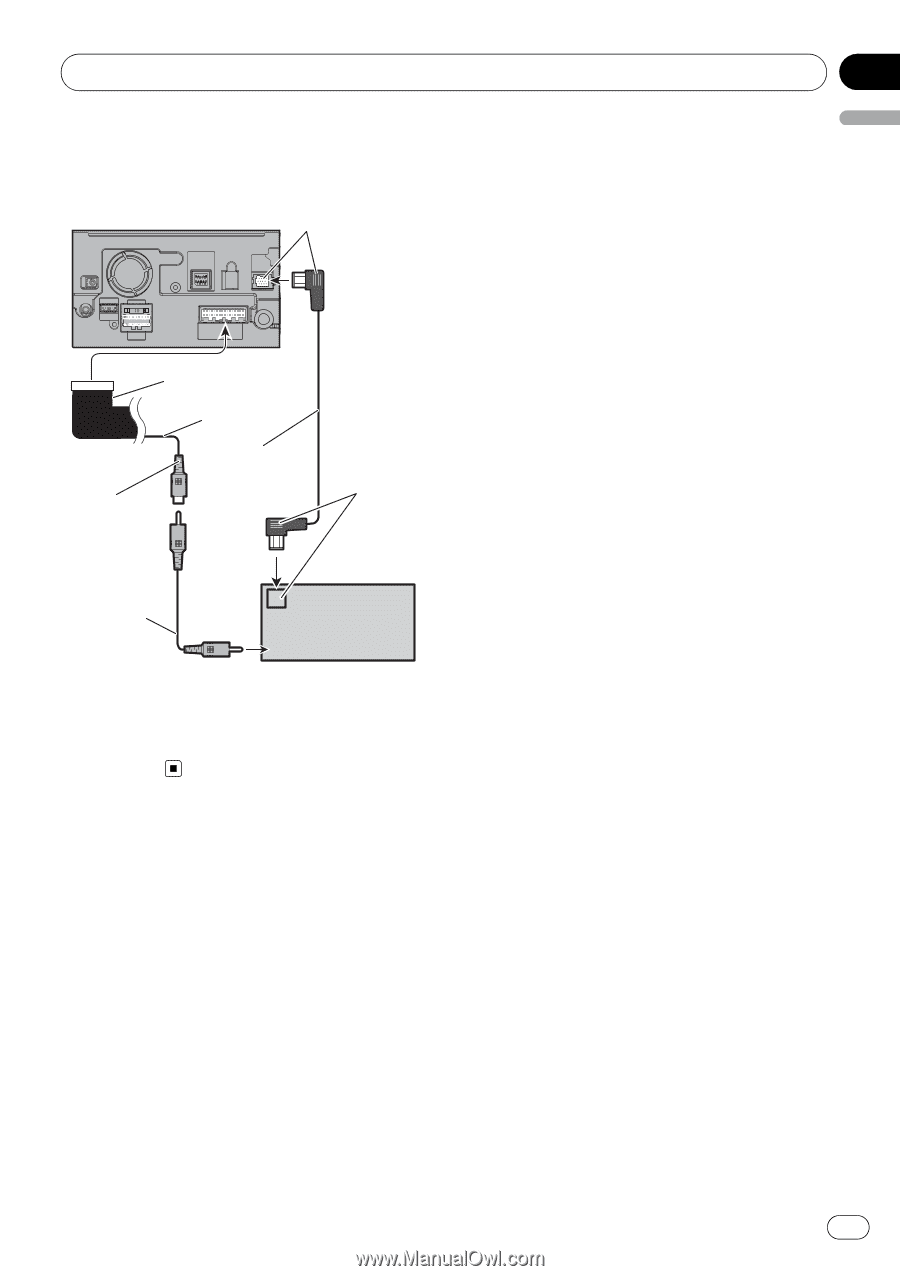
When connecting the external
unit featuring video source
The navigation unit
Blue
Pioneer external unit
(sold separately)
20 cm
(7-7/8 in.)
Yellow
(VIDEO INPUT)
To video output
Black
RCA connector
IP-BUS cable
(sold separately)
RCA cable
(sold separately)
To IP-BUS
output
!
It is necessary to set [
AV2 Input
] in [
AV
Settings
] to [
EXT
] when connecting the ex-
ternal unit. (For details, refer to
“
Operation
Manual
”
.)
Connecting the System
En
19
English
Section
03