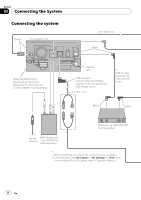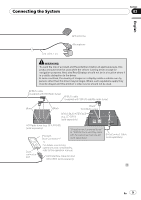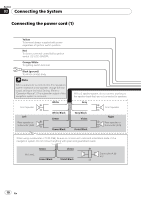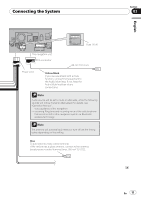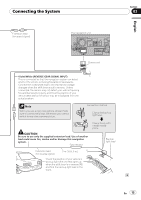Pioneer AVIC-Z110BT Installation Manual - Page 8
Connecting the system, Connecting the System - ipod cable
 |
UPC - 012562956404
View all Pioneer AVIC-Z110BT manuals
Add to My Manuals
Save this manual to your list of manuals |
Page 8 highlights
Section 03 Connecting the System Connecting the system Green The navigation unit 5 m (16 ft. 5 in.) Blue WIRED REMOTE INPUT Please see the Instruction Manual for the Wired Remote Control Adapters (sold separately). Antenna jack USB connector Connect either the interface cable for iPod or an appropriate USB storage device. 2 m (6 ft. 7 in.) IP-BUS cable (supplied with hide-away XM tuner) Black Blue *1 Vehicle MSN-Direct tuner antenna (e.g. ND-MDT10) (sold separately) XM tuner (e.g. GEX-P920XM) (sold separately) *1 - When connecting your iPod, both connections are necessary. - It is necessary to set [AV1 Input] in [AV Settings] to [iPod] when connecting the iPod. (For details, refer to "Operation Manual".) 8 En
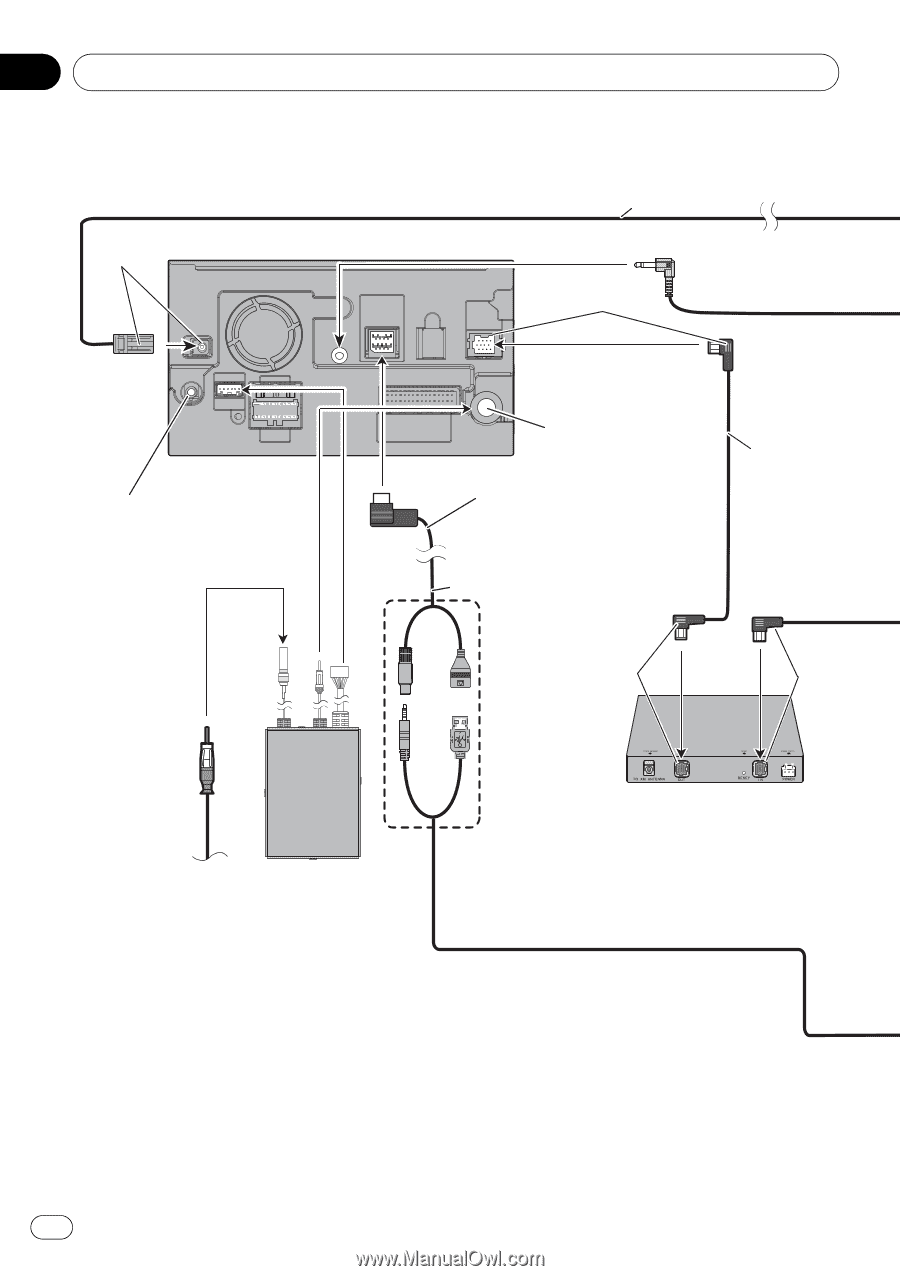
Connecting the system
WIRED REMOTE INPUT
Please see the Instruction
Manual for the Wired Remote
Control Adapters (sold separately).
The navigation unit
USB connector
Connect either the interface
cable for iPod or an appropriate
USB storage device.
*1
— When connecting your iPod, both connections are necessary.
— It is necessary to set [
AV1 Input
] in [
AV Settings
] to [
iPod
] when
connecting the iPod. (For details, refer to “Operation Manual”.)
*
1
Green
Antenna
jack
Vehicle
antenna
2 m (6 ft. 7 in.)
Blue
Black
XM tuner (e.g. GEX-P920XM)
(sold separately)
Blue
IP-BUS cable
(supplied with
hide-away XM
tuner)
MSN-Direct tuner
(e.g. ND-MDT10)
(sold separately)
5 m (16 ft. 5 in.)
Connecting the System
En
8
Section
03