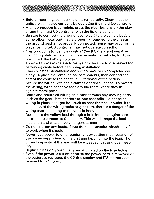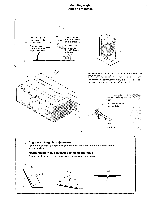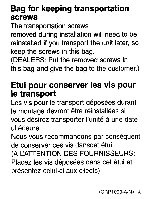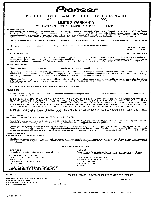Pioneer CDX-P1280 Owners Manual - Page 15
Pressing the clear button/Touche d'initialisation - cd player
 |
View all Pioneer CDX-P1280 manuals
Add to My Manuals
Save this manual to your list of manuals |
Page 15 highlights
Pressing the clear button/Touche d'initialisation Clear b1l1ton Touche d'initialisation If the power does not switch on or if the compact disc player does not operate when the button on the multi-CD controller is pressed, or if the multi-CD controller display is incorrect, press this button on the player with the tip of a pencil to restore normal operation. (This button is located inside the dooL) Always press the clear button on the multi-CD controller, too, after pressing this button. • If the clear button is pressed when the player contains a magazine or the ignition switch is set to the ON or ACC position, the CD title display and ITS memory are cleared.
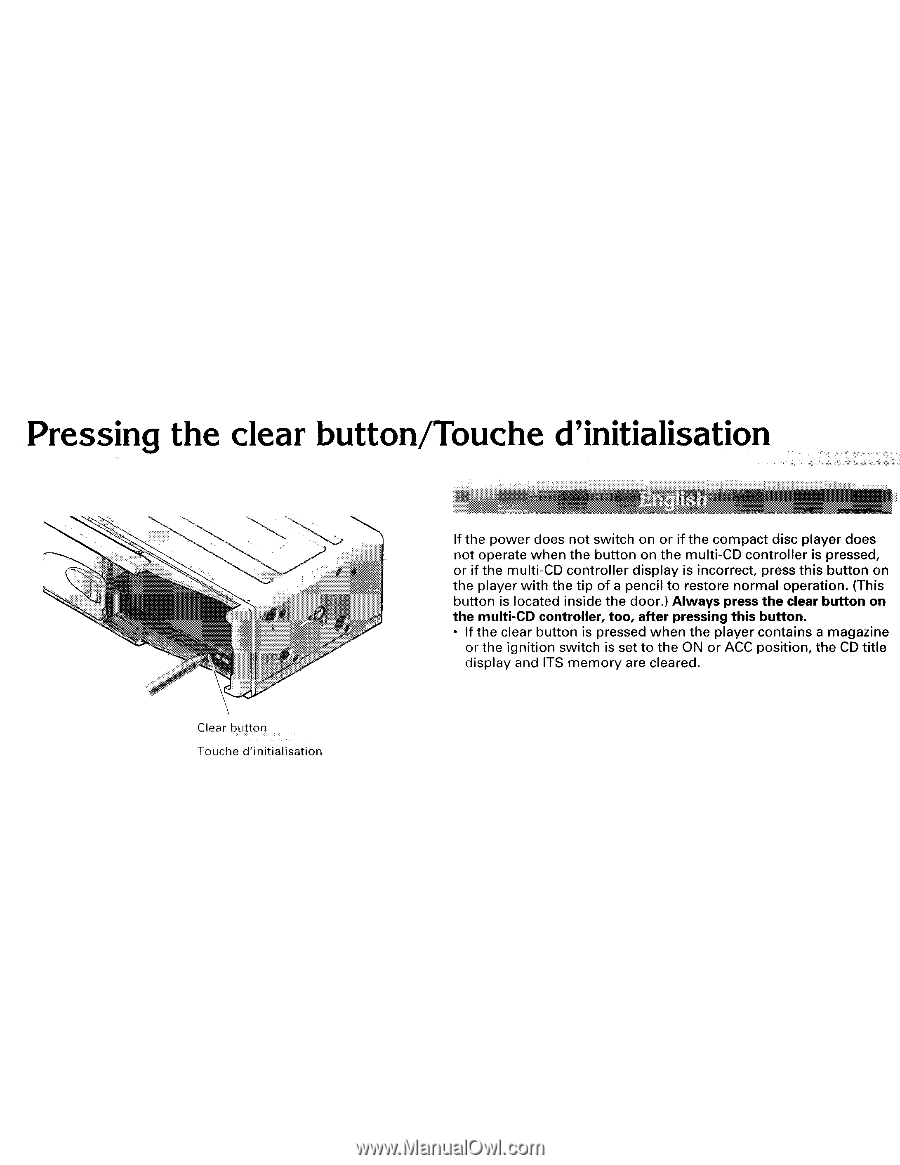
Pressing the clear button/Touche d'initialisation
If the
power
does
not
switch on
or
if
the
compact
disc player does
not
operate
when
the
button
on
the
multi-CD
controller
is pressed,
or
if
the multi-CD
controller
display
is incorrect, press
this
button
on
the player
with
the
tip
of
a pencil
to
restore
normal
operation. (This
button
is located inside
the
dooL)
Always press the clear button on
the multi-CD controller, too, after pressing this button.
•
If
the clear
button
is pressed
when
the
player
contains a magazine
or
the
ignition
switch is set
to
the
ON
or
ACC
position,
the
CD
title
display
and ITS
memory
are cleared.
Clear b1l1ton
Touche
d'initialisation