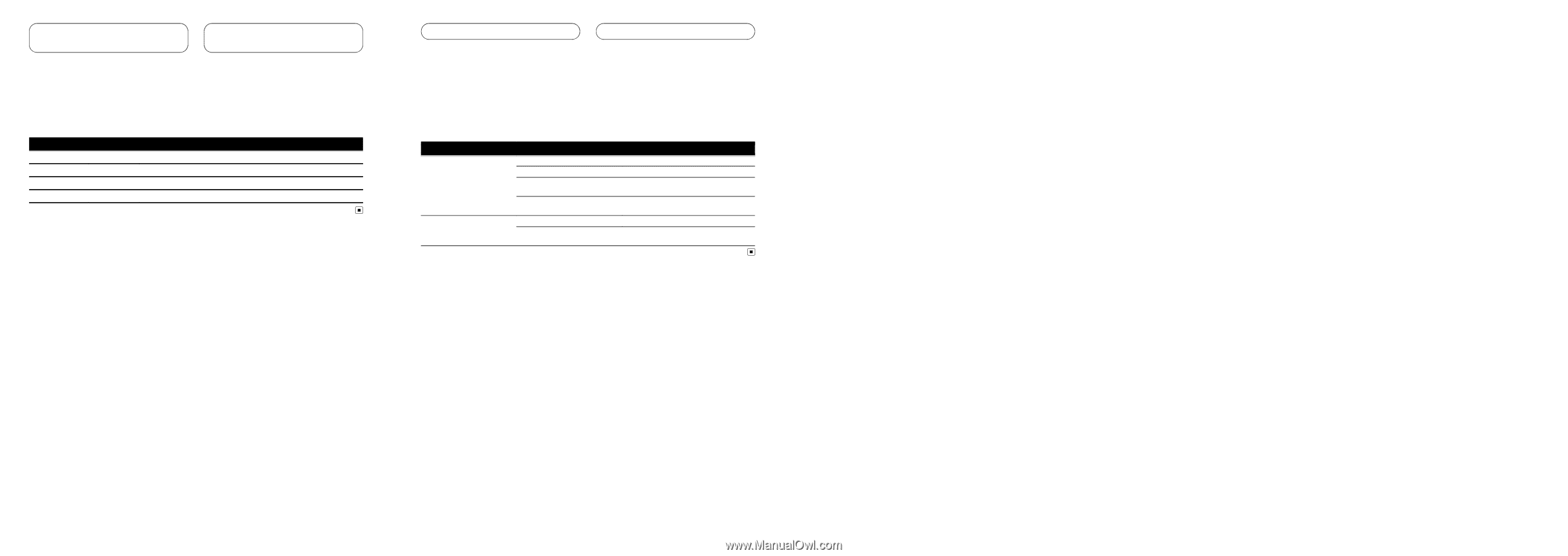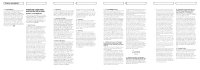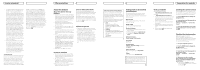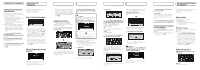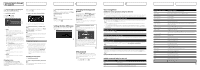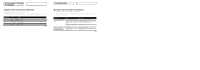Pioneer CNDV-1000HD Operation Manual - Page 8
Category list for vicinity search Renewal, Renewed points through, this upgrade, Messages in - crack
 |
View all Pioneer CNDV-1000HD manuals
Add to My Manuals
Save this manual to your list of manuals |
Page 8 highlights
Renewed points through this upgrade Category list for vicinity search (Renewal) The following categories are modified or added as the sub-category. p These changes are applicable for the voice operation. p Only the difference between the data released last year and the data stored in CNDV-1000HD is described in this list. Category name Old New Bank & ATM LA SALLE BANK (Not available.) Restaurant Chains STEAK & ALE (Not available.) Hotel AMERI HOST (Not available.) Electronics Retailer CIRCUIT CITY (Not available.) Troubleshooting Messages in the procedures for updating The following messages may be displayed in the updating. p There are occasions when you may see error messages other than those shown here. In such a case, follow the instructions given on the display. Message When What to do Inserted disc is invalid. Please confirm that the disc is correct. If you insert a disc upside down. If the disc is dirty. If extreme vibration occurs continuously. Insert the disc with the label upward. Clean the disc and retry. Retry in vibration-free condition. If the disc is cracked or otherwise Consult your dealer. damaged. An error occurred and the up- If the disc is dirty. date failed. Update is restarted by pressing "Retry". Unexpected error occurred in the update process. Clean the disc and retry. Consult your local Pioneer dealer if this message persist.