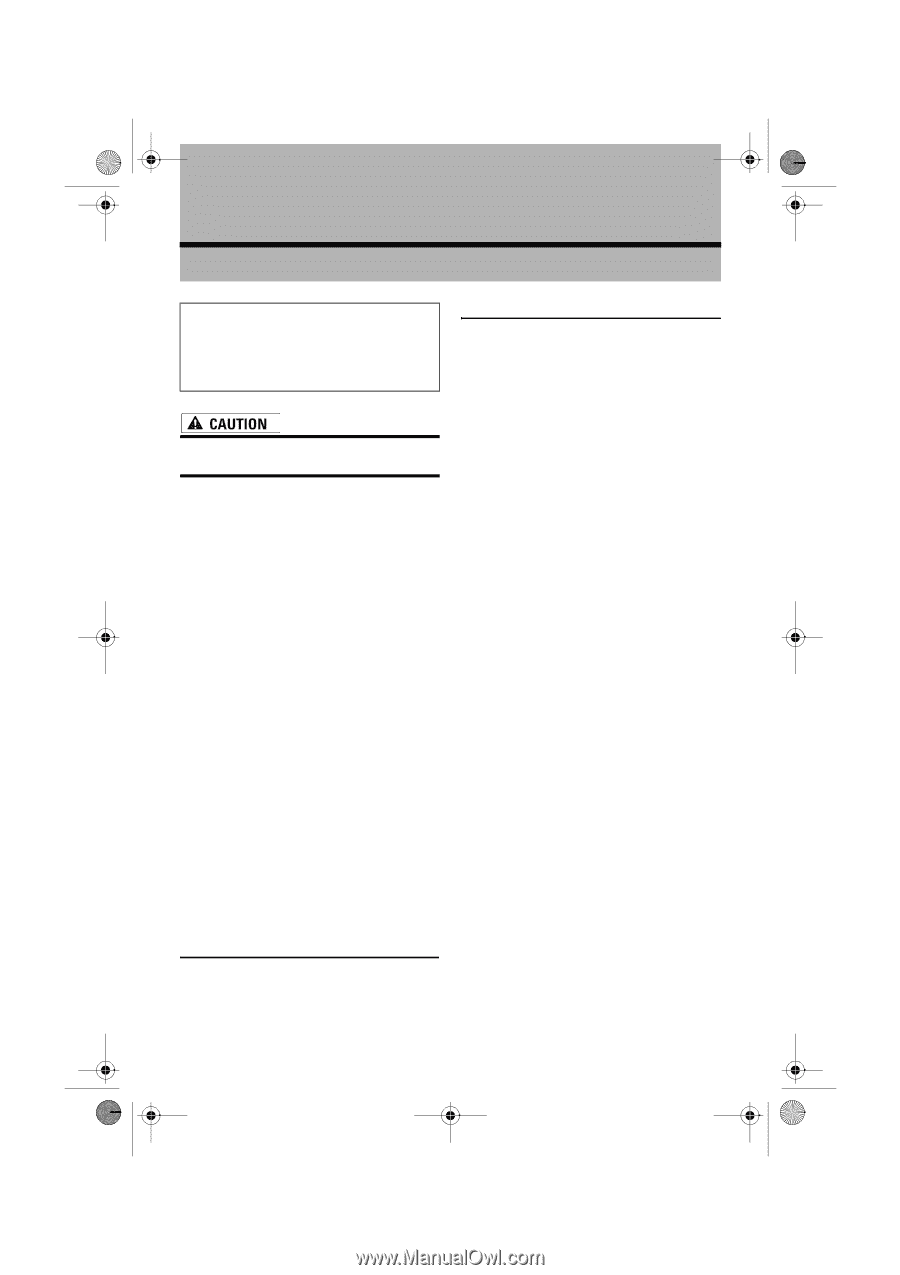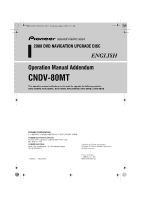Pioneer CNDV 80MT Operation Manual - Page 2
Instructions for Upgrading - discs
 |
UPC - 012562899817
View all Pioneer CNDV 80MT manuals
Add to My Manuals
Save this manual to your list of manuals |
Page 2 highlights
MAN-CNDV-80T-EN.fm Page 2 Wednesday, April 2, 2008 11:31 AM Instructions for Upgrading The screen shown in the example may differ from the actual screen. The actual screen may be changed without notice for performance and function improvements. • Read the entire manual before upgrading the programme of your navigation system. Be sure to read the following descriptions • Display Compatibility This provides information about compatible displays for the system. • Before Upgrading the Software Programme This provides important information about the possibility of loss of customised data. • Licence Agreement This provides a licence agreement of this software. Be sure to read this before using the software. • About the Database This provides the date when the Map Database was recorded. • Copyright This provides the copyright of the Map Database. • Other Precautions This provides important precautions about using this software. • Manual Overview This provides information about how to use each manual to find more detailed information. Models to be Upgraded Display Compatibility You need an A/V Receiver or Display with touch panel capability to use this software. Make sure to use a display suitable for this system. If a display that does not have a touch panel feature is connected, the software will not function properly. (The display for remote control operation can not be used.) For details, consult your dealer or refer to the product catalog. Group 1 - A/V Receiver The following A/V Receivers can be connected to the navigation system: AVH-P7500DVDII, AVH-P5700DVD, AVHP6600DVD, AVH-P6800DVD, AVH-P6500DVD, and AVH-P7500DVD The following A/V Receiver cannot be connected to the navigation system: AVH-P5900DVD Group 2 - Display Type AVD The following display can be connected to the navigation system: AVD-W6210 Group 3 - AV system display The type of the unit that has no amplifier and cannot be a control master because other unit cannot be connected to it. The following display can be connected to the navigation system: AVX-7600 ❒ For details of operation when connecting to the A/V Receiver or Display, refer to "Appendix" on "Operation Manual for CNDV-50MT" and the descriptions related to the navigation system on each A/V Receiver or Display's manual. These discs can upgrade the programme for the following models: AVIC-800DVD, AVIC-8DVDII, AVIC-8DVD, AVIC900DVD, AVIC-9DVDII, AVIC-9DVD