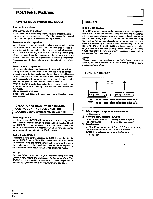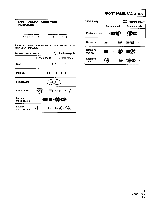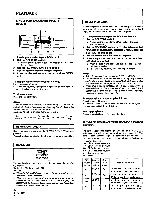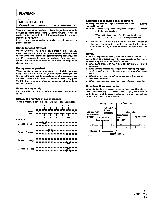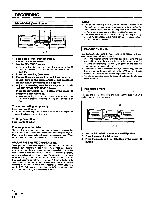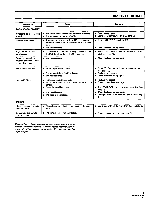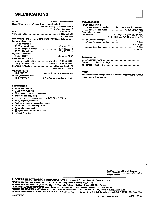Pioneer CT-W205R Operating Instructions - Page 13
Tape Copying From Deck I To Deck Ii
 |
View all Pioneer CT-W205R manuals
Add to My Manuals
Save this manual to your list of manuals |
Page 13 highlights
TAPE COPYING (from DECK I to DECK II) 42 1 1 • The tape copying function permits you to copy the contents of a tape fmornDECK I to Deck II. • The SYNCHRO COPY button is used to select either normal speed copying, or high-speed copying (copying at twice the normal playback speed). 1. Load a tape for playback into DECK I and a tape for recording into Deck II, 2. Set the REV MODE switch. 3. Set the tape transport direction. • Tape copyingis alwaysperformed in the directionindicatedby the tape transport indicator( ). To changethis direction,pressthe desiredplaybackbutton(1_or
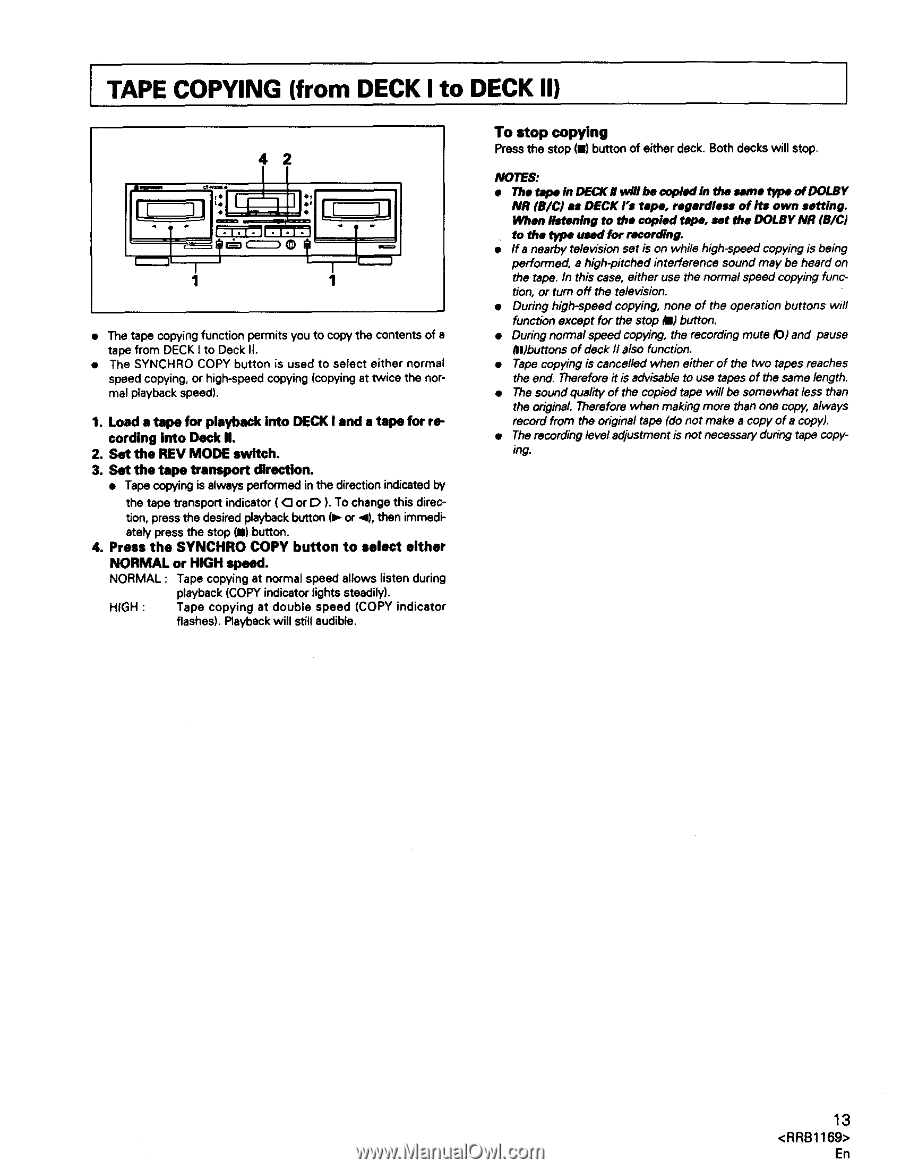
TAPE COPYING (from DECK I to DECK II)
4
2
1
1
•
The tape copying
function
permits
you
to copy the contents of
a
tape fmornDECK
I to
Deck II.
•
The SYNCHRO
COPY
button
is
used to select
either
normal
speed copying, or high-speed copying (copying at twice the
nor-
mal
playback speed).
1. Load a tape for playback into DECK I and a
tape
for re-
cording
into Deck II,
2. Set the REV MODE
switch.
3. Set
the
tape transport
direction.
•
Tapecopyingisalways
performed
inthe directionindicatedby
the tape transportindicator( <3or
C>
). To changethis direc-
tion,pressthedesiredplaybackbutton(1_or<1),then immedi-
ately
pressthe stop (n) bu_on.
4. Press the
SYNCHRO
COPY
button
to select
either
NORMAL
or
HIGH speed.
NORMAL : Tape copyingat normalspeed allows listen during
playback(COPYindicator
lights
steadily).
HIGH
:
Tape copying
at
double speed (COPY indicator
flashes).
Playbackwill stillaudible.
To stop copying
Pressthe
stop(11)
buttonofeitherdeck.Bothdeckswillstop_
NOTES:
•
ThetspQ_DECK#w#lbocopladlnthessmetyp_ofDOLBY
NR (B/C/
as DECK
I's tape,
regardless
of Its own setting.
Whon listening
to the copied
trope, set
the
DOLBY
NR (B/C)
to the lype ussd for recording.
•
If a nearby television
set
is
on
while high-speed
copying
is
being
performed,
a high-pitched interference
sound
may
be heard on
the
tape.
In
this
case,
either use the normal speed copying func-
tion,
or turn
off
the
television.
•
During high-speed
copying, none of
the
operation
buttons
wi//
function except for the stop
Jl)
button.
•
Duringnormalspeedcopying,
therecordingmutefO)and
pause
(ll)buttons
of
deck II also function.
•
Tape copying is
cence//ed
when either of
the two
tapes
reaches
the
end. Therefore
it is
advisable to use
tapes
of the
same
length.
•
The sound quality of the copied tape
will
be somewhat
less than
the
original.
Therefore
when
making more
than
one copy, always
record from
the
original
tape
(do
not
make a copy of a copy).
•
The
recording level adjustment is
not
necessary during
tape
copy-
ing.
13
<RRB1169>
En