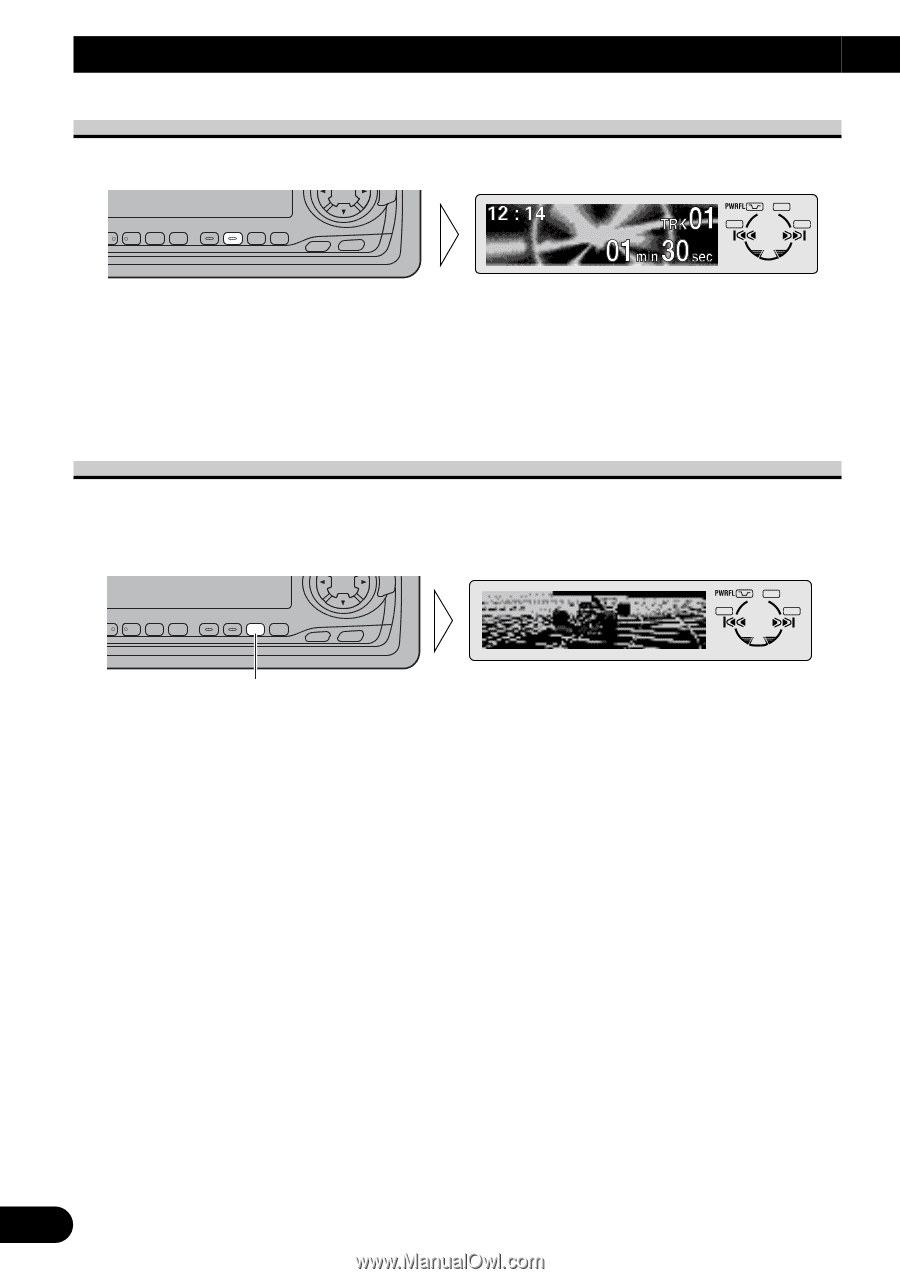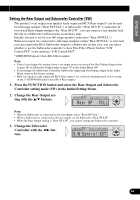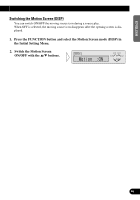Pioneer DEH-P6300 Owner's Manual - Page 48
Other Functions
 |
View all Pioneer DEH-P6300 manuals
Add to My Manuals
Save this manual to your list of manuals |
Page 48 highlights
Other Functions Displaying the Time • To turn the time display ON. SELECT SFEQ 3 4 5 6 E B FUNC AUDIO The time display disappears temporarily when you perform another operation, but the time indication returns to the display after 6 seconds. Note: • Even when the sources and the Feature Demo are OFF, the Time appears on the display. Pressing the CLOCK button switches the Time display ON/OFF. Switching the Entertainment Display You can change the display to the movie screens etc. while listening to each source. (e.g. MOVIE SCREEN MODE 1) • Select the desired Entertainment Display. SELECT SFEQ 3 4 5 6 E B FUNC AUDIO Each press changes the Display ... Each press of the ENTERTAINMENT button changes the display in the following order: SOURCE ICON DISPLAY = BGV 1 = BGV 2 = BGV 3 = BGV 4 = SPECTRUM ANALYZER MODE 1 = SPECTRUM ANALYZER MODE 2 = LEVEL INDICATOR = MOVIE SCREEN MODE 1 = MOVIE SCREEN MODE 2 Note: • SPECTRUM ANALYZER MODE 1 and SPECTRUM ANALYZER MODE 2 are not displayed in DEH-P6300's display. • BGV stands for Back Ground Visual. • The LEVEL INDICATOR provides the indications below: * DEH-P7300 On the right: Audio signal treble level On the left: Audio signal bass level * DEH-P6300 On the right: Audio signal right channel level On the left: Audio signal left channel level 47