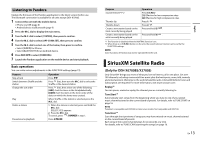Pioneer DEH-X4700BT Owner's Manual - Page 18
MIXTRAX settings - change color
 |
View all Pioneer DEH-X4700BT manuals
Add to My Manuals
Save this manual to your list of manuals |
Page 18 highlights
Menu Item Description ILLUMI FX (Not available for DEH-X4700BT) [ON], [OFF] The illumination effect can be seen when; - there is an incoming call - you are on a phone call - a CD is inserted/ejected The illumination effect will activate when the ACC power is turned on/off regardless of this setting. MIXTRAX settings Menu Item Description SHORT PLAYBCK/SHORT MODE [1.0 MIN], [1.5 MIN], [2.0 MIN], [2.5 MIN], [3.0 MIN], [OFF] Select the length of the playback time. FLASH AREA (Not available for DEH-X4700BT) [KEY/DISPLAY], [KEY], [OFF] Select the area for the illumination effect. When [OFF] is selected, the color set under the ILLUMINATION settings (page 17) is used as the display color. FLASH PATTERN (Not available for DEH-X4700BT) [SOUND LEVEL 1] to [SOUND LEVEL 6] Change the illumination effect according to the sound and bass level. The flash pattern changes according to the sound level. [LOW PASS 1] to [LOW PASS 6] The flash pattern changes according to the bass level. [RANDOM1] The flash pattern changes randomly according to the sound level mode and low pass mode. [RANDOM2] The flash pattern changes randomly according to the sound level mode. [RANDOM3] The flash pattern changes randomly according to the low pass mode. MIX PATTERN (Only for DEH-X4700BT) [SOUND LEVEL] Change the MIXTRAX special effects according to the audio level. The mix pattern changes according to the sound level. 18 En Menu Item [LOW PASS] [RANDOM] DISPLAY FX/DISP FX [ON], [OFF] CUT IN FX [ON], [OFF] Description The mix pattern changes according to the bass level. The mix pattern changes randomly according to the sound level mode and low pass mode. Set the MIXTRAX special effects on/off. Turn the MIXTRAX sound effects on/off while manually changing the tracks.