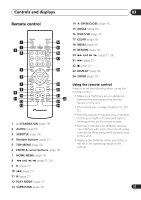Pioneer DV-400V-S Owner's Manual - Page 22
DVD-Video and DivX disc menus, Video CD PBC menus
 |
UPC - 012562856834
View all Pioneer DV-400V-S manuals
Add to My Manuals
Save this manual to your list of manuals |
Page 22 highlights
04 Getting started DVD-Video and DivX disc menus Some DivX media files and many DVD-Video discs feature menus from which you can select what you want to watch. They may also give access to additional features, such as subtitle and audio language selection, or special features such as slideshows. See the disc packaging for details. Sometimes DivX and DVD-Video menus are displayed automatically when you start playback; others only appear when you press MENU or TOP MENU. 123 456 7890 TOP MENU MENU Video CD PBC menus Some Video CD have menus from which you can choose what you want to watch. These are called PBC (Playback control) menus. You can play a PBC Video CD without having to navigate the PBC menu by starting playback using a number button to select a track, rather than the (play) button. 123 456 7890 ENTER RETURN ENTER RETURN Button What it does TOP MENU Displays the 'top menu' of a DVD disc-this varies with the disc. MENU Displays a DVD disc (or DivX media files) menu-this varies with the disc and may be the same as the 'top menu'. // / Moves the cursor around the screen. ENTER Selects the current menu option. RETURN Returns to the previously displayed menu screen. Numbers (remote only) Highlights a numbered menu option (some discs only). Press ENTER to select. Button What it does RETURN Displays the PBC menu. Numbers Use to enter a numbered menu (remote option. Press ENTER to select. only) Displays the previous menu page (if there is one). Displays the next menu page (if there is one). 22 En