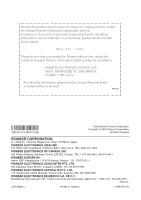Pioneer DV-400V Owner's Manual - Page 48
Additional information, Glossary - service manual
 |
UPC - 012562856841
View all Pioneer DV-400V manuals
Add to My Manuals
Save this manual to your list of manuals |
Page 48 highlights
09 Additional information USB troubleshooting Problem Remedy USB mass storage device • Make sure you have completely inserted the USB connector to this unit. is not recognized by the • Check that the memory format is FAT16 or FAT32. system. • USB devices with an internal USB hub are not supported. Files don't show up in the • The files must have the correct file extension: .mp3 for MP3 files; .wma Navigator/Photo for WMA files; .m4a for MPEG-4 AAC files; .jpg for JPEG files (upper or Browser. lower-case is OK). • Make sure the file permission hasn't been restricted (through a password, etc.). Can't play WMA or MPEG- • The files were recorded using DRM (digital rights management) or 4 AAC files. FairPlay copy-protection. This is not a malfunction. Note • Static electricity or other external influences may cause malfunctioning of this unit. In this case, unplug the power cord and then plug back in. This will usually reset the unit for proper operation. If this does not correct the problem, please consult your nearest Pioneer service center. Glossary Analog audio Direct representation of sound by an electrical signal. See also Digital audio. Aspect ratio The width of a TV screen relative to its height. Conventional TVs are 4:3; widescreen models are 16:9. Digital audio Indirect representation of sound using numbers. See also Sampling frequency and Analog audio. DivX DivX is a digital video format created by DivX, Inc. Dolby Digital A multi-channel audio encoding system developed by Dolby Laboratories that enables far more audio to be stored on a disc than PCM encoding. See also PCM (Pulse Code Modulation). DRM DRM (digital rights management) copy protection is a technology designed to prevent unauthorized copying by restricting playback, etc. of compressed audio files on devices other than the PC (or other recording equipment) used to record it. For detailed information, please see the instruction manuals or help files that came with your PC and/or software. DTS A multi-channel audio encoding system developed by Digital Theater Systems that enables far more audio to be stored on a disc than PCM encoding. See also PCM (Pulse Code Modulation). EXIF A file format developed by FUJI FILM for (Exchangeable digital still cameras. Digital cameras Image File) from various manufacturers use this compressed file format which carries date, time and thumbnail information, as well as the picture data. File extension A tag added to the end of a filename to indicate the type of file. For example, ".mp3" indicates an MP3 file. 48 En