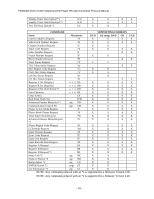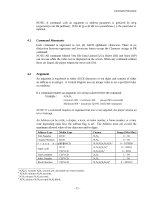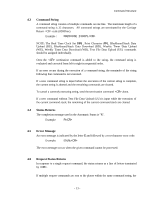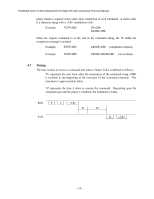Pioneer DVD-V7200 DVD-V7200 RS-232C Manual - Page 21
Command String, Status Returns, Error Message, Request Status Return
 |
View all Pioneer DVD-V7200 manuals
Add to My Manuals
Save this manual to your list of manuals |
Page 21 highlights
Command Structure 4.3 Command String A command string consists of multiple commands on one line. The maximum length of a command string is 32 characters. All command strings are terminated by the Carriage Return code (0DH hex). Example : FR2000SE 2300PL NOTE: The Real Time Clock Set (WW) , Print Character (PR), Blackboard/Stack Data Upload (BU), Blackboard/Stack Data Download (BD), Weekly Timer Data Upload (WU), Weekly Timer Data Download (WD), Text File Data Upload (UU) commands should be assigned individually. Once the termination command is added to the string, the command string is evaluated and executed from left to right in sequential order. If an error occurs during the execution of a command string, the remainder of the string following that command is not executed. If a new command string is input before the execution of the current string is complete, the current string is aborted and the remaining commands are cleared. To cancel a currently executing string, send the termination command alone. If a new command without Text File Data Upload (UU) is input while the execution of the current command stack, the remaining of the current command stack are cleared. 4.4 Status Returns The completion message used in the Automatic Status is "R". Example: R 4.5 Error Message An error message is indicated by the letter E and followed by a two-character error code. Example: EN1N2 The error message occurs when the given command cannot be processed. 4.6 Request Status Return In response to a single request command, the status returns as a line of letters terminated by . If multiple request commands are sent to the player within the same command string, the - 13 -