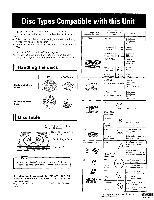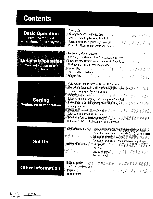Pioneer DVL-909 Operating Instructions - Page 10
Press, POWER, button., CLOSE, a disc. - remote control
 |
View all Pioneer DVL-909 manuals
Add to My Manuals
Save this manual to your list of manuals |
Page 10 highlights
Press the POWER button. • The STANDBY indicator goes out. • You can switch the display OFF by pressing the FL OFF button If you do this, the indicator above the button lights• FL OF_ O Press the OPEN/ CLOSE _ button. • Press the LD --_ button on the player. • The disc table comes out. • With a double-sided LD, load with the A side facing up and the B side facing down Recorded A and B sides are on opposite sides of the disc itself• _, Load a disc. • Load a single-sided disc with the label facing up, or load a doublesided disc with the label for the desired side facing up, using the disc table guide to align the dfsc. Pressing the remote control's DISC SIDE A!B button switches between sides A and B. The A side or B side indicator lights on the player to confirm the selected side I I Press the PLAY D,button. • Press the PLAY/PAUSE I_/11button on the player• • When the A side of a double-sided disc has finished playing, playback of the B side automaticalJy starts• ng a disc with the disc guide, or loading two discs at once will result in damage to the disc(s) and player FL OFF button PLAY/PAUSE_//I butte LD-- button Playing LDs