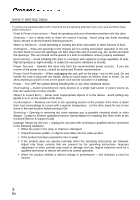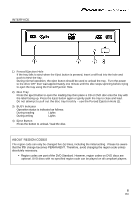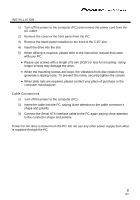Pioneer DVR-2920Q Operating Instructions - Page 8
the Operating Instructions accompanying your computer or contact
 |
View all Pioneer DVR-2920Q manuals
Add to My Manuals
Save this manual to your list of manuals |
Page 8 highlights
INTERFACE 5) DC Input Serial ATA electrical power connector 6) Serial ATA Interface Serial ATA connector, for connection to serial ATA cable. Proper operation and desired performance may not be achieved, depending on the BIOS version; computer settings, or the type of Serial ATA interface used. For further information regarding computer specifications and settings, consult the Operating Instructions accompanying your computer or contact the computer manufacturer. 7 En

7
En
INTERFACE
5)
DC Input
Serial ATA electrical power connector
6)
Serial ATA Interface
Serial ATA connector, for connection to serial ATA cable.
Proper operation and desired performance may not be achieved, depending on
the BIOS version; computer settings, or the type of Serial ATA interface used.
For further information regarding computer specifications and settings, consult
the Operating Instructions accompanying your computer or contact the
computer manufacturer.