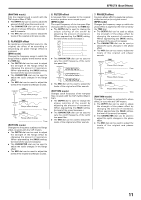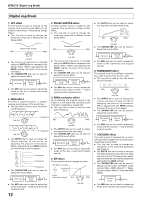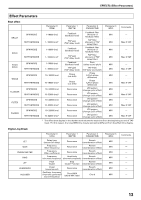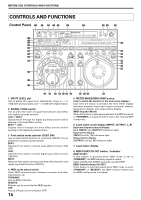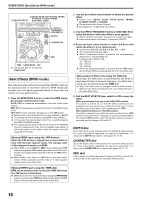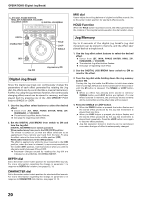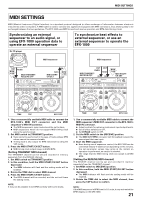Pioneer EFX 1000 Owner's Manual - Page 16
Digital Jog Break - feedback loop
 |
UPC - 012562703947
View all Pioneer EFX 1000 manuals
Add to My Manuals
Save this manual to your list of manuals |
Page 16 highlights
BEFORE USE (CONTROLS AND FUNCTIONS) 26 RHYTHM MODE button / indicator When this button is pressed, the RHYTHM mode is selected, and the button lights. 27 Beat effect DEPTH dial Allows adjustment of effect feedback and timing parameters in accordance with the amount of rotation (see page 13). 28 Beat effect CHARACTER dial Allows adjustment of parameters other than those set with the beat effect DEPTH dial (see page 13). 29 Beat effect MIX dial Rotate to adjust the mixing balance of original and effect sounds. When rotated fully to the [ORIGINAL] side, the original (un-effected) sound will be output; as the dial is rotated toward the [EFFECT] side, the effect sound is amplified and the original sound decreases. Digital Jog Break section 30 Digital jog break effect MIX dial Rotate to adjust the mixing balance of original and effect sounds. When rotated fully to the [ORIGINAL] side, the original (un-effected) sound will be output; as the dial is rotated toward the [EFFECT] side, the effect sound is amplified and the original sound decreases. 31 Digital jog break effect CHARACTER dial Allows adjustment of parameters other than those set with the digital jog break DEPTH dial (see page 13). 32 Digital jog break DEPTH dial Allows adjustment of effect feedback and timing parameters in accordance with the amount of rotation (see page 13). 33 Jog dial Effect parameters change in response to the rotation of the dial. 34 Jog memory button (M) If the Jog dial is rotated while holding this button depressed, the parameter change in response to the movement is recorded to memory, to a maximum 8 seconds. Recording to memory is not possible during jog memory play. 35 Jog memory SINGLE play button / indicator If the button is pressed while the button indicator is lighted, the parameter change previously recorded in memory in response to the Jog dial movement is reproduced (played back) one time only. Indicator lights when the jog operation is stored in memory. Indicator flashes during jog memory single play (playback). 36 Jog memory LOOP play button / indicator If the button is pressed while the button indicator is lighted, the parameter change previously recorded in memory in response to the Jog dial movement is reproduced (played back repeatedly). Press again to end Jog memory loop play. Indicator lights when the jog operation is stored in memory. Indicator flashes during jog memory loop play (playback). 37 Jog HOLD button / indicator When this button is pressed so that its indicator lights, the effect produced when rotating the Jog dial is maintained even if you remove your hand from the dial (when the hold function is OFF, the effect returns to normal if your hand is removed from the dial). When power is first turned on, the button defaults to jog hold OFF (indicator is off). 38 DIGITAL JOG BREAK effect lever switch (OFF/ON/ON-LOCK) Pull the lever toward you [ON] to output effected sounds. In the middle position effects are [OFF]; push the lever away from you to lock the lever in the [ON/LOCK] position (effects are locked ON). When pulled to the [ON] position, effects are output only while the lever is held; when your finger is released, the lever returns to middle [OFF] position. 39 DIGITAL JOG BREAK effect indicator Lights when digital jog break effect is ON. 40 Digital jog break effect selector buttons / indicators (JET, WAH, PHASE SHIFTER, RING, ZIP, HUMANIZER, VOCODER) Press to select a desired digital jog break effect. All the buttons light, and the select effect button flashes. When power is turned ON, JET flashes. 41 DIGITAL JOG BREAK METER During operation of the Jog dial, and during jog memory play, this meter lights to display the corresponding movement. 16