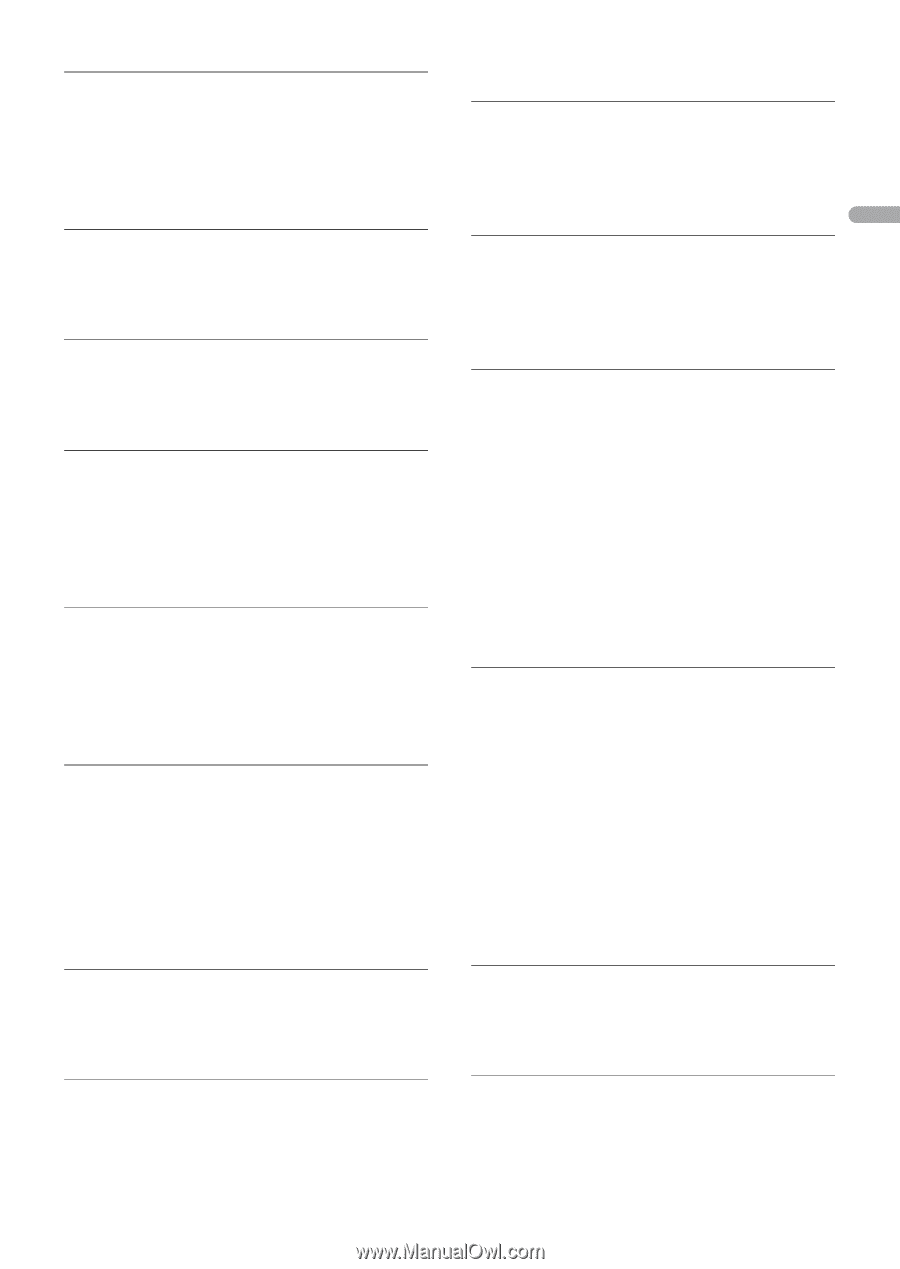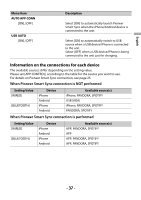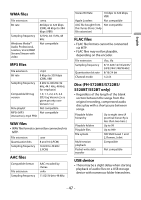Pioneer FH-S520BT Owners Manual - Page 42
Usb Device/iphone, Format Read, No Audio, Skipped, Protect, N/a Usb, Hub Error, Check Usb, Error-19
 |
View all Pioneer FH-S520BT manuals
Add to My Manuals
Save this manual to your list of manuals |
Page 42 highlights
English FORMAT READ → Sometimes there is a delay between the start of playback and when you start to hear any sound. - Wait until the message disappears and you hear sound. NO AUDIO → The inserted disc does not contain any playable files. - Replace the disc. SKIPPED → The inserted disc contains DRM protected files. - The protected files are skipped. PROTECT → All the files on the inserted disc are embedded with DRM. - Replace the disc. USB device/iPhone FORMAT READ → Sometimes there is a delay between the start of playback and when you start to hear any sound. - Wait until the message disappears and you hear sound. NO AUDIO → There are no songs. - Transfer the audio files to the USB device and connect. → The connected USB device has security enabled. - Follow the USB device instructions to disable the security. SKIPPED → The connected USB device contains DRM protected files. - The protected files are skipped. PROTECT → All the files on the connected USB device are embedded with DRM. - Replace the USB device. N/A USB → The connected USB device is not supported by this unit. - Disconnect your device and replace it with a compatible USB device. HUB ERROR → The USB device connected via a USB hub is not supported by this unit. - Connect the USB device directly to this unit using a USB cable. CHECK USB → The USB connector or USB cable has short-circuited. - Check that the USB connector or USB cable is not caught in something or damaged. → The connected USB device consumes more than maximum allowable current. - Disconnect the USB device and do not use it. Turn the ignition switch OFF and back to ACC or ON. Connect only compliant USB devices. ERROR-19 → Communication failed. - Perform one of the following operations, then return to the USB source. • Disconnect the USB device. • Change to a different source. → iPhone failure. - Disconnect the cable from the iPhone. Once the iPhone's main menu is displayed, reconnect the iPhone and reset it. ERROR-23 → USB device was not formatted properly. - Format the USB device with FAT12, FAT16 or FAT32. ERROR-16 → The iPhone firmware version is old. - Update the iPhone version. - 42 -