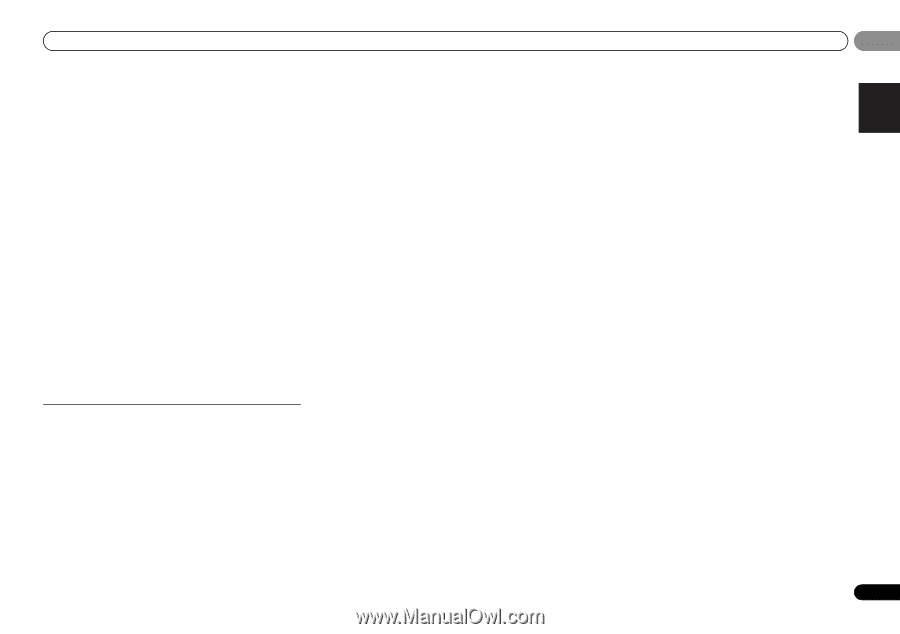Pioneer VSX-821-K Owner's Manual - Page 7
English - setting up
 |
UPC - 884938133104
View all Pioneer VSX-821-K manuals
Add to My Manuals
Save this manual to your list of manuals |
Page 7 highlights
Controls and displays 01 10 Listening mode buttons MEM - Blinks when a radio station is registered. 26 SIGNAL SELECT indicators English Français Español AUTO SURROUND/STREAM DIRECT - Switches between Auto surround mode (page 29) and Stream Direct playback (page 30). ALC/STANDARD SURR - Press for standard decoding and to switch between the modes of 2 Pro Logic II, 2 Pro Logic IIx, 2 Pro Logic IIz and NEO:6, and the Auto level control stereo mode (page 29). ADVANCED SURROUND - Switches between the various surround modes (page 30). 11 MCACC SETUP MIC jack Use to connect a microphone when performing Auto MCACC setup (page 20). 12 AUDIO/VIDEO input terminal See Connecting to the front panel video terminal on page 18. 13 iPod iPhone iPad/USB terminal Use to connect your Apple iPod or USB mass storage device as an audio source (page 19). 14 SOUND RETRIEVER AIR When the button is pressed, the input switches to ADAPTER and the listening mode is automatically set to S.R AIR (page 26). kHz/MHz - Lights when the character display is showing the currently received AM/FM broadcast frequency. 19 Speaker indicators Lights to indicate the current speaker system, A and/or B (page 12). 20 Sleep timer indicator Lights when the receiver is in sleep mode (page 8). 21 PRESET information or input signal indicator Shows the preset number of the tuner or the input signal type, etc. 22 Character display Displays various system information. 23 DTS indicators DTS - Lights when a source with DTS encoded audio signals is detected. HD - Lights when a source with DTS-EXPRESS or DTSHD encoded audio signals is detected. ES - Lights to indicate DTS-ES decoding. 96/24 - Lights when a source with DTS 96/24 encoded audio signals is detected. DIGITAL - Lights when a digital audio signal is selected. Blinks when a digital audio signal is selected and selected audio input is not provided. HDMI - Lights when an HDMI signal is selected. Blinks when an HDMI signal is selected and selected HDMI input is not provided. 27 Up Mix/DIMMER indicator Lights when the Up Mix function is set to ON (page 31). Also, lights when DIMMER is set to off. 28 DIR. Lights when the DIRECT or PURE DIRECT mode is switched on (page 30). 15 iPod iPhone iPad DIRECT CONTROL Change the receiver's input to the iPod and enable iPod operations on the iPod (page 24). NEO:6 - When one of the NEO:6 modes of the receiver is on, this lights to indicate NEO:6 processing (page 29). 24 Dolby Digital indicators Display 2D - Lights when a Dolby Digital encoded signal is detected. 16 PHASE Lights when the Phase Control is switched on (page 31). 17 AUTO Lights when the Auto Surround feature is switched on (page 29). 2D+ - Lights when a source with Dolby Digital Plus encoded audio signals is detected. 2HD - Lights when a source with Dolby TrueHD encoded audio signals is detected. EX - Lights to indicate Dolby Digital EX decoding. 18 Tuner/SIRIUS indicators ST - Lights when a stereo FM broadcast is being received in auto stereo mode (page 28). TUNE - Lights when a normal broadcast channel or SIRIUS channel is being received. PRESET - Shows when a preset radio station is registered or called. 2PLII(x) - Lights to indicate 2 Pro Logic II/2 Pro Logic IIx decoding. Light will go off during 2 Pro Logic IIz decoding (see Listening in surround sound on page 29 for more on this). 25 ADV.S. Lights when one of the Advanced Surround modes has been selected (see Using the Advanced surround on page 30 for more on this). 7 En