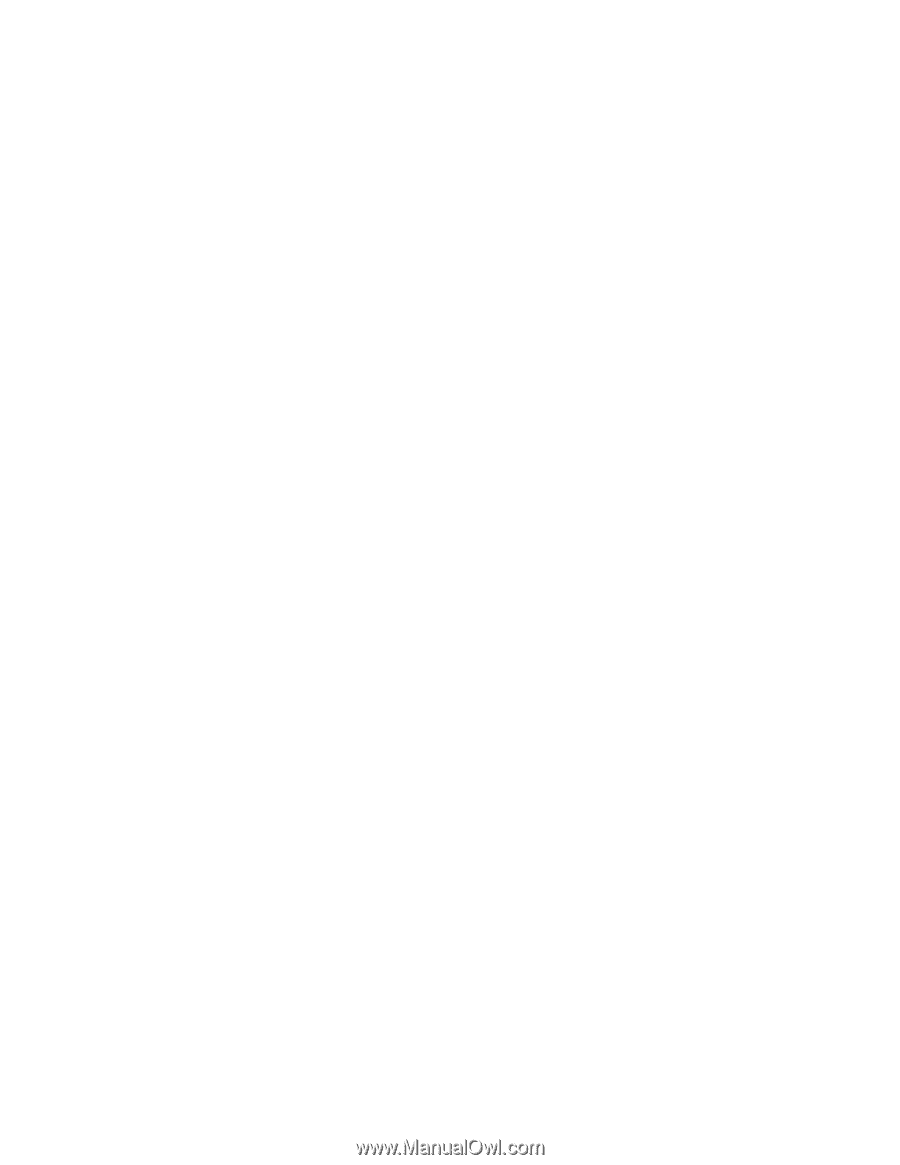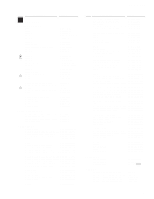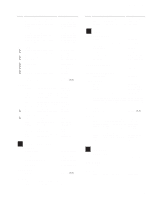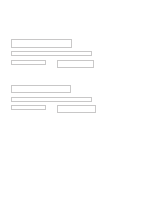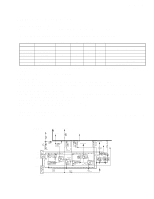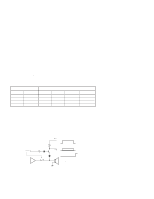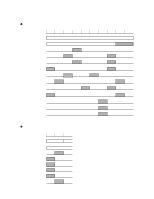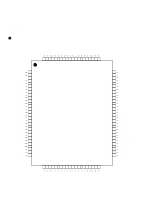Pioneer VSX-C300 Service Manual - Page 51
General Information - remote code
 |
View all Pioneer VSX-C300 manuals
Add to My Manuals
Save this manual to your list of manuals |
Page 51 highlights
VSX-C300 7. GENERAL INFORMATION 7.1 DIAGNOSIS 7.1.1 Test Mode • How to Enter the Test Mode With the attatched Remote Control Unit 1. For Preset mode, set the remote control (1) Enter [ REMOTE SETUP ] + [ 1 ] keys. (Simul taneous aggressiveness) (2) Enter [ 1 ], [ 5 ], [ 0 ] keys. (Call a PRESET ID code 150 ) (3) Enter [ Front ] key. (Assign a function key) (4) Enter [ REMOTE SETUP ] key. (Confirm PRESET mode) 2. Test mode ON " +10 " key • "TEST" is displayed for 5 seconds when Test mode is entered. • Function: TV/SAT • Speaker setting: All high volume, SW ON No automatic speaker detection • STANDARD mode • Presetting of the tuner for Test mode will be carried out. Other settings will be returned to the factory-preset values. 3. FL & LED light-emission check " 1 " key Each time the remote-control code is received, the displays of the FL and LED change cyclically as follows: Normal display → All lights for the FL and LED on → All lights for the FL and LED off → FL: "ABCDEFGH" displayed; and LED: Every other letter of the alphabets is displayed → FL: "IJKLMNOP" displayed; and LED: Every other letter of the alphabets is displayed highlighted → Normal display → ... 4. Rear-and-center-relay switch " 2 " key Each time the remote-control code is received, the rear-and-center relay is toggled on or off. 5. DOLBY Pro Logic mode " 3 " key • Distance setting for the front and center speakers: 10 feet • Distance setting for the rear speaker: 5 feet • STANDARD mode • Speaker setting: All high volume, SW ON All settings other than the above will be returned to the factory- preset values. 6. FAN ON/OFF switch " 4 " key The fan is turned on or off and rotates as follows: Low speed → High speed → Off ... 7. Master volume switch " 5 " key The master volume is switched between minus infinity and 0 dB, and each trim is 0 dB. When the remote-control code is received for the first time, the master volume is set to minus infinity. 8. 9k/10k switch " 6 " key For the models HL, SB and SP only, when the $A55F+$A505 code is received, this switches between 9k and 10k. 9. Thermistor A/D value, time display " 7 " key When the remote-control code is received, the A/D value (0-255) of the thermistor is displayed on the FL display. Time is displayed until 60:00, and then stops. While the A/D value and time are displayed, if the remote-control code is received again, the display will return to the normal display. Time counting will not stop. 10. Speaker auto-detection check " 8 " key When the remote-control code is received, automatic detection of the speaker starts, and the result will be displayed for 5 seconds, as "C:_SW:_", where Ο¸ indicates connected, and × indicates that no speaker is connected. 11. Analog inputs check " 9 " key When the remote-control code is received, forced analog inputs and 2-channel stereo mode are set for all functions. • Speaker setting: All high volume, SW ON • When this mode is entered, "SJG:ANA" will be displayed for 5 seconds. 12. STBY mode " 0 " key STBY mode is entered when the remote-control code is received. 51