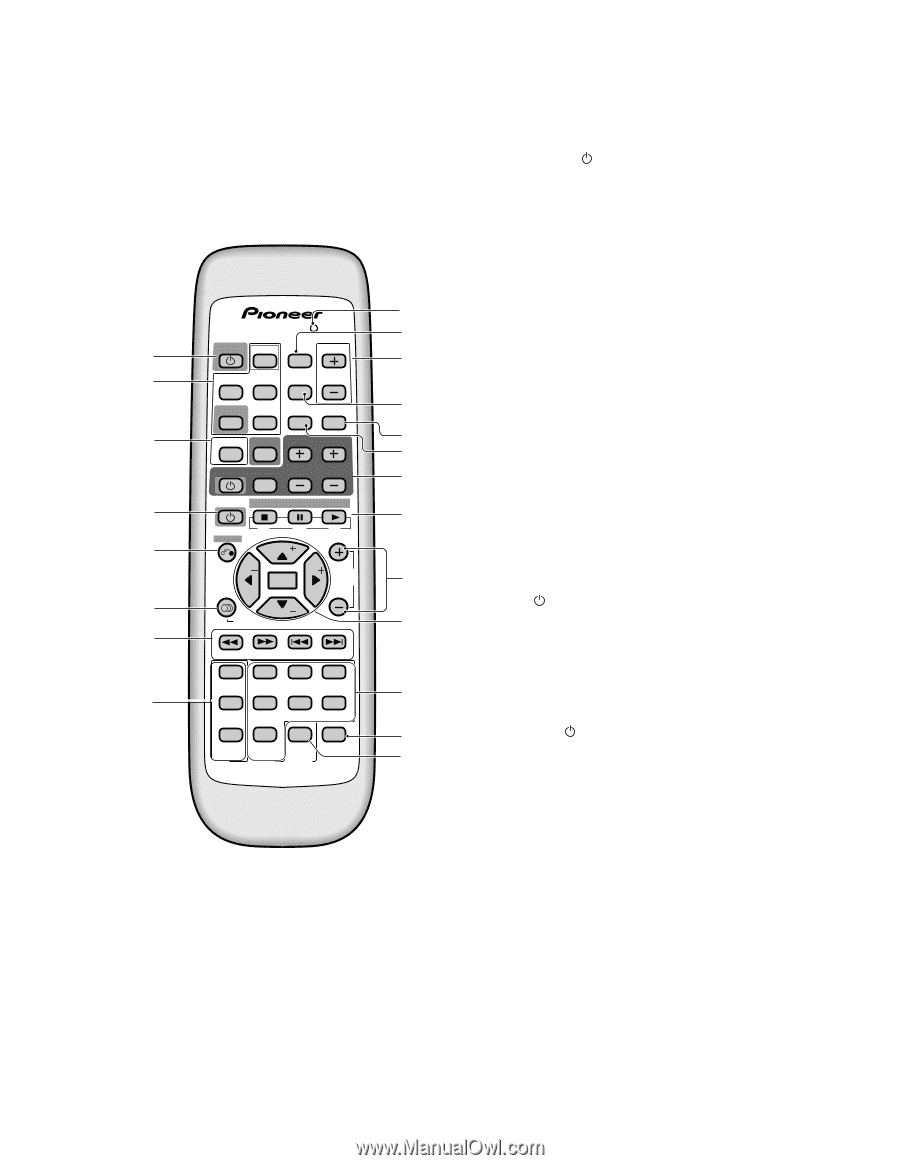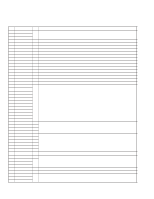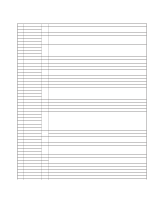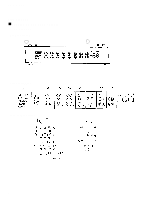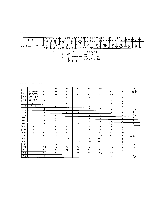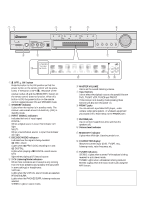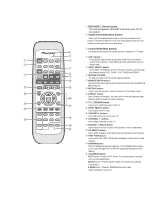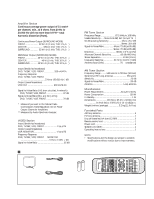Pioneer VSX-C300 Service Manual - Page 65
RECEIVER, Power button, Input/Control Mode Select buttons, Control Mode Select buttons - remote control code
 |
View all Pioneer VSX-C300 manuals
Add to My Manuals
Save this manual to your list of manuals |
Page 65 highlights
Remote Control 4 5 1 RECEIVER DVD INPUT SELECT 6 2 REMOTE MASTER TV/SAT VCR SETUP VOLUME 7 TUNER FRONT DISPLAY MUTING 3 RECEIVER TV TV CONTROL 8 9 TV INPUT SELECT CHANNEL VOLUME 0 = ~ ! SOURCE BAND CLASS EDIT DISPLAY S M L ROOM SETUP TOP MENU TUNE CH. SELECT ST AUDIO ENTER ST CH. LEVEL MENU TUNE TEST TONE DIMMER FLAT QUIET S.BASS @ # $ 1 2 3 4 % VIRTUAL 5-D GAME TV SURR. ^ 5 6 7 8 PHONES MUSICAL DRAMA ACTION SURR. 9 0 +10 ENTER & STEREO STANDARD AUTO MIDNGHT 2ch MULTI 2/MULTI * AUDIO/VIDEO PRE-PROGRAMMED REMOTE CONTROL UNIT VSX-C300 1 RECEIVER (Power) button: This switches between STANDBY mode and power ON for this receiver. 2 Input/Control Mode Select buttons Use to put the receiver/remote control in the input stated on the button. If the Direct Selection is off, then these buttons won't put the receiver in the input written on the button. 3 Control Mode Select buttons: Use these buttons to put the remote control in receiver or TV mode . 4 LED indicator : This indicator flashes when a command is sent from the remote control to the receiver. It also flashes at when teaching the receiver preset codes. 5 INPUT SELECT button : Use to select the playback source. This button lets you cycle through the different inputs: DVD, TV/SAT, VCR, TUNER and FRONT. 6 MASTER VOLUME +/- buttons: Use to set the overall listening volume. 7 REMOTE SETUP button : Use this button when setting up the remote control with the REMOTE SETUP feature. 8 MUTING button : Use to mute the sound or restore the sound if it has been muted. 9 DISPLAY button : Use to display information. You can confirm what settings have been made by going through the various displays. 0 TV (POWER) button : Use to turn on/off the power of the TV. a INPUT SELECT button : Use to select the TV input. b VOLUME +/- buttons : Use to adjust the volume on your TV. c CHANNEL +/- buttons : Use to select channels on your TV. - SOURCE (Power) button : Use this button to turn on and off the power of other components. = CH SELECT button : Use to select a speaker when setting the volume level of each channel. ~ TEST TONE button : Use to sound the TEST TONE when setting the volume level of each channel. ! DIMMER button : Press to change the display brightness. The DIMMER button allows you to cycle through the four different brightness strengths for the display. a Tone Effect buttons: FLAT button - Press for FLAT mode. This mode plays as recorded with no tone adjustments. QUIET button - Press for QUIET mode. This mode is for delicate soundtracks. S. BASS button - Press for S.BASS mode, which adds additional bass to the sound. 65