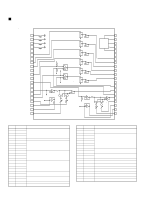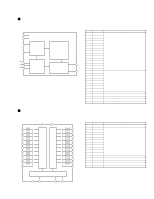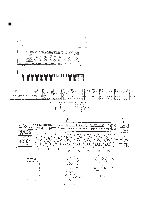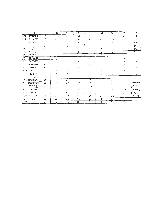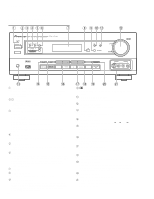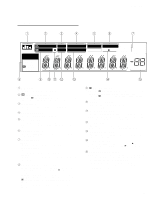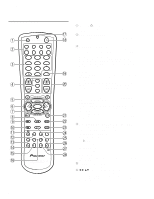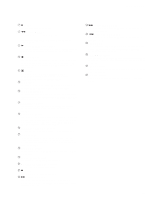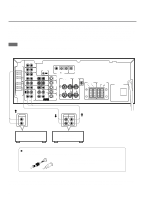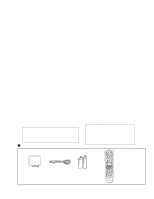Pioneer VSX-D509S Service Manual - Page 56
Panel Facilities And Specifications - digital signal processor
 |
View all Pioneer VSX-D509S manuals
Add to My Manuals
Save this manual to your list of manuals |
Page 56 highlights
VSX-D509S 8. PANEL FACILITIES AND SPECIFICATIONS 8.1 PANEL FACILITIES Front Panel 1 23 4 56 7 8 9 0- = N∫m-Û.?/∫ Digital Signal Processor MPX MODE 2/DTS SIGNAL SELECT PHONES 1 R BASS VIDEO TREBLE MIDNIGHT AUX S-VIDEO VIDEO INPUT VIDEO L AUDIO R ~ !@ # 1 STANDBY indicator Lights when the receiver is in standby mode (note that the receiver consumes a small amount of power (1W) in standby mode). 2 STANDBY/ON button Switches the receiver between on and standby.(note that the receiver consumes a small amount of power (1W) in standby mode). 3 STATION (+/-), FREQUENCY (+/-),TUNING SELECT buttons STATION (+/-) Selects station memories when using the tuner. FREQUENCY (+/-) Selects the frequency when using the tuner. TUNING SELECT Switches between station memory and frequency select modes. 4 CLASS button Switches between the three banks (classes) of station memories. 5 MEMORY button Press to memorize a station for recall using the STATION (+/-) buttons. 6 MPX button lf the TUNED or STEREO indicators don't light when tuning to an FM station because the signal is weak, press the MPX button to switch the receiver into mono reception mode. This should improve the sound quality and allow you to enjoy the broadcast. 7 Display 8 Remote sensor Receives the signals from the remote control. 9 DSP MODE button Use to switch between the various DSP modes available (HALL1, HALL 2, JAZZ, DANCE, THEATER1, THEATER 2) and DSP off. Use to create different surround sound effects from any stereo source. 56 $% ^ & * 0 2 /DTS button Use to switch between the various Dolby/DTS surround modes. - SIGNAL SELECT button Use to select between an analog or digital signal. = MASTER VOLUME Use to set the overall listening volume. ~ PHONES jack Use to connect headphones but this does not switch the speakers off. ! SPEAKER button Use to switch the speaker system A = B = A+B = off. @ DIRECT button Use to switch DIRECT playback on or off. This mode bypasses the tone controls and channel levels for the most accurate reproduction of a program source. # BASS (+/-) buttons Use to increase/decrease bass (within a range of -6dB to 6dB in 2dB steps). $ TREBLE (+/-) buttons Use to increase/decrease treble (within a range of -6dB to 6dB in 2dB steps). % Function buttons Use to select a source for playback or recording. ^ MIDNIGHT button Use when listening to movie soundtracks at low volume. This feature will enable you to hear quiet sounds and not get jolted by loud or sudden sound effects. & MONITOR button Press to switch tape monitoring on/off. * VIDEO INPUT jacks Connect a video camera, video game system, etc. to the VIDEO INPUT jacks.