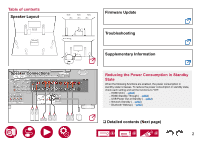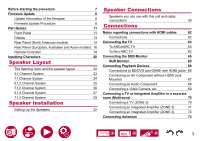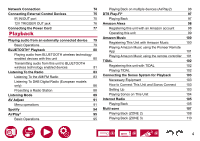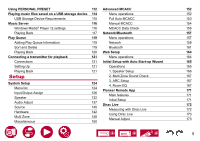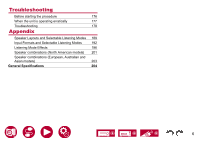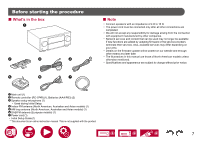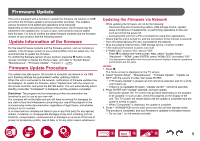Pioneer VSX-LX505 ELITE AV Receiver Instruction Manual English - Page 4
Playback, Connecting the Sonos System for Playback
 |
View all Pioneer VSX-LX505 ELITE AV Receiver manuals
Add to My Manuals
Save this manual to your list of manuals |
Page 4 highlights
Network Connection 74 Connecting External Control Devices 75 IR IN/OUT port 75 12V TRIGGER OUT jack 76 Connecting the Power Cord 77 Playback Playing audio from an externally connected device 79 Basic Operations 79 BLUETOOTH® Playback 80 Playing audio from BLUETOOTH wireless technology enabled devices with this unit 80 Transmitting audio from this unit to BLUETOOTH wireless technology enabled devices 81 Listening To the Radio 83 Listening To the AM/FM Radio 83 Listening To DAB Digital Radio (European models only) 86 Presetting a Radio Station 88 Listening Mode 89 AV Adjust 91 Menu operations 91 Spotify 94 AirPlay® 95 Basic Operations 95 Playing Back on multiple devices (AirPlay2) 96 DTS Play-Fi® 97 Playing Back 97 Amazon Alexa 98 Registering this unit with an Amazon account 98 Operating this unit 99 Amazon Music 100 Registering This Unit with Amazon Music 100 Playing Amazon Music using the Pioneer Remote App 101 Playing Amazon Music using the remote controller 101 TIDAL 102 Registering this unit with TIDAL 102 Playing TIDAL 102 Connecting the Sonos System for Playback 103 Necessary Equipment 103 How to Connect This Unit and Sonos Connect 103 Setting Up 103 Playing Sonos on This Unit 104 Internet Radio 105 Playing Back 105 Multi-zone 107 Playing Back (ZONE 2) 108 Playing Back (ZONE 3) 110 4