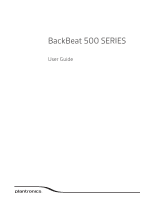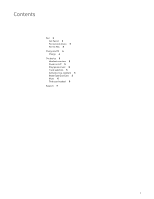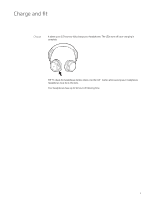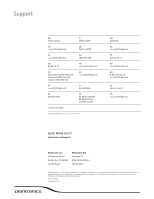Plantronics BackBeat 500 User Guide - Page 5
The basics
 |
View all Plantronics BackBeat 500 manuals
Add to My Manuals
Save this manual to your list of manuals |
Page 5 highlights
The basics Headset overview Power on/off Play/pause music Track selection Activate voice assistant Make/Take/End Calls Mute/unmute Volume up Volume down Play/pause music Track forward Track backward Bluetooth pair button Power on/off Call button Be safe Please read the safety guide for important safety, charging, battery and regulatory information before using your new headset. Slide the switch to power on or off. Tap the Play/pause button. Tap the Forward button or Back button to control the track selection. If your smartphone has a voice-enabled assistant, press and hold the Call button for 2 seconds and wait for the phone prompt. Answer or end a call Tap the Call button. Decline a call Press and hold the Call button for 2 seconds. 5
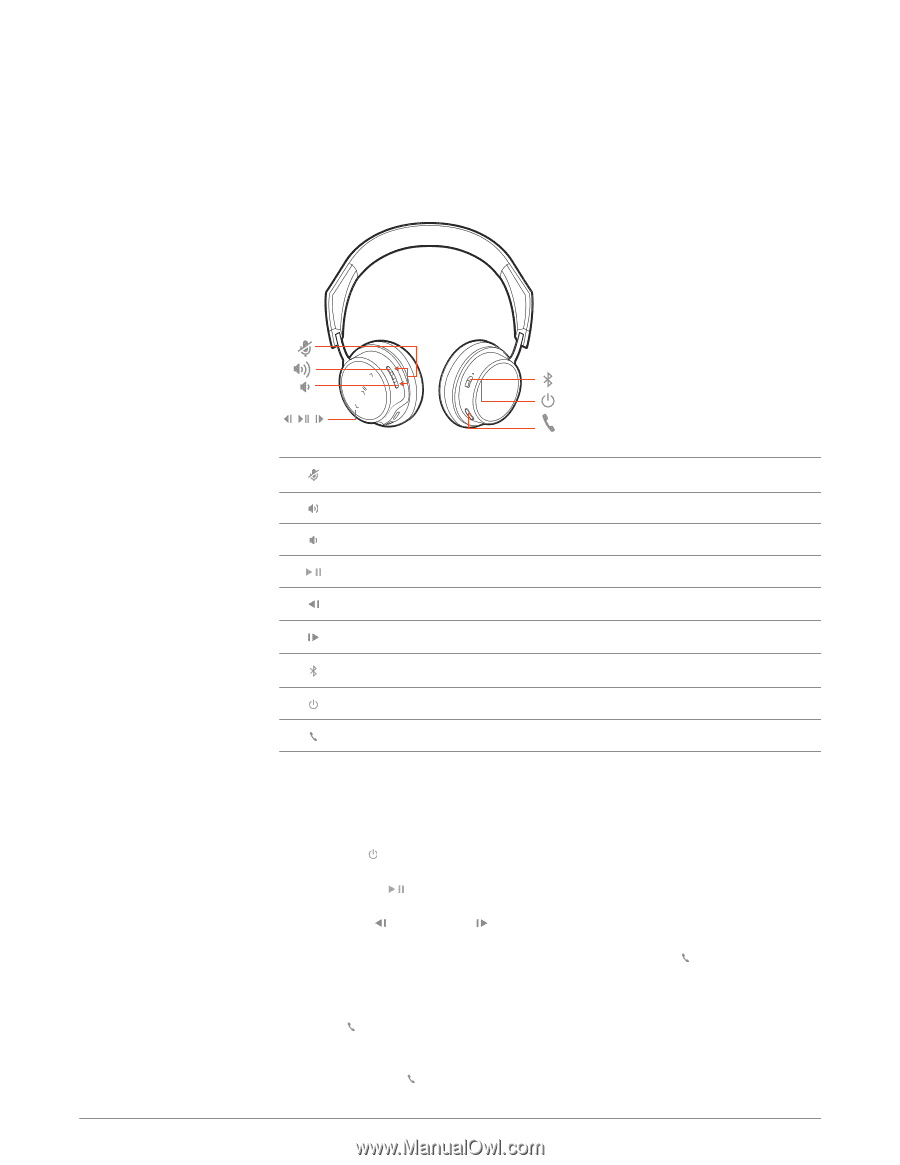
Mute/unmute
Volume up
Volume down
Play/pause music
Track forward
Track backward
Bluetooth pair button
Power on/off
Call button
Be safe
Please read the safety guide for important safety, charging, battery and regulatory information
before using your new headset.
Slide the switch
to power on or off.
Tap the Play/pause
button.
Tap the Forward
button or Back
button to control the track selection.
If your smartphone has a voice-enabled assistant, press and hold the Call
button for 2 seconds
and wait for the phone prompt.
Answer or end a call
Tap the Call
button.
Decline a call
Press and hold the Call
button for 2 seconds.
The basics
Headset overview
Power on/off
Play/pause music
Track selection
Activate voice assistant
Make/Take/End Calls
5