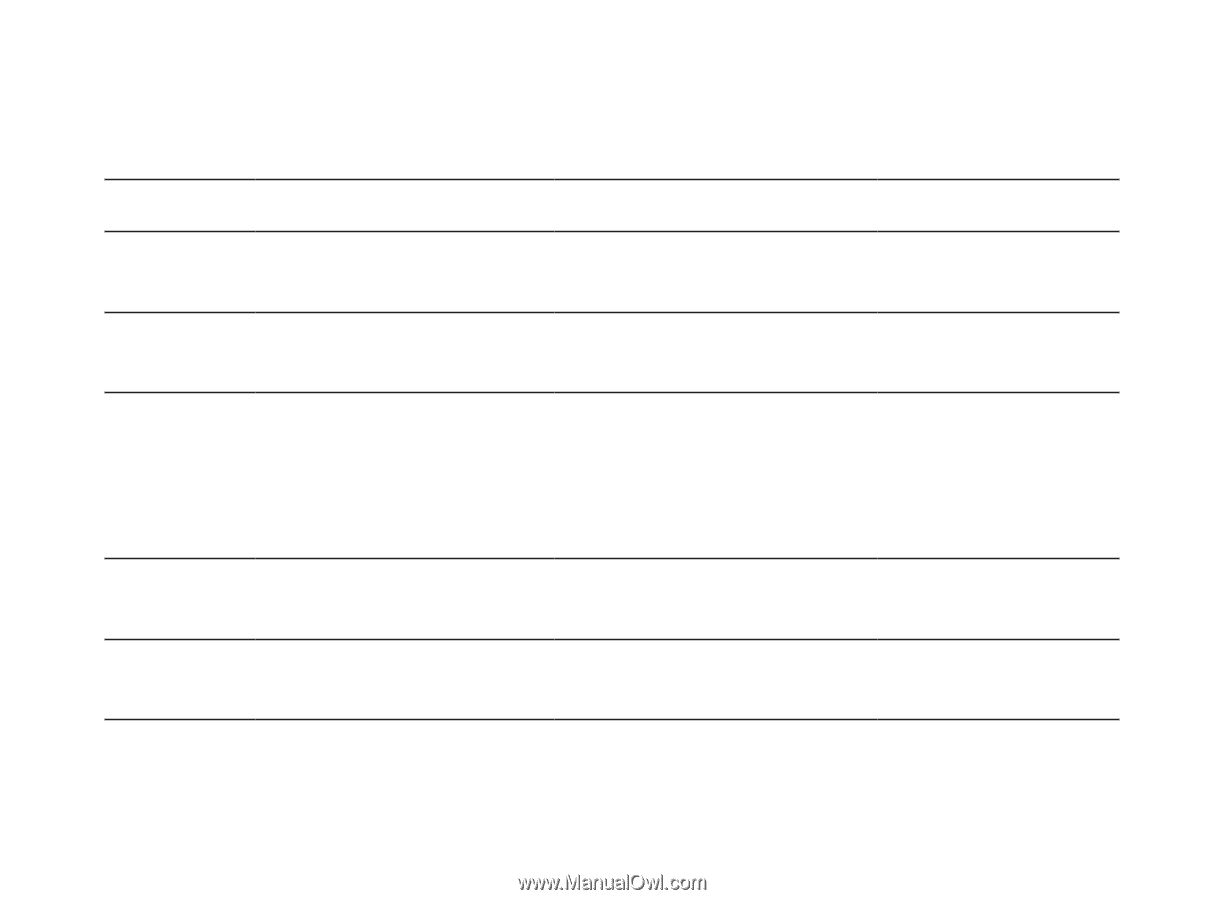Plantronics BackBeat 903 User Manual - Page 10
Headphones Phone Controls and Indicators - how to pair
 |
View all Plantronics BackBeat 903 manuals
Add to My Manuals
Save this manual to your list of manuals |
Page 10 highlights
Headphones Phone Controls and Indicators Action Indicator Light Turn on the Press and hold the power/ Glows blue for 2 seconds, headphones pairing button for 2 seconds. then turns off. Turn off the Press and hold the power/ Glows red for 4 seconds, headphones pairing button for 4 seconds. then turns off. Answer/end Tap the call control button. a call 3 blue flashes (repeating) while phone is ringing. Blue flash every 2 seconds while on a call. Make a call Enter the number on your phone and press send. Blue flash every 2 seconds while call is in progress. Reject a call Press and hold the call None control button for 2 seconds. Tone 4 rising tones 4 falling tones 3 low tones (repeating) while phone is ringing. Single low tone when call connects or disconnects. Brief tones, then ringing Single long low tone 8