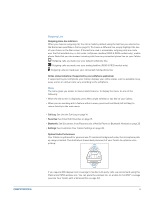Plantronics CALISTO P830-M User Guide - Page 12
Make a Second Outgoing Call, Options, Place new Call, Call Log, Favorites, Enter Passwords
 |
View all Plantronics CALISTO P830-M manuals
Add to My Manuals
Save this manual to your list of manuals |
Page 12 highlights
NOTE: If you use a Calisto model P830 or P835 with a landline, see Special Features for Using Your Calisto P830 with a Landline on page 13 for more information on call switching. Mute a Call You can mute the currently active call at any time by pressing Mute . The Mute key turns red when call is muted. Press Mute again to unmute the call. The Mute key turns white. NOTE: If you put a call on hold (by answering a second call, making a second call, or switching between two active calls), the call on hold is automatically muted. End a Call To end the active call, press End (left softkey) or Talk/End . Note the following: • If you have one active call and one call on hold, ending the active call makes the call on hold active. • If you have one active call and more than one call on hold, ending the active call makes the last call placed on hold active. Use Other Call Options Make a Second Outgoing Call Dial a Number PC Mobile BACK 1 While on a call, press Options > Place new Call. 2 Select an option for making the second call: Dial (dialpad), Call Log, or Favorites. When the phone begins dialing the second call, the first call is placed on hold. NOTE: The Make a Call option is available only for a phone line that is not currently in use. For example, if you are on a call on your analog landline, you can make a second outgoing call on your mobile phone or softphone line. Enter Passwords and Numbers Connected: 555-1212 9 SWITCH (Flash) OPTIONS 12