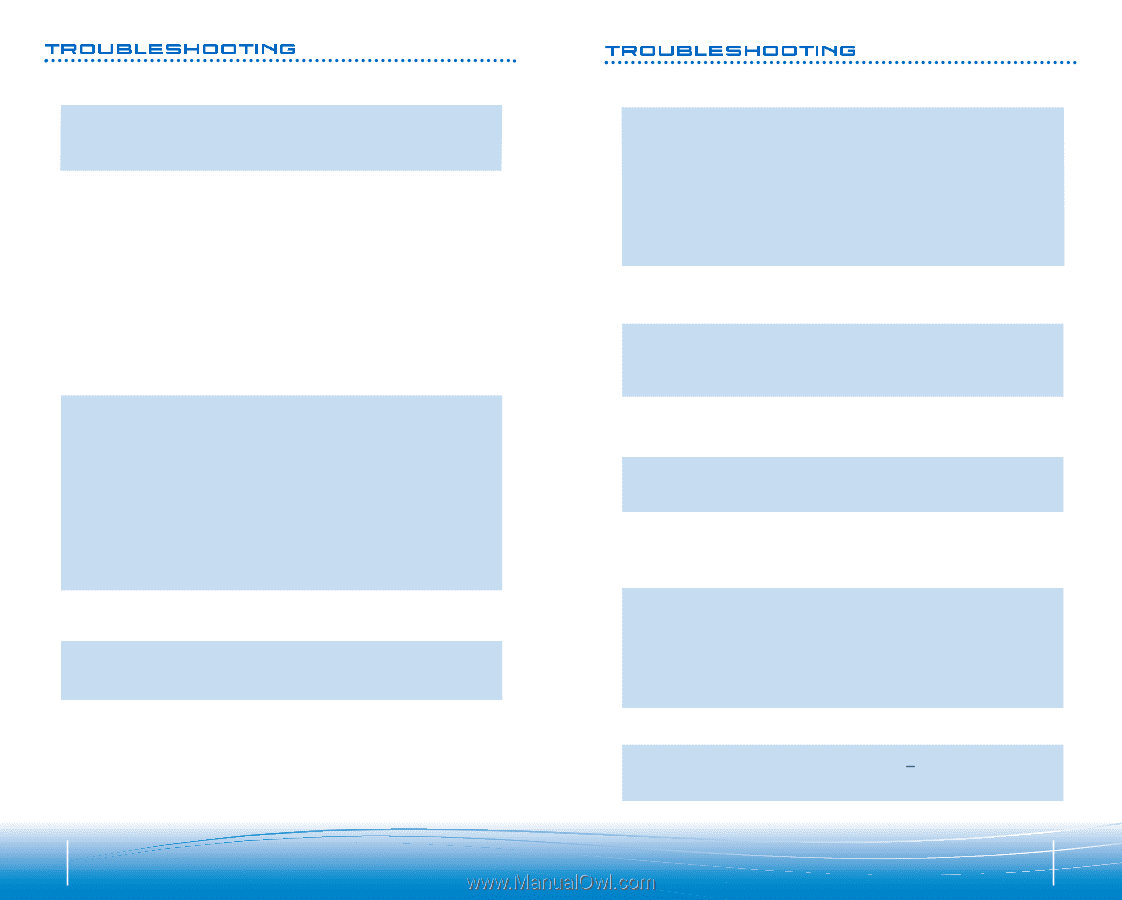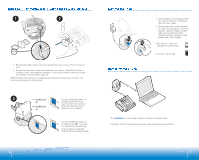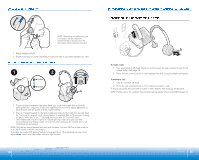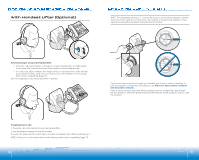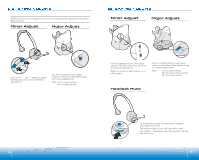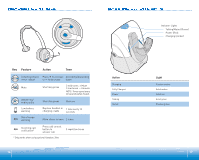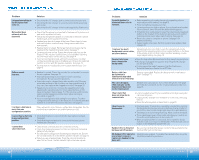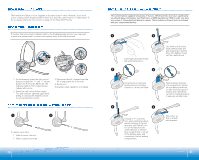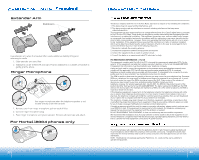Plantronics CS351N User Guide - Page 10
People I t - echo
 |
View all Plantronics CS351N manuals
Add to My Manuals
Save this manual to your list of manuals |
Page 10 highlights
TROUBLESHOOTING TROUBLESHOOTING Problem Problem Solution Solution I plugged evIeprlyutghgiendg einveryt•hiCngheinck tha•t tChheeAcCkcthatrgtheer jAaCckchisacrognernejacctkedistocothnenebcatseedutonitth. e base unit. but the lightbsuwt tohne'tlights wo•n'Ct heck tha•t tChheeAcCkcthatrgtheer iAsCsechcuaregleyrcisonsneeccutreedlytocoanwnoerckteindgto a working come on. come on. wall outlet. wall outlet. • Check tha•t tChheeAcCkcthatrgtheer iAsCthcehamrogdeer lissuthpeplmieoddbeyl sPulapnptlrieodnibcys.Plantronics. My headsetMdoyehseadset does• Check tha•t tChheepchkotnheaitsthcoenpnheocntedistocothnenebcatseedutonitth'sepbhaosneeucnoitr'ds phone cord not work winthotthweork with the jack and it isjapcuksahned itnisfirpmuslyh.ed in firmly. base unit. base unit. • Check tha•t tChheepchkotnheaht athnedspehtoinsechoanndescetetdistocothnenebcatseed'stopthhoenbease's phone handset jackhandsitetisjapcuksahned itnisfirpmuslyh.ed in firmly. • Headset m•aHy ebaedosuettomf raaynbgeeooufttohferbaansgee. oMfothve cblaossee.rMtoovbeasceloser to base unit until heuadnsiteutnistilwhitehaidnsreatnigsew. iRthainngreavnagrei.eRs awnigtheovfafricies with office environmenet.nvironment. • Headset b•atHteeraydisedtebaadt.teRreycihsadregaedt.hReebcahtatergryebthyeplbaactitnegrythbey placing the headset in theahdesaedtsienttchheahregaindgsecrtacdhlaer.gSinege cpraagdele9. See page 9. • Listening •voLluismteentionoglvoowlu. mPreetsosothloewv.oPluremses uthpebvuotltuomn oenutphbeutton on the headset. If theavdosluemt. eIfitshsetvilolltuomo eloiws,ssteilletcotoalnoowt,hseerlelicsteanniontgher listening volume majovrolaudmjuesmt sawjoitrcahdsjuetsttinsgw.iStcehespeatgtieng1.4S. ee page 14. • Incorrect c•oInnfcigourreactitocnodnifaigl userattinogn fdoiralysoeutrtipnhgofnoer.yToruyroptheorne. Try other configuratiocnodnifaigl userattinognsdoianl tsheettbinagsse ounnitth. eEnbsausreeutnhiet.sEenlesuctreedthe selected number is innluinmebwerithistihnelipnoeswitiothntihnedipcoastoitri.oSneinedpiacgaeto1r.3S. ee page 13. • You may h•avYeotuomreasyuhbasvceritboeryeosuurbhsceraidbseeytowuirthhethaedsbeatswe.itShetehe base. See page 10. page 10. Callers canCnoatllers cannot • Headset is•mHuetaedds.ePtriessms uthtedm. Purtesbsuthtoenmountheebaudtstoent toonuhnemaudsteet to unmute hear me. hear me. the microphtohneem. Sicereopahgoene1.5S. ee page 15. • Improper •poIsmitpiornopinegr opfovsoiticioentiunbgeoof rvoniociesteu-bceanocrenloinisge-canceling microphonem. Tircyrovpahrioonues.oTtrhyevraproiosuitsioonths.er positions. • Voice tube•mVaoyicbeetuclboegmgeady(bveoicleotgugbeedm(voodiceelstuobnelym). oRdeemlsoovenly). Remove voice tube anvodictesttutboesaenediftecastllteorseceanif hceaallrerysoucawnithheoaurt yito.uIfwithout it. If they can, thethneryecpalanc,ethtehne rcelopglagceedtvhoeiccelotugbge.dSveoeicpeatguebe2.0S. ee page 20. • Speak volu•mSepeisatkovoollouwm.eInicsrteoaosleowth.eInscpreeaaksiengthveolsupmeaekbinyg volume by adjusting theadsjpuesatiknigngthveolsupmeaekminignovorlaudmjuesmt binuottroandsjuonsttbhuettons on the base unit asbdaessecurinbiet dasondepsacgreib1e5d. Iofnthpeagvoel1u5m. eIf itshsetvilolltuomo eloiws,still too low, select anothseerlescpteankointghevrolsupmeaekminagjovor laudmjuesmt saejtotrinagdajusst setting as described ondepsacgreib1e5d. on page 15. • Incorrect c•oInnfcigourreactitocnodnifaigl sueratttiinognfdoirayl osuetrtpinhgofnoer.yToruyropthheorne. Try other configuratiocnodnifaigl sueratttiinognsdoianltsheettbinagses ounith. eEnbsausreeutnhiet.sEenlescutreedthe selected number is innluinmebweirthistihnelipnoeswitiothntihnedipcoastoitri.oSneiendpiacgaeto1r3. S. ee page 13. I can hear aIdcianl thoenaerian dial toPnheoine will woPrhkoinnemwoilrlewtohraknionnmeocroentfihgaunraotnioencodniafligpuorsaition.dUiasleptohseition. Use the more than omneore than one position that psosuintidosnbtehsat tsooyuonudsanbdestht etopyeorusoandyotuhecaplelr. son you call. configuratiocnonpfoigsuitrioanti.on position. I cannot heaIrcandniaoltthoenaer a d•iaCl thoencek that•thCehpehcokntehaist cthoennpehcotneeditsoctohnenbeacste'dstpohtohneebcaosred'sjapchko.ne cord jack. in any configinuarantyiocnonfiguratioSnee page 6. See page 6. position. position. • Check that•thCehpehcokntehahtatnhdespeht iosnceohnannedcstedt itsoctohnenbeacste'dstpohtohneebase's phone handset jack.hSaenedspeatgjeac6k.. See page 6. I cannot heaIrcannot hear • Check that•alCl choercdksthaantdajallcckosrdarseacnodnjnaeckctseadrceocrornenctelcy.ted correctly. caller/dial tcoanlele.r/dial tone.• Check that•thCehbeacskethast tphoewbears(erehdasinpdoicwaetorr(rleigdhitn)daincdattohrelihgehatd) asnetd the headset battery is fullbyacthtearrygiesdf.ully charged. • Try other p•hoTnreycoothnefirgpuhraotnioencodniafligsuerttaitniogns odniatlhseetbtainsgesuonnitt.hEenbsausre unit. Ensure the selected tnhuemsbeelercisteidn nliunme wbeitrhisthien plionseitwioitnhinthdeicpaotosirt.iSoneeinpdaicgaet1o3r..See page 13. • Ensure you•aErensinuhreeayoduseatrme iondhee. aPdrseestsmthoedcea.lPl rceosnstrtohlebcuatltlocnotnotrol button to select correcstemleocdtec.oTrhrecttamlkoinddei.cTahtoertalilgkhitnodnictahteorblaigshetisongrtehenb.ase is green. Problem Problem Solution Solution Sound in haSnodusnedt iisn handse•t Riseduce sp•eaRkeindgucveolsupmeaekbinygchvaonlugminegbthyechsapnegaikninggthveolsupmeaeking volume distorted/hdeiasrtoerctheodi/nhear ecmhoajionr adjustmsawjoitrchadsjeutsttinsgw. iStcehespeatgtien1g5. .See page 15. handset. handset. • Point micr•opPhoointemtoiwcraorpdhsoynoeutrocwhainr.ds your chin. • Listening v•oLluismtentionoghvioglhumonepthoonheig. hIf oyonuprhpohnoen.eIfhyaosuraphhaonndesehtas a handset volume contvrolu, lmowe ecronthtrisolu,nlotiwl tehrethdistuonrtilotnhdeisdaisptpoertaiorsn.disappears. • If the disto•rtIifotnhiesdsitsiltloprrtieosneinsts, ltoilwl perretsheenlti,sltoewnienrgthvoelluismtenaindjguvsotlume adjust button on thebuhtetoandsoent.thIfethheeaddissteotr.tIifotnhpeedrisitsotrst,iosnelpeecrtsainstost,hseerlect another listening volulismtenminagjovroaludmjuestmsawjoitrchadsjeutsttinsgw. iStcehespeatgtien1g4. .See page 14. • Base is too•cBloasseetios ctoomcplousteertorcpohmopnuet.eSreoerppahgoen9e.foSree page 9 for proper positpiornoipnegr. positioning. • System ne•edSsystotebme rneeseedts. Ptoerbfeormesesty.sPteemrforremsestyasstedmesrcersibeetdas described on page 20. on page 20. I can hear toIocamnuhcehar too mucShpeaking voSlupmeaekiisntgovoohluigmhe. Lisowtoeorhthigehs. pLeoawkeinrgthveolsupmeaekbinyg volume by bnaociskegororusniddnbecaotoocisnnkevegeo.rrorsusanitddieoctnoo,nnvee.aImrfdstajhaujoetsirotviaonndl,gujumthseeamItfdsistasejhpujtsoeesttriatvinilakonlgdiltgn.uojSugmtohsevheeteoisilsgpsuephamtse,gttiaseeinlkelg1mlitn.5eoiS.gcnoteovhaeorinlgpauohadmt,gjhuseeeser1mtl5esbi.cpnuteottaronkanoidnstjghuoensvrottlsbhupuemetbtaeoaknsinseg.onvotlhuembease. People I talkPetopclaenI talk to c•aMnove the S•uMproavPeluthseWSiureplreasPslubsasWeirfuerlethsesrbaawseayfufrothmeryoauwrapyhfroonme. your phone. hear a buzzhineathrea buzz in th•eAC charge•r iAsCplcuhgagregderinitsopalupgogweedrinstroipa.pPolwugerthsetrAipC. Pchluagrgtheer AC charger backgroundb.ackground. into the wallinditroetchtelyw. all directly. • Picking up•aPnoictkhienrgruapdiaonforethqeurernacdyi.oCfarellqtuhenPclya.nCtarollntihces Plantronics Technical AsTseicshtannicaelCAesnstiesrtafnorceanCeRnFtefirltfeorr. an RF filter. Battery talkBtaimtteery talk time Battery is goBinagttebraydi.sRgeopilnagcebathde. Rbeapttlearcyewthitehbaantteewrybwaitttheraynew battery performancpeeirsformance is pack. See papgaeck2.1S. ee page 21. significantlsyidgengifricaadnetdly degraded even after aefvuelnl raefctehraargfeu.ll recharge. The call is dTrhoeppceadll.is droppeHd.eadset losHt seuabdsscertiplotsiotns.uTbrsyctroiprteiosnet. Tthrey tsoysretesmet.tSheeespyasgteem. See page (Talk indica(tToarlokninthdeicator on 2th0e. If this do2e0s.nIfothwisodrko,etsrynothtewroersku, btrsyctrhipetiroensupbrosceridputiroenopnrocedure on headset andhebadsesewtiallnd base pwaiglle 10. page 10. not be illumninoat tbeedi.l)luminated.) I hear staticI thheaatr static that• Link to hea•dLsientkistolohseta. dTrsyetoisrleoesstt.aTbrlyistoh raeleinsktabbylipsrheasslinkgbthyepressing the does not alldoowems neottoallow mectaoll control cbaultltoconn. trol button. communicacteo.mmunicate. • Unplug the• AUCnpclhuagrgtheer AfrComchtahregberasfreofmort5hesebcaosnedfso,rt5hesnecpolungds, then plug back in. back in. • Reset the •whRoelseestytshteewmhaosledseyssctreibmedasondepsacgreib2e0d. on page 20. I hear beepsI hinear beeps in • One beep •evOernye1b0eseepceovnedrsy i1s0csaeucsoenddbsyisacloawusbeadttbeyray wloawrnbiantgte. ry warning. the headsett.he headset. Recharge baRtetecrhyabrgyerebtautrtneirnygbiyt rtoettuhrenbinagseitctohathrgeebcarsaedclehaforrge cradle for one to threeohnoeutrostuhnretiel chhoaurrgseulnigthiltcshtarygseliltigohrtqsutiatsysblitnokrinqgu.its blinking. • Two beeps•isTwano obueteopfsriasnagneowuat ronf irnagn.gMeowvearcnloinsge.rMtoovtheeclboasseer.to the base. • Three rap•idTbhereepesreavpeirdyb3e0espesceovnedrsy i3n0dsiceactoensdysoiunrdmicuatesisyounr. mute is on. Press the mPurtesbsuthtoenmountceebtuotttuornnomncuetetooftfu.rn mute off. • When an o•ptWiohneanl laifnteorpitsiocnoanlnliefcteterdis, tchorneneercetpeedt,ithivreebeereeppsetitive beeps indicate a cainlldisiccaotemaincgalilnitsocthome hinegadinsteot.thPerehsesadthse tc.aPllrecsosnttrhoel call control button on thbeuhtetoandsoenttthoeahnesawdesrethteo caanlsl.wer the call. Handset liftHearnisdsinesttlaifltlerdis inBsetaslulerde the Bhaensdusrettlhifetehrapnodwsetrlcifotredr ipsofwiremrlcyoprudsihsefidrminltyopthueshed into the but does nobt ulitftdhoaensdnsoettl.ift hahnadnsdeste. t liftehrajnadcskeotnlitfhteerbjacske.on the base. My handsetMliyfthearnodpseertaltieftser oInpteerllaiStetasndIinstenllaiSbtlaendd. Tiso ednisaabblleedt.hTeohdaisnadbslettlhifetehra, nmdosveet tlihfeter, move the every time IerveemryotviemoerI removIneteolrliStandIsnwteitlclihStaonpdoswitiotcnh to. position . replace myrheepaldascetminythheeadset in the base unit. base unit. 18 19