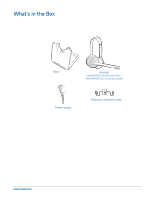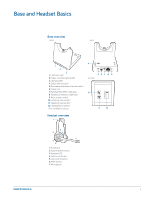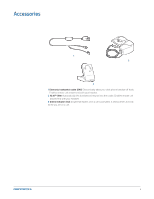Plantronics CS500 XD CS510/CS520 XD User Guide - Page 2
Contents - troubleshooting
 |
View all Plantronics CS500 XD manuals
Add to My Manuals
Save this manual to your list of manuals |
Page 2 highlights
Contents Welcome 3 What's in the Box 4 Base and Headset Basics 5 Accessories 6 Headset Set Up 7 Connect Your Desk Phone 8 Connect the Power 8 Charge the Headset 8 Connect and Configure Your Desk Phone 9 Desk Phone (standard) 9 Check Configuration and Make a Test Call 10 Desk Phone plus HL10 Lifter (sold separately) 11 Desk Phone plus EHS Cable 13 Position Your Base 14 Your Headset 15 Headset Controls 15 Talk Time 15 Battery 16 Muting Your Headset During a Call 16 Adjusting Your Headset Volume 16 Out of Range Warning Tones 16 Your Base 17 Base Phone Button and Switches 17 Subscription Button 17 Wideband/Narrowband Audio Switch 18 Auto Answer Switch 19 Daily Use 20 Place an Outgoing Call 20 Answer an Incoming Call 20 Conference Up to Three Additional Headsets 20 Troubleshooting 21 Headset 21 Desk Phone 21 2