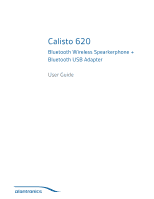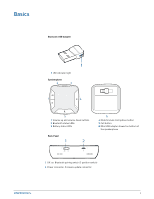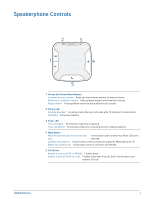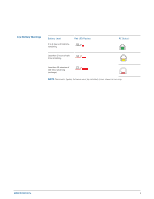Plantronics Calisto 620 User Guide - Page 3
Welcome - instructions
 |
View all Plantronics Calisto 620 manuals
Add to My Manuals
Save this manual to your list of manuals |
Page 3 highlights
Welcome System Requirements Congratulations on purchasing your new Plantronics Calisto® 620 wireless speakerphone. This user guide contains instructions for setting up and using your Calisto 620 speakerphone and BT300C Bluetooth USB adapter. (P620 wireless speakerphone and a BT300C Bluetooth USB adapter) Calisto 620 highlights and features • Personal Bluetooth® wireless speakerphone peripheral device. • Connects to your PC and Bluetooth-compatible mobile phone. • Excellent audio quality (wideband for PC, narrowband for mobile phone). • Full duplex audio, hear and be heard as naturally as speaking face-to-face. • 360° microphone coverage with dual auto-switching microphones (minimizes room noise transmission so it sounds better to the people you are talking to at the far-end). • Integrated call control and other features via Plantronics Spokes software • Softphone and Unified Communications client call control features - call answer/end, volume up/down, microphone mute/un-mute, call reject • Up to 7 hours talk time / 5 days standby time • Small and portable, includes carrying case. NOTE Please refer to the separate safety instructions for important product safety information prior to installation or use. Computer • Supported operating systems: Windows XP® SP3 or later, Windows Vista® SP1 or later, Windows® 7 SP1 or later recommended • Processor: 400 MHz Pentium® processor or equivalent (minimum); 1 GHz Pentium processor or equivalent (recommended) • RAM: 96 MB (minimum); 256 MB (recommended) • Hard disk: 1.5GB (minimum); 3GB (recommended) 3