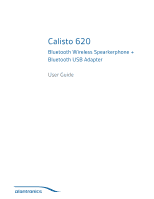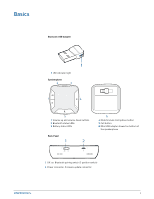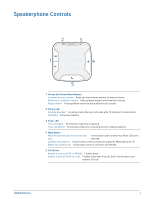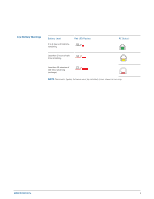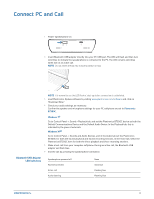Plantronics Calisto 620 User Guide - Page 5
Basics - bluetooth speakerphone
 |
View all Plantronics Calisto 620 manuals
Add to My Manuals
Save this manual to your list of manuals |
Page 5 highlights
Basics Bluetooth USB Adapter 1 1 LED indicator light Speakerphone 2 3 1 4 5 1 Volume up and volume down buttons 2 Bluetooth status LEDs 3 Battery status LEDs Back Panel 1 2 6 4 Mute/Unmute microphone button 5 Call button 6 Mini USB adapter stowed on bottom of the speakerphone 1 Off, on, Bluetooth pairing switch (3 position switch) 2 Power connector, firmware update connector 5

Bluetooth USB Adapter
1
1
LED indicator light
Speakerphone
5
6
2
3
4
1
1
Volume up and volume down buttons
4
Mute/Unmute microphone button
2
Bluetooth status LEDs
5
Call button
3
Battery status LEDs
6
Mini USB adapter stowed on bottom of
the speakerphone
Back Panel
1
2
1
Off, on, Bluetooth pairing switch (3 position switch)
2
Power connector, firmware update connector
Basics
5