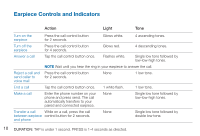Plantronics Discovery 975 User Guide - Page 12
Using More Than One Bluetooth Phone - multipoint
 |
UPC - 017229131644
View all Plantronics Discovery 975 manuals
Add to My Manuals
Save this manual to your list of manuals |
Page 12 highlights
Using More Than One Bluetooth Phone Plantronics Discovery 975 supports multipoint technology, which allows you to use one earpiece with two different Bluetooth mobile phones. How to Turn the Multipoint Feature On and Off To use more than one phone, you must turn the multipoint feature on. When this feature is off, your earpiece can connect to only one Bluetooth phone. 1 With your earpiece turned off, press and hold the volume and call control buttons simultaneously until earpiece turns on and indicator flashes white 2 times. 2 To pair earpiece to a second phone, see "Pairing Your Earpiece" on page 7. NOTE To turn the multipoint feature off, repeat step 1. The indicator flashes white 1 time to indicate multipoint is off. How to Initiate a Call The earpiece initiates or redials a call on the phone that most recently made an outgoing call. To use the second phone, initiate the call using the controls on the second phone. How to Answer a Call While Talking on the Other Phone To answer the second call, the first call must be terminated or placed on hold using the phone, if your phone has a hold feature. 1 Tap the call control button once to hang up the existing call. 2 Tap the call control button again to answer the new call from the other phone. 8