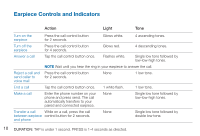Plantronics Discovery 975 User Guide - Page 16
Turning on, Turning off, DURATION - headset
 |
UPC - 017229131644
View all Plantronics Discovery 975 manuals
Add to My Manuals
Save this manual to your list of manuals |
Page 16 highlights
Earpiece Controls and Indicators Action Light Tone Check if earpiece Tap any button. is powered on 1 white flash. 1 tone. Incoming call None 3 white flashes 3 rapid low tones every every 2 seconds. 2 seconds. NOTE If your headset is docked with the charging case, the headset icon (bottom left) and the display backlight on the case will flash when you have an incoming call. Remove the earpiece from the case to answer the call. Call in progress None 1 white flash every None 2 seconds. Missed call None 3 pink flashes None every 10 seconds for 5 minutes. Turn the online While the earpiece is powered on, indicator on or off press and hold the volume button for 4 seconds. Turning on: White light brightens over 2 seconds. Turning off: White light dims over 2 seconds. Single low tone. 12 DURATION: TAP is under 1 second. PRESS is 1-4 seconds as directed.