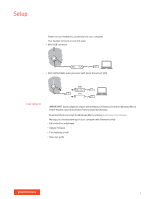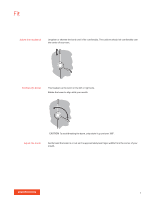Plantronics EncorePro 300 User Guide - Page 4
Setup - usb
 |
View all Plantronics EncorePro 300 manuals
Add to My Manuals
Save this manual to your list of manuals |
Page 4 highlights
Setup Power on your headset by connecting it to your computer. Your headset connects in one of 2 ways: • With USB connector • With DA70/DA80 audio processor with Quick Disconnect (QD) DA80 DA70 Load software IMPORTANT Some softphones require the installation of Plantronics Hub for Windows/Mac to enable headset call control (answer/end and mute) functionality. Download Plantronics Hub for Windows/Mac by visiting plantronics.com/software. Manage your headset settings on your computer with Plantronics Hub: • Call control for softphones • Update firmware • Turn features on/off • View user guide 4
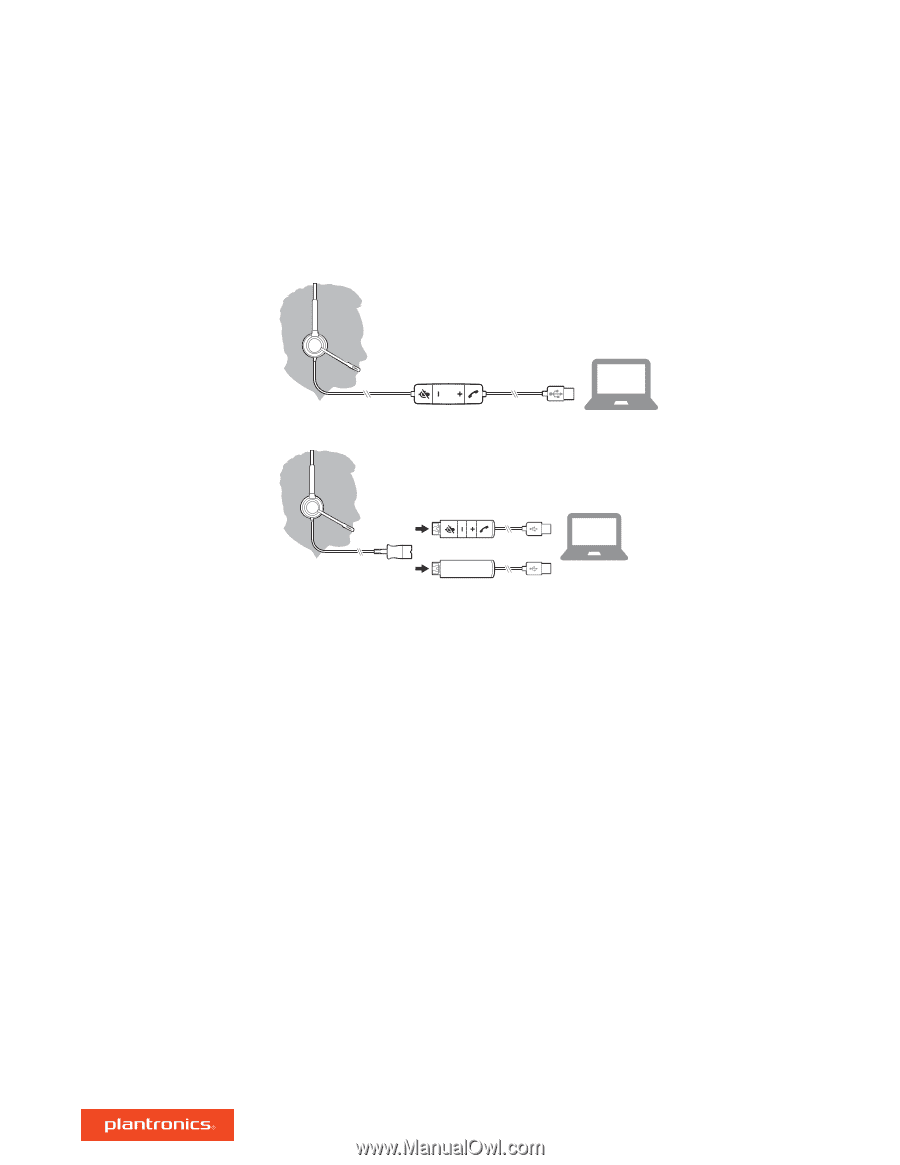
Power on your headset by connecting it to your computer.
Your headset connects in one of 2 ways:
•
With USB connector
•
With DA70/DA80 audio processor with Quick Disconnect (QD)
DA80
DA70
IMPORTANT
Some softphones require the installation of Plantronics Hub for Windows/Mac to
enable headset call control (answer/end and mute) functionality.
Download Plantronics Hub for Windows/Mac by visiting
plantronics.com/software
.
Manage your headset settings on your computer with Plantronics Hub:
•
Call control for softphones
•
Update firmware
•
Turn features on/off
•
View user guide
Setup
Load software
4