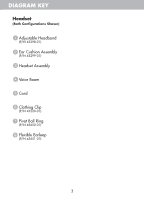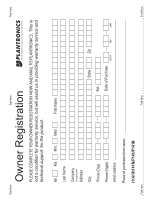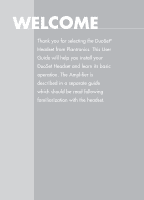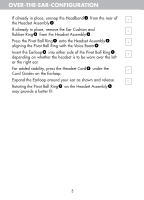Plantronics H141N User Guide - Page 11
Over-the-ear-configuration - headsets
 |
View all Plantronics H141N manuals
Add to My Manuals
Save this manual to your list of manuals |
Page 11 highlights
OVER-THE-EAR-CONFIGURATION If already in place, unsnap the Headband from the rear of A the Headset Assembly . If already in place, remove the Ear Cushion and A Rubber Ring from the Headset Assembly . Press the Pivot Ball Ring onto the Headset Assembly B aligning the Pivot Ball Ring with the Voice Boom . Insert the Earloop into either side of the Pivot Ball Ring , B depending on whether the headset is to be worn over the left or the right ear. For added stability, press the Headset Cord under the C Cord Guides on the Earloop. Expand the Earloop around your ear as shown and release. D Rotating the Pivot Ball Ring on the Headset Assembly may provide a better fit. 5
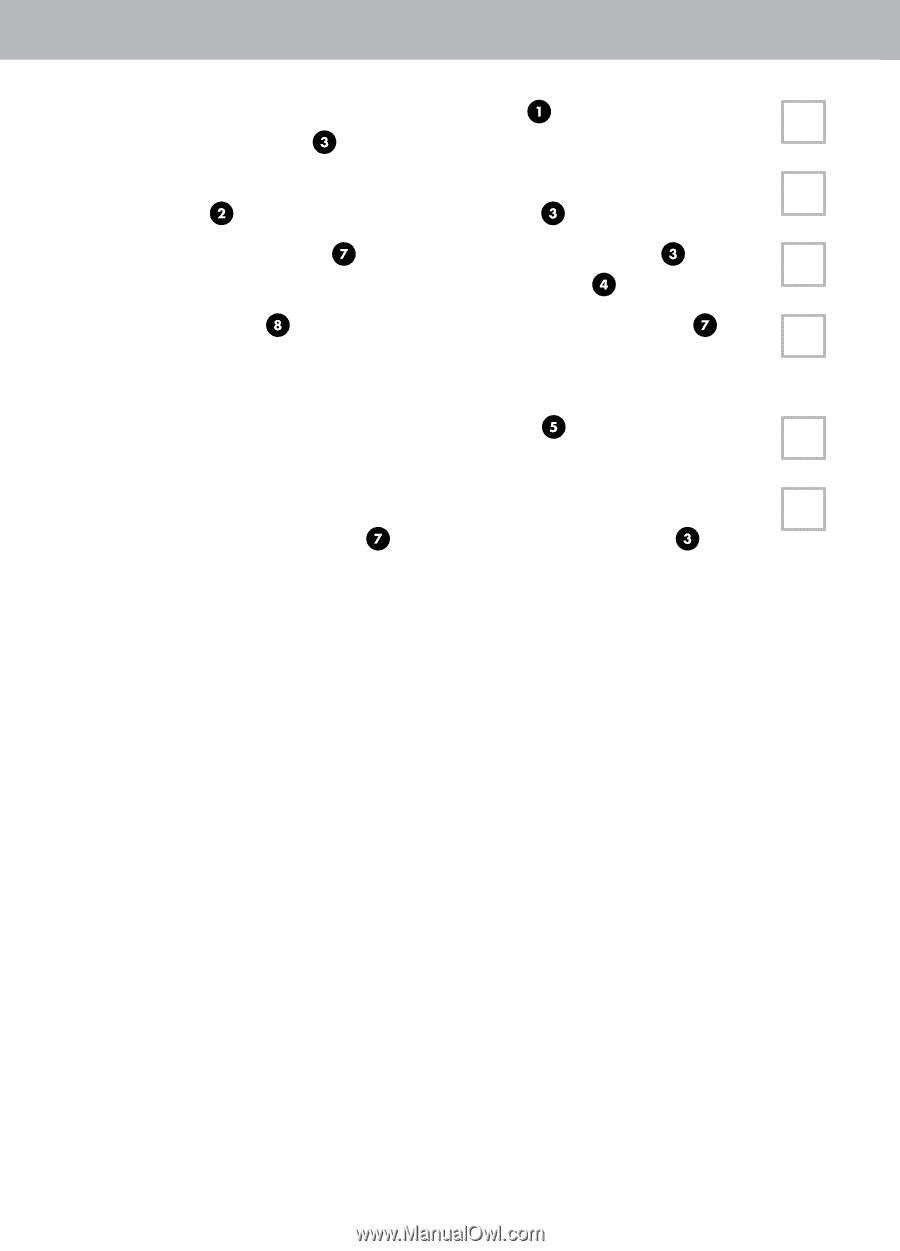
5
OVER-THE-EAR-CONFIGURATION
If already in place, unsnap the Headband
from the rear of
the Headset Assembly
.
If already in place, remove the Ear Cushion and
Rubber Ring
from the Headset Assembly
.
Press the Pivot Ball Ring
onto the Headset Assembly
aligning the Pivot Ball Ring with the Voice Boom
.
Insert the Earloop
into either side of the Pivot Ball Ring
,
depending on whether the headset is to be worn over the left
or the right ear.
For added stability, press the Headset Cord
under the
Cord Guides on the Earloop.
Expand the Earloop around your ear as shown and release.
Rotating the Pivot Ball Ring
on the Headset Assembly
may provide a better fit.
B
A
A
B
C
D