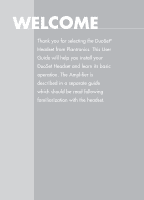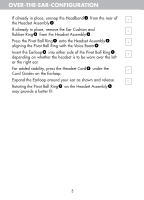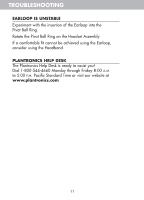Plantronics H141N User Guide - Page 15
Connecting The Headset - connector
 |
View all Plantronics H141N manuals
Add to My Manuals
Save this manual to your list of manuals |
Page 15 highlights
CONNECTING THE HEADSET Using the Quick Disconnect™ Module Use the Quick Disconnect (QD) Module to place a call on hold and move away from the phone without removing the headset. To put your call on hold, grasp the QD Module as shown and J pull straight apart. To resume your conversation, reconnect the two halves. Polaris™ Headset Variations Polaris Headset Variations, designed for use with phones with a K clearly marked headset jack, do not require an Amplifier. Insert the Polaris connector directly into the headset jack. Consult your telephone's instruction manual for more information. For Non Polaris Versions You are now ready to install the Amplifier. 9
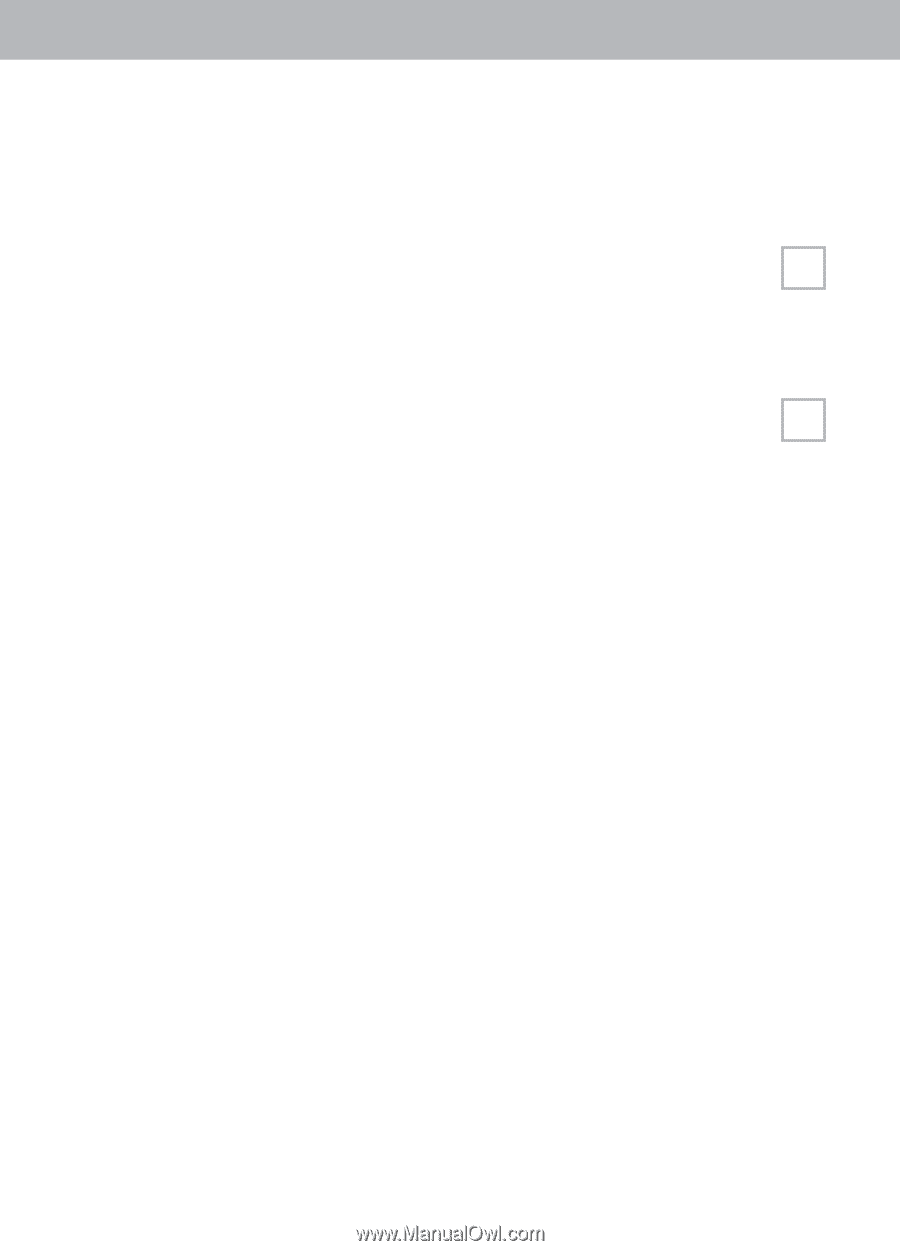
9
Using the Quick Disconnect
™
Module
Use the Quick Disconnect (QD) Module to place a call
on hold and move away from the phone without removing
the headset.
To put your call on hold, grasp the QD Module as shown and
pull straight apart.
To resume your conversation, reconnect the two halves.
Polaris
™
Headset Variations
Polaris Headset Variations, designed for use with phones with a
clearly marked headset jack, do not require an Amplifier. Insert
the Polaris connector directly into the headset jack. Consult your
telephone's instruction manual for more information.
For Non Polaris Versions
You are now ready to install the Amplifier.
CONNECTING THE HEADSET
J
K