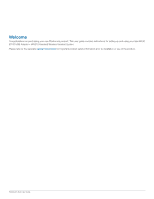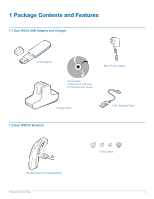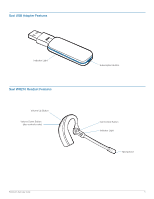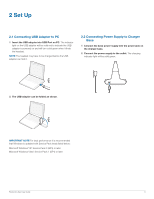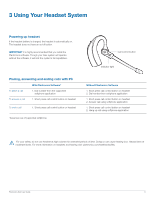Contents
Plantronics Savi User Guide
1 Package Contents and Features
.................................
4
1.1 USB Adapter
............................................................
4
1.2 Headset
...................................................................
4
2 Set Up
.........................................................................
6
2.1 Connecting USB Adapter to PC
..............................
6
2.2 Connecting Power Supply to Charger Base
............
6
2.3 Fitting Headset
........................................................
7
2.4 Docking and Charging Headset
...............................
7
3 Using Your Headset System
........................................
8
Powering Up Headset
....................................................
8
Placing, Answering and Ending Calls with PC
..............
8
4 System Information
..........................................................
9
USB Adapter Indicator Light
..........................................
9
Muting a Headset Call
...................................................
9
Subscribing a Master Headset
....................................
10
Conferencing In Up to Three Additional Headsets
......
10
Switching Between Wideband and Narrowband
audio
............................................................................
10
Setting the Range
........................................................
10
Ending Subscription
....................................................
10
Placing the Headset in Sleep Mode
............................
10
Talk Time
......................................................................
11
Headset Button Functions
...........................................
11
Headset Indicator Light
...............................................
11
Toggling On/Off Headset In-Use Indicator Light
.........
11
Headset Tones
.............................................................
11
Out of Range Warning
.................................................
11
Low Battery Warning
...................................................
11
Mute Warning
..............................................................
11
5 Plantronics Software Platform
...................................
12
Softphone Support
.................................................
12
Plantronics Update Manager
.......................................
12
Plantronics Control Panel
........................................
13
Battery Life
............................................................
13
Devices Tab
.................................................................
13
Applications Tab
.....................................................
14
Preferences Tab
......................................................
15
About Tab
..............................................................
15
Help for Device Settings - USB Adapter
.....................
16
Help for Device Settings - Advanced
..........................
16
6 Troubleshooting and Common Questions
.................
17