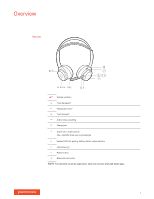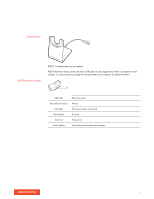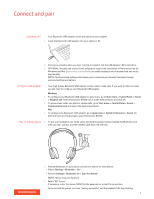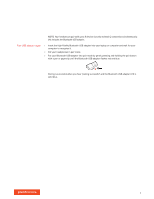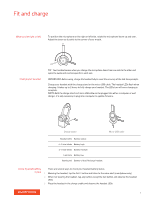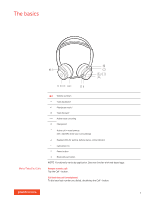Plantronics Voyager Focus UC User Guide - Page 4
Charge stand, USB Bluetooth adapter - firmware
 |
View all Plantronics Voyager Focus UC manuals
Add to My Manuals
Save this manual to your list of manuals |
Page 4 highlights
Charge stand* USB Bluetooth adapter NOTE *Contents may vary by product. NOTE Both the charge stand and micro USB cable can be plugged into either a computer or wall charger. It is only necessary to plug the charge stand into a computer to update firmware. USB LEDs Red and blue flashes Solid Blue Blue flashes Solid red Purple flashes What they mean Pairing Pairing successful; Connected On a call Mute active Streaming music/media from computer 4
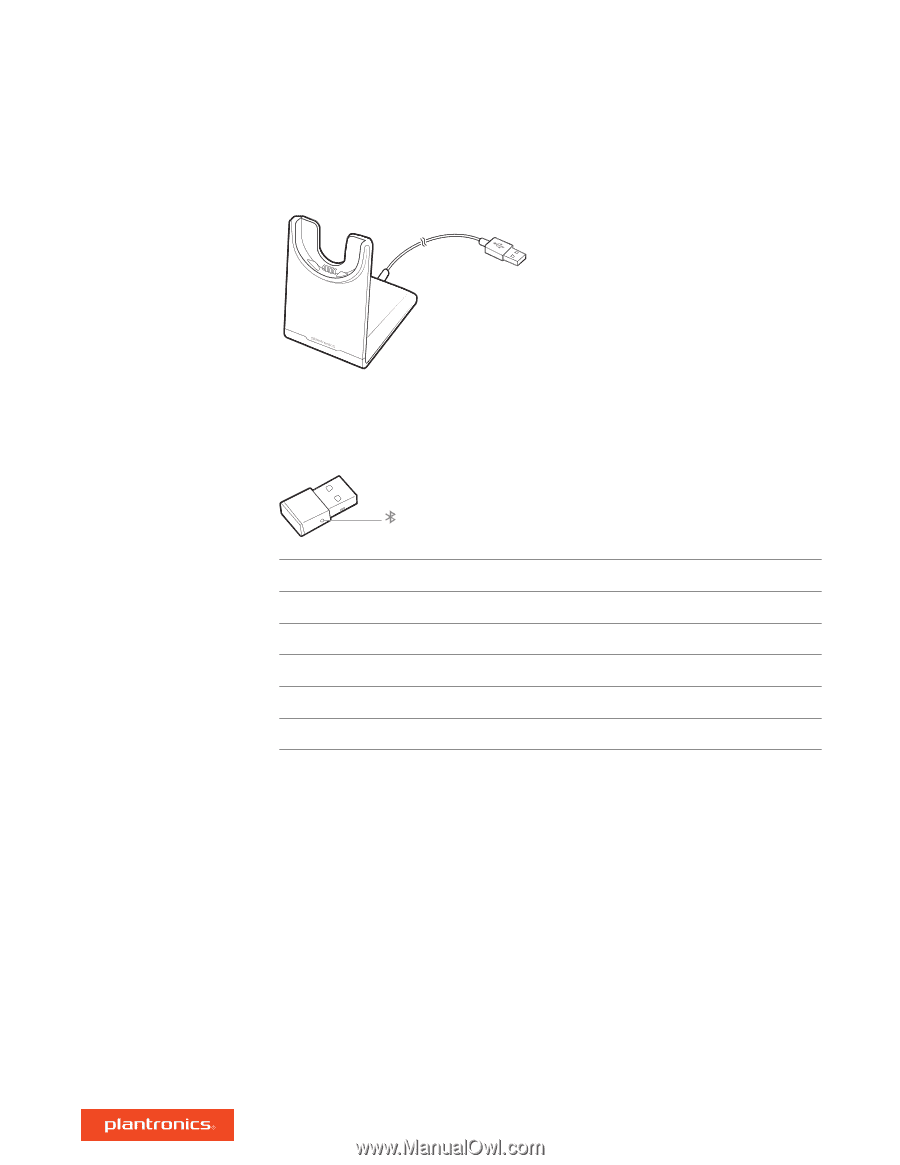
NOTE
*Contents may vary by product.
NOTE
Both the charge stand and micro USB cable can be plugged into either a computer or wall
charger. It is only necessary to plug the charge stand into a computer to update
firmware.
USB LEDs
What they mean
Red and blue
flashes
Pairing
Solid Blue
Pairing successful; Connected
Blue
flashes
On a call
Solid red
Mute active
Purple
flashes
Streaming music/media from computer
Charge stand*
USB Bluetooth adapter
4