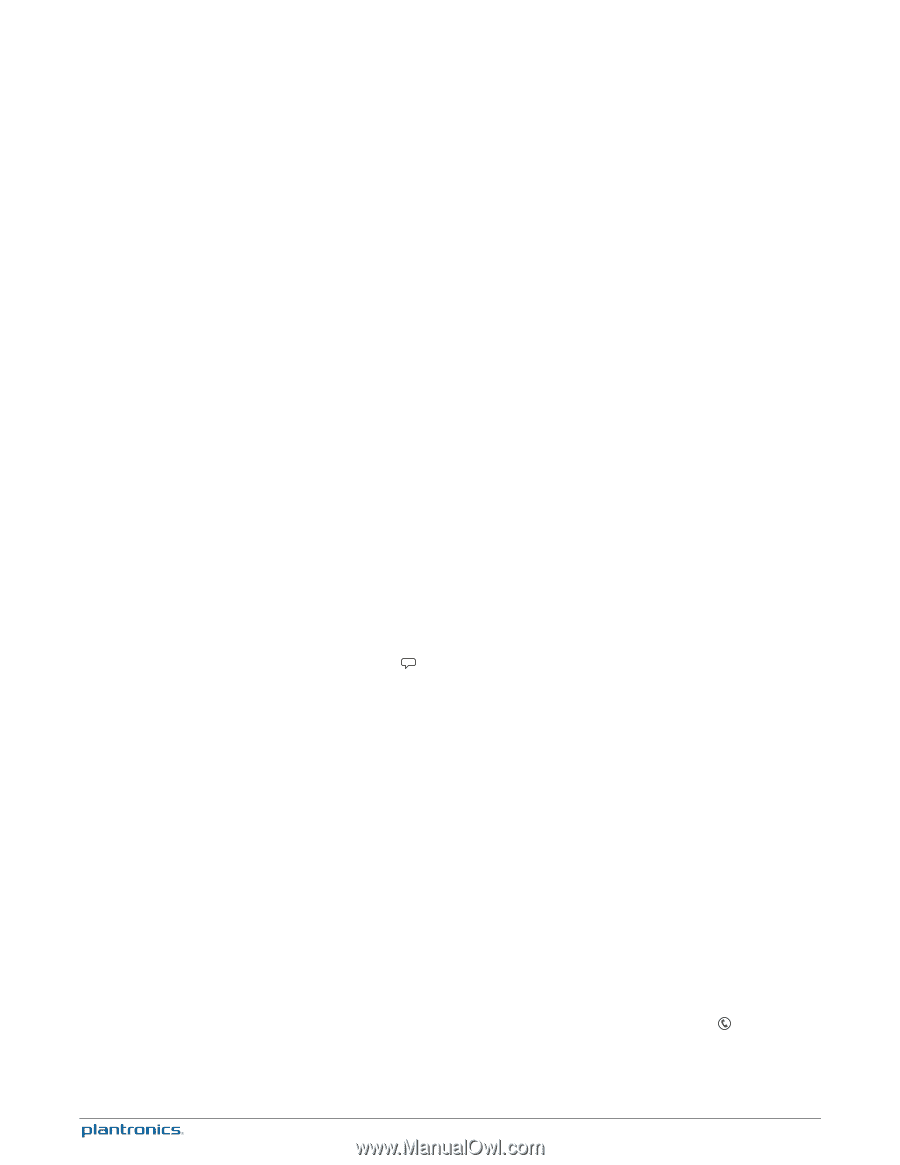Plantronics Voyager Legend User Guide - Page 9
More Features - pairing mode
 |
View all Plantronics Voyager Legend manuals
Add to My Manuals
Save this manual to your list of manuals |
Page 9 highlights
More Features Voice alerts Voice commands Your headset tells you about status changes in English. You can change the voice alert language by visiting plantronics.com/myheadset and downloading the MyHeadset™ Updater tool. The available languages are Cantonese, English U.K., French, German, Mandarin and Spanish. Voice alerts List • "Power on/off" • "Answering call" • "Talk-time (x) hours" • "Battery low" • "Recharge headset" • "Lost connection" • "Phone 1 connected/Phone 2 connected" • "Pairing" • "Pairing incomplete, restart headset" • "Mute on/off" • "Volume maximum/minimum" • "Voice recognition on/off" • "Redialing last outgoing call" Tap the Voice button , wait for command request, then say a command. For example, "What can I say?" tells you the full list of available commands. You can change the voice command language by visiting plantronics.com/myheadset and downloading the MyHeadset™ Updater tool. The available languages are English U.K., French, German, and Spanish. Voice commands list • "Am I connected?" • "Answer" • "Call information" • "Call Vocalyst" • "Cancel" • "Check battery" • "Ignore" • "Pair mode" • "Redial" • "What can I say" NOTE The voice-dial feature on your phone is initiated by pressing the Call button The voice-dial feature is not a headset voice command. for 2 seconds. Disable the answer/ignore voice commands To disable the "answer/ignore" voice commands: 9