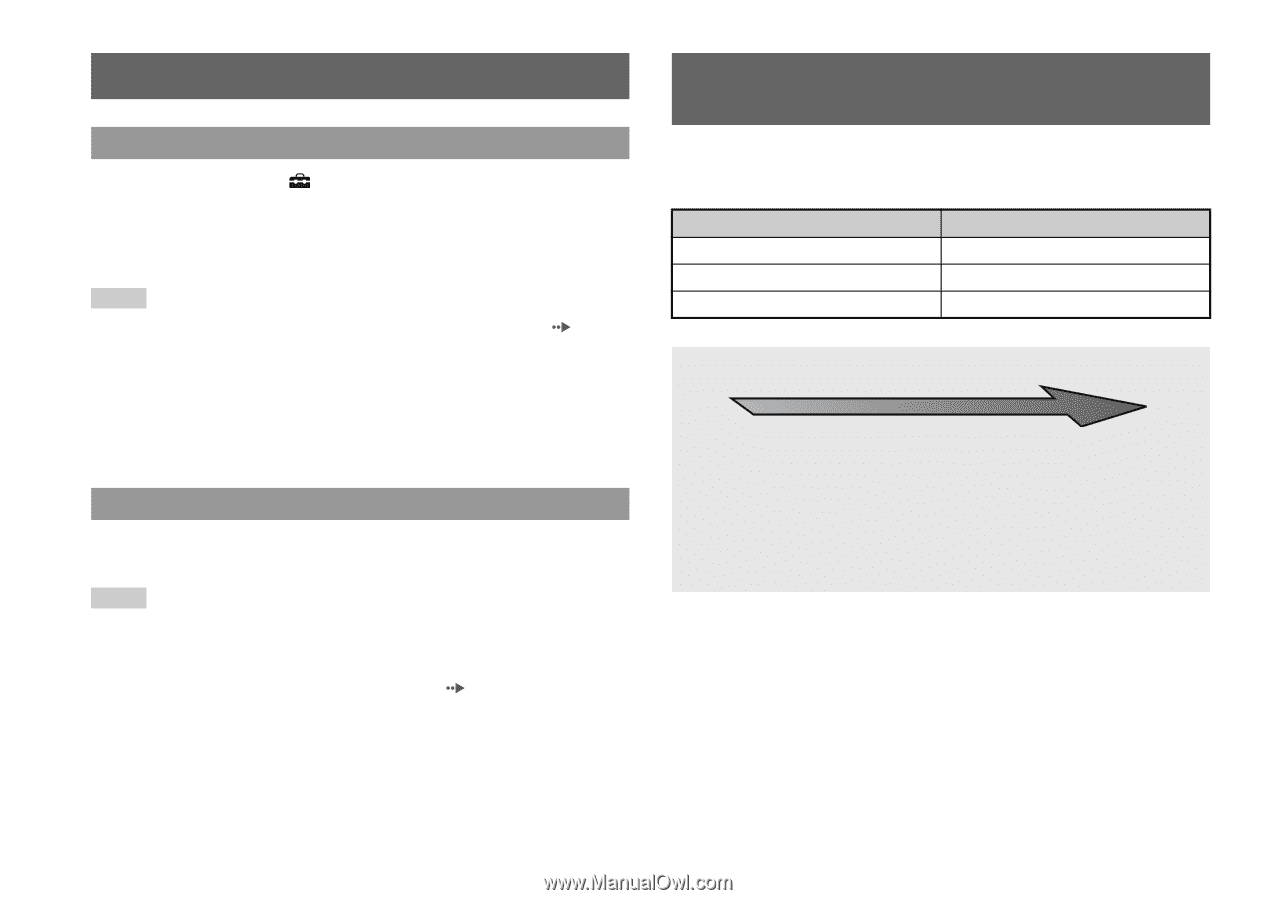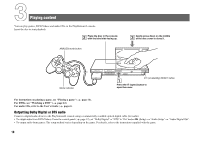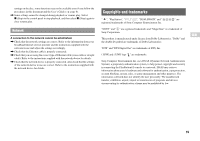PlayStation 97003 Quick Reference Guide - Page 14
Parental control settings, When using a cable other than the supplied AV, cable
 |
UPC - 711719770107
View all PlayStation 97003 manuals
Add to My Manuals
Save this manual to your list of manuals |
Page 14 highlights
Parental control settings Setting parental control restrictions From the control panel, select (Setup) t "Custom Setup" t "Parental Control". Follow the on-screen instructions to register or enter the password. After the password is registered or entered, proceed through the various screens to select a region and parental control level. Hints • If you select "Other" in the region options, refer to the User's Guide ( page 6) for a list of region codes. • For the parental control level, note that the lower the value, the stricter the restriction. • To clear the parental control setting, set the option to "Off". • To change your password, select "Change Password" from the parental control options and follow the on-screen instructions to complete the operation. Temporary override of parental control restrictions Start DVD playback. When prompted by the system, select "Yes", and then enter the password. Hints • You cannot change the parental control setting without a password. • When DVD playback is stopped, the parental control level will return to its default setting. • If you forget your password, see "Troubleshooting" ( page 16). When using a cable other than the supplied AV cable Picture quality varies depending on the type of cable used. Use the information below to determine the best connection method. If you use a cable other than the supplied AV cable, refer to the instructions supplied with the cable. TV Cable type A TV with component video input connectors Component AV cable (SCPH-10490) A TV with Euro-AV (SCART) connector Euro-AV Cable (SCPH-10142) A TV with S VIDEO inputs S VIDEO cable (SCPH-10480) Picture quality scale High quality x AV cable (supplied) x S VIDEO cable x Component AV cable This scale is intended only as a reference. Depending on the product or condition of your TV, the picture quality may be different. When using the Euro-AV Cable, picture quality may vary depending on your TV's AV connection. For optimum picture quality, connect your Euro-AV Cable to an RGBcompatible socket on your TV. Refer to the instructions supplied with your TV for details. 14