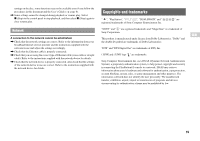PlayStation 97060 Quick Reference Guide - Page 19
Copyrights and trademarks
 |
UPC - 711719770602
View all PlayStation 97060 manuals
Add to My Manuals
Save this manual to your list of manuals |
Page 19 highlights
settings on the disc, some functions may not be available even if you follow the procedures in this document and the User's Guide ( page 6). , Some settings cannot be changed during playback or resume play. Select x (Stop) in the control panel to stop playback, and then select x (Stop) again to clear resume play. Network A connection to the network cannot be established. , Check that the network settings are correct. Refer to the information from your broadband Internet service provider and the instructions supplied with the software in use and adjust the settings accordingly. , Check that the Ethernet cable is properly connected. , Check that you are using the correct type of Ethernet cable (cross cable or straight cable). Refer to the instructions supplied with the network device for details. , Check that the network device is properly connected. Also check that the settings of the network device in use are correct. Refer to the instructions supplied with the network device for details. Copyrights and trademarks " ", "PlayStation", " ", "DUALSHOCK" and " " are registered trademarks of Sony Computer Entertainment Inc. "SONY" and " " are registered trademarks and "MagicGate" is a trademark of Sony Corporation. This product is manufactured under license from Dolby Laboratories. "Dolby" and the double-D symbol are trademarks of Dolby Laboratories. "DTS" and "DTS Digital Out" are trademarks of DTS, Inc. i.LINK and i.LINK logo " " are trademarks. Sony Computer Entertainment Inc. uses DNAS (Dynamic Network Authentication System), a proprietary authentication system, to help protect copyright and security in connecting the PlayStation®2 console to a network. DNAS may retrieve information about a user's hardware and software for authentication, copy protection, account blocking, system, rules, or game management and other purposes. The information collected does not identify the user personally. The unauthorised transfer, exhibition, export, import or transmission of programs and devices circumventing its authentication scheme may be prohibited by law. GB 19